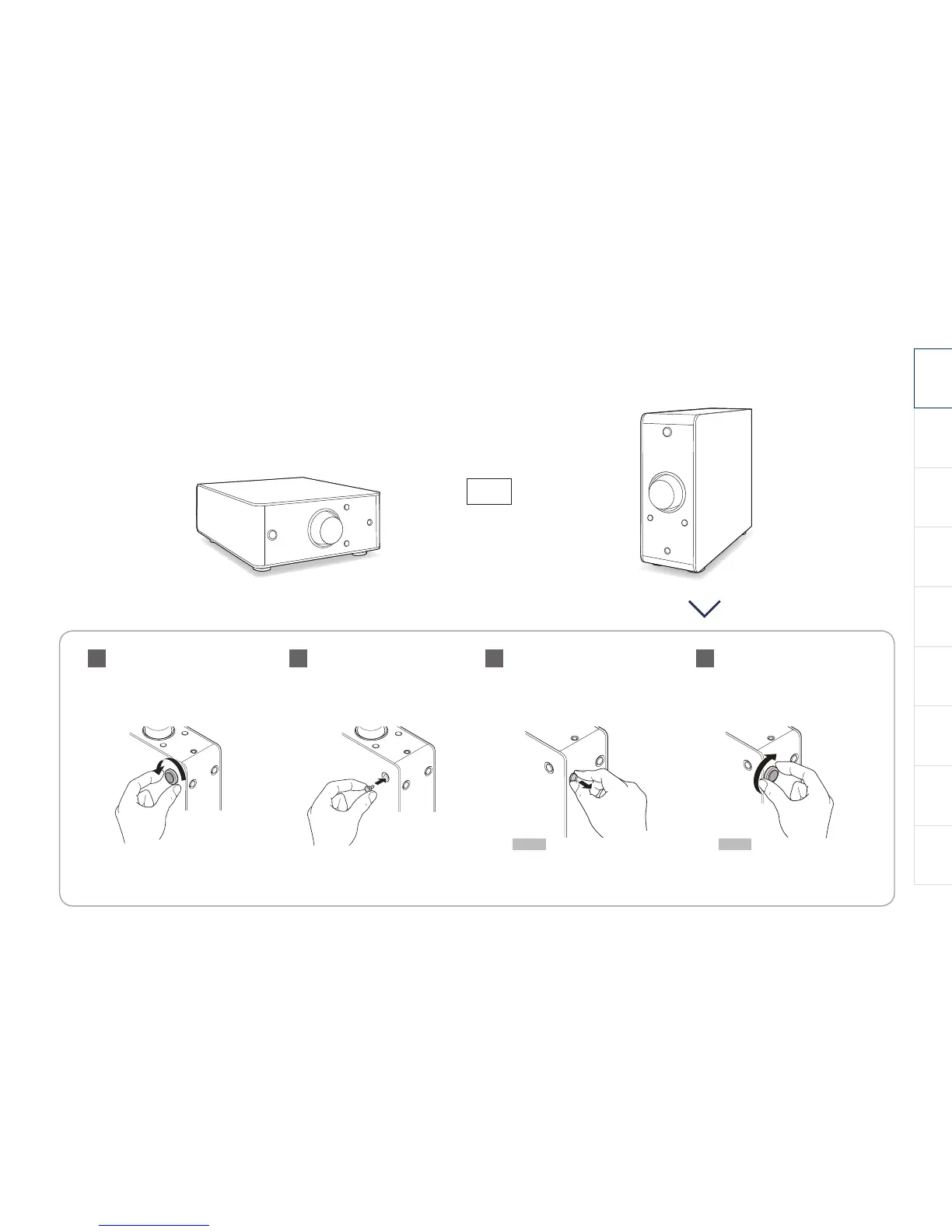2
Français NederlandsDeutsch EspañolItaliano Svenska
Pусский
Polski
English
1. Orientation
Remove the feet
Unscrew the feet from the
current bottom of the unit.
Insert foot caps
Snap the silver foot caps
into the holes.
Remove black caps
From the new bottom
of the unit.
Reinstall the feet
Screw the feet into the new
bottom holes.
After attaching the feet, adjust the
height of the feet as necessary so that
the set is stable when installed.
Please keep the removed caps in a
place where you will no lose it.
1 2 3 4
NOTENOTE
