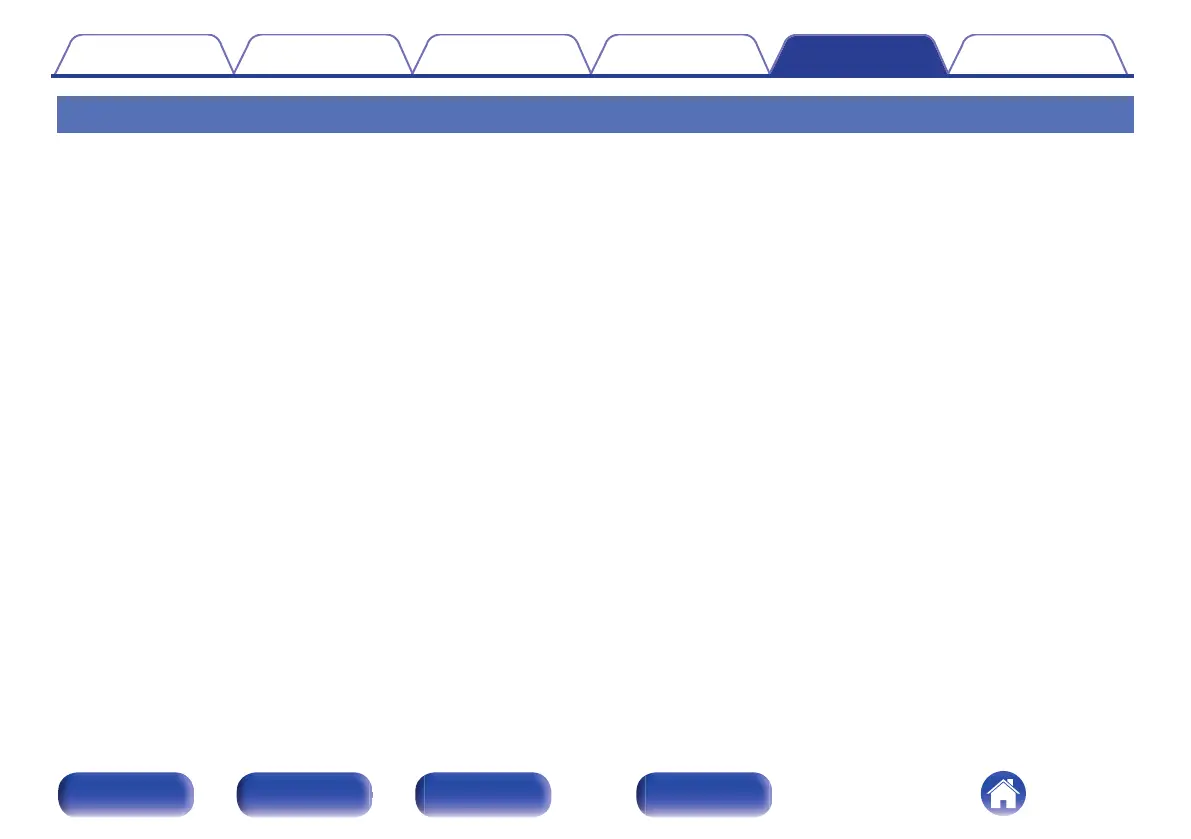Sound is interrupted or noise occurs
When playing a record, the sound is distorted.
0
Adjust to a proper needle pressure.
0
Check the tip of the needle.
0
Replace the cartridge.
When playing a record, a humming noise comes out of the speakers.
0
Check that the turntable is connected correctly. (v p. 17)
0
If there is a TV or AV device near the turntable, such devices may affect the playback sound. Install the turntable in a location as far away as possible
from the TV or other AV devices.
When playing a record, a humming noise comes out of the speakers when the volume is high. (Howling phenomenon)
0
Install the turntable and speakers as far from each other as possible. (v p. 17)
0
The vibrations from the speakers are being transmitted to the player through the floor. Use cushions, etc., to absorb the speakers’ vibrations.
Sound is interrupted during playback of tracks saved on a computer.
0
Do not start applications other than the player software while playing music on your computer.
Contents
Connections Playback Settings Tips Appendix
47
Front panel Rear panel
Remote control
unit
Index
