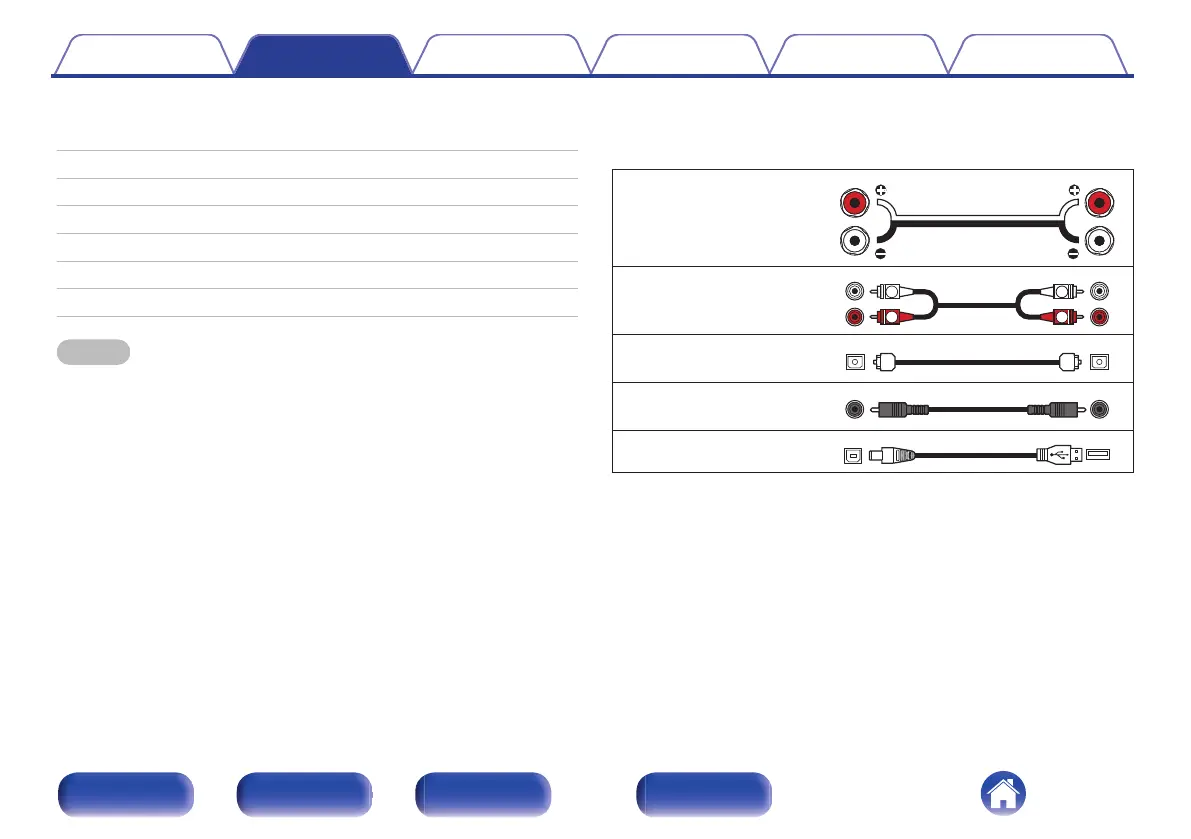o
Contents
Connecting speakers 14
Connecting a playback device 17
Connecting a recording device 18
Connecting to a device with digital audio output connectors 19
Connecting a PC or Mac 20
Connecting a pre-amplifier 21
Connecting the power cord 22
NOTE
0
Do not plug in the power cord until all connections have been completed.
0
Do not bundle power cords together with connection cables. Doing so can result in
humming or noise.
o
Cables used for connections
Provide necessary cables according to the devices you want to
connect.
Speaker cable
.
Audio cable
.
Optical cable
.
Coaxial digital cable
.
USB cable
.
Contents Connections Playback Settings Tips Appendix
13
Front panel Rear panel
Remote control
unit
Index
