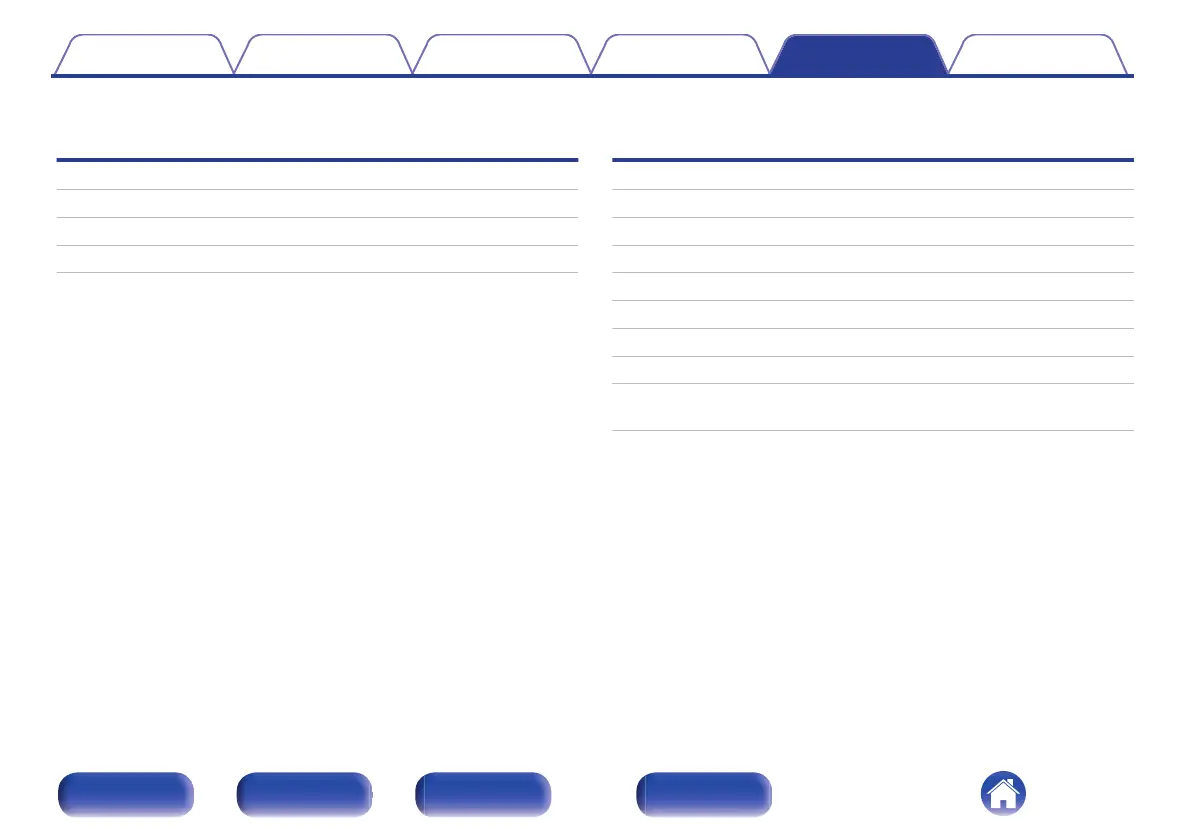o
Contents
Tips
I want to adjust the tone myself 42
I want sound playback that is faithful to the original sound 42
I want to enjoy higher sound quality from the analog input source 42
I want to use this unit as a power amplifier 42
Troubleshooting
Power does not turn on / Power is turned off 44
Operations cannot be performed through the remote control unit 45
Display on this unit shows nothing 45
No sound comes out 46
Desired sound does not come out 46
Sound is interrupted or noise occurs 47
Music files on PC or Mac cannot be played back 48
Audio from digital devices cannot be played back (Coaxial/Optical) 49
The input source switches to “Optical 1”, “Optical 2”, “Optical 3” or
“Coaxial” 49
Contents Connections Playback Settings Tips Appendix
41
Front panel Rear panel
Remote control
unit
Index
