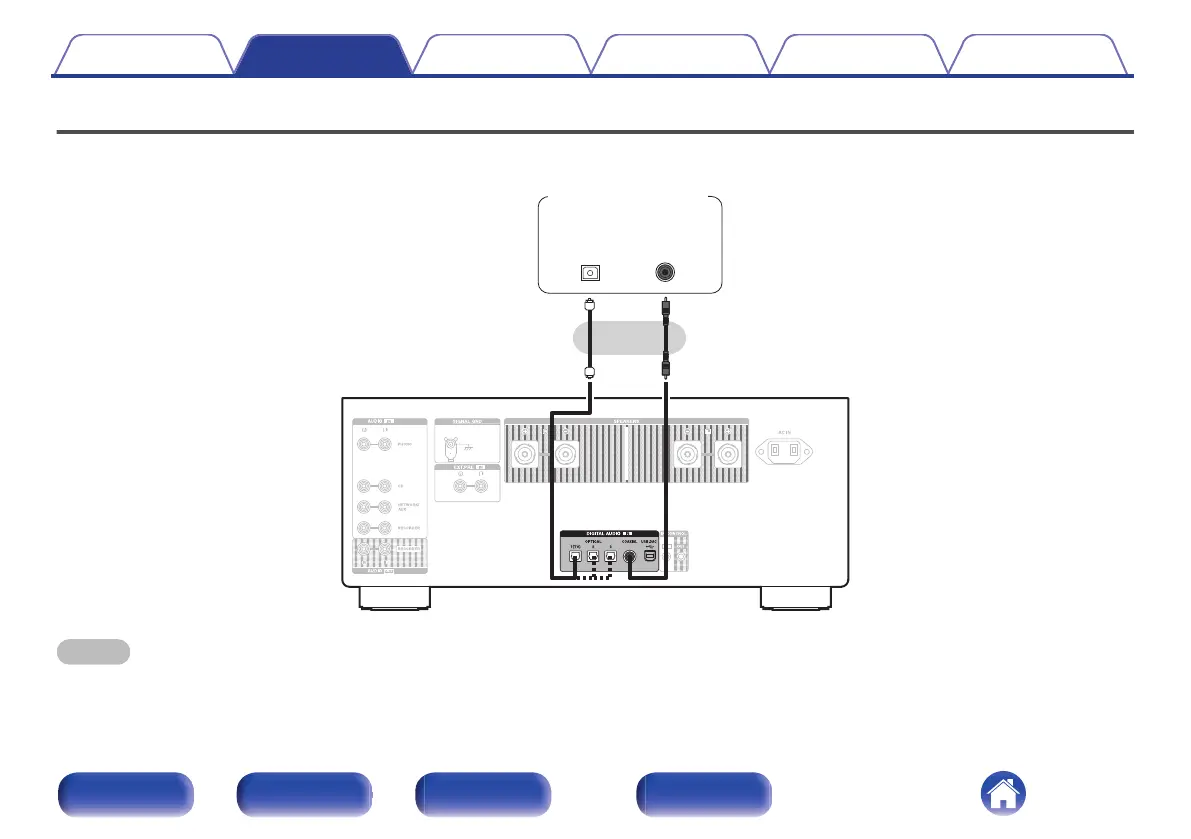Connecting to a device with digital audio output connectors
Use this connection to input digital audio signals to this unit, and convert the signals for playback using the D/A converter of this unit. (v p. 28)
.
OPTICAL
OUT
COAXIAL
OUT
CD player /
Satellite receiver etc.
or
NOTE
0
Linear PCM signals with a sampling frequency of 32 kHz, 44.1 kHz, 48 kHz, 88.2 kHz, 96 kHz, 176.4 kHz, or 192 kHz can be input into this unit.
0
Do not input non-PCM signals, such as Dolby Digital, DTS and AAC. This causes noise and could damage the speakers.
Contents Connections Playback Settings Tips Appendix
19
Front panel Rear panel
Remote control
unit
Index
