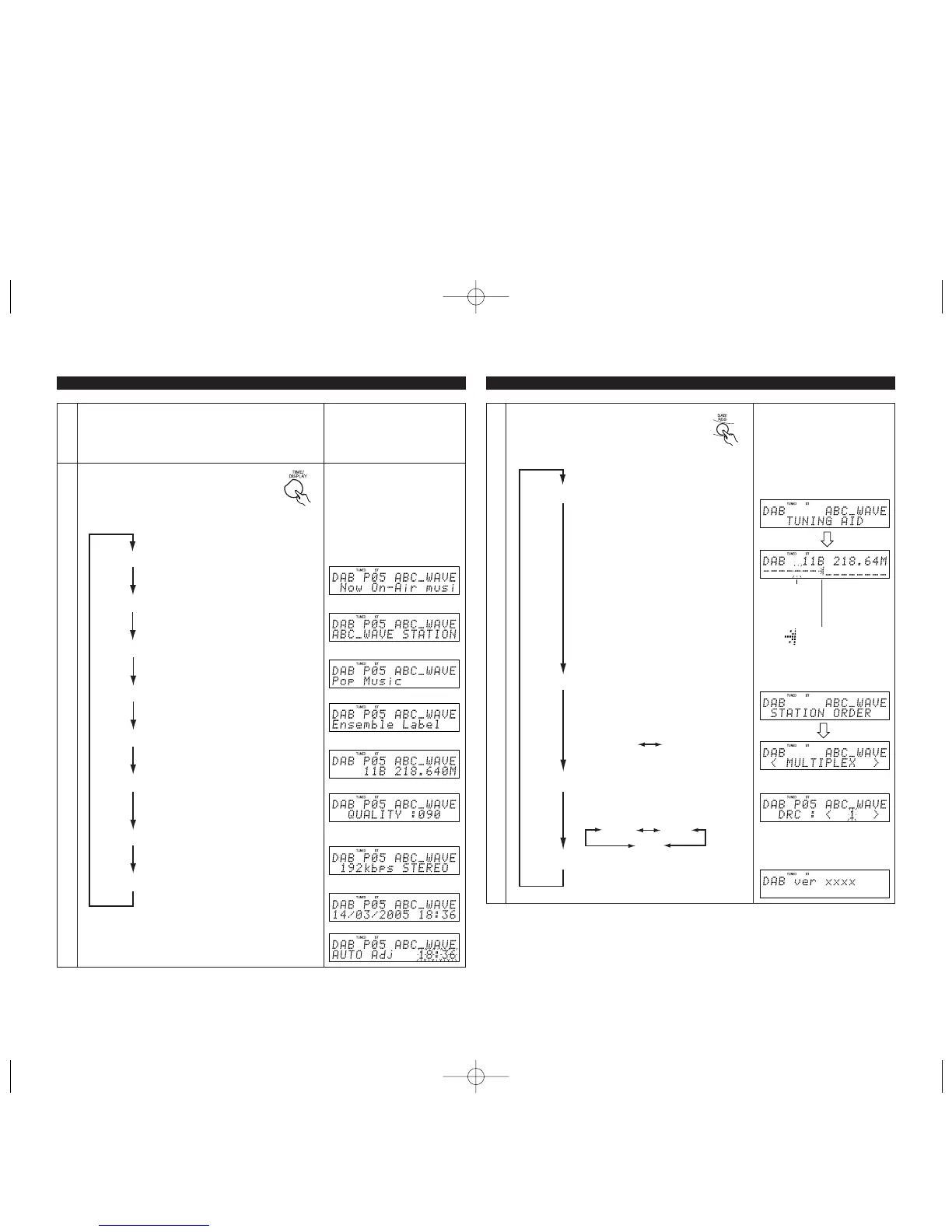16
Switching the DAB information display
1
Follow steps 1 to 6 under “Tuning in DAB (Digital Audio
Broadcasting)” on page 15 to tune in a DAB station.
2
Use the TIME/DISPLAY button to switch
the DAB reception information on the
bottom line of the display.
The display switches as follows each time
the TIME/DISPLAY button is pressed:
Remote control unit
qData Label Segment
wStation Name
eProgram Type
rEnsemble Name
tFrequency
ySignal Quality
uAudio Information
iData and Time
Text data included in the broadcast is
scrolled.
The category of the currently tuned in
station is displayed.
The service station name is displayed.
The ensemble name is displayed.
The sensitivity of the reception signal (0
to 100) is displayed. A value of 80 or
higher indicates reception with no
noise.
The bite rate and mode of the currently
tuned in station is displayed.
The current date and time are
displayed.
•
The timer clock can be set using the
MENU/SET button.
DAB Settings
1
Use the DAB/RDS button to make the DAB
settings.
Remote control unit
qTuning Aid
wStation Order
eDynamic Range Control
rDAB Version
The reception sensitivity of the
frequency that is currently tuned in is
displayed. Use this as a guide when
installing the antenna.
Use 9 /8 buttons to change the
reception frequency.
Use 9 /8 buttons to change the
order of the entries on the service list
created using the “AUTO SCAN” function.
Use 9/8 buttons to switch the
dynamic range.
The DAB module’s version is displayed.
The frequency is displayed.
The borderline
flashes.
If the mark is to the right of
the borderline, there is little
noise in the sound being
received.
<MULTIPLEX>
<ALPHANUMERIC>
By order of frequency
(Default)
In alphabetical order
RCD-M33-EK05.4.129:13AMページ16