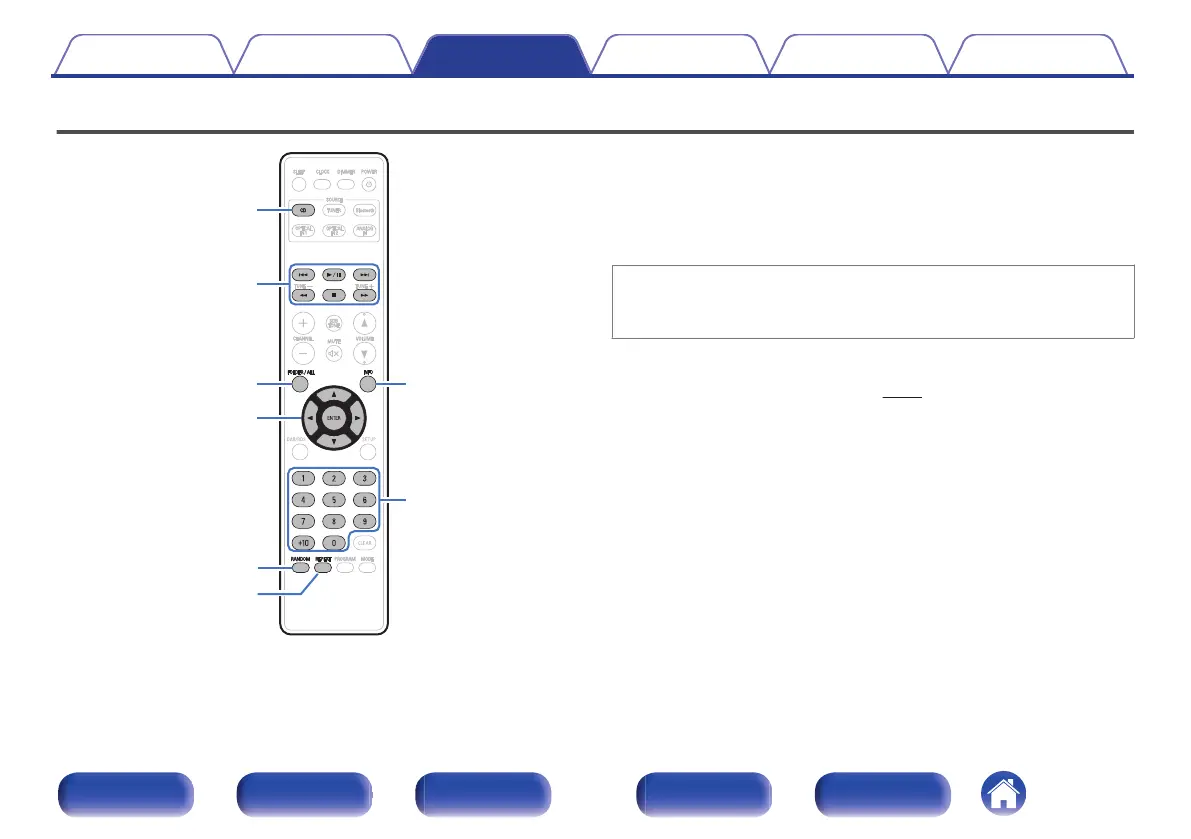Playing DATA CDs
.
uio
p
ENTER
INFO
0 – 9, +10
2
1
/
3
6
7
8
9
CD
FOLDER/ALL
RANDOM
REPEAT
0
This section explains how to playback music files that are recorded onto
a CD-R or CD-RW.
0
There are many music distribution sites on the Internet allowing you to
download music files in MP3 or WMA (Windows Media
®
Audio) format.
The music (files) downloaded from such sites can be stored on CD-R or
CD-RW discs and played on this unit.
“Windows Media” and “Windows” are the trademarks or
registered trademarks of “Microsoft Corporation” in the United
States and other countries.
0
The audio format types and specifications supported by this unit for
playback are as follows.
See “Playable files” for details. (v
p. 68)
0
MP3
0
WMA
Contents
Connections Playback Settings Tips Appendix
29
Front panel Display Rear panel Remote Index