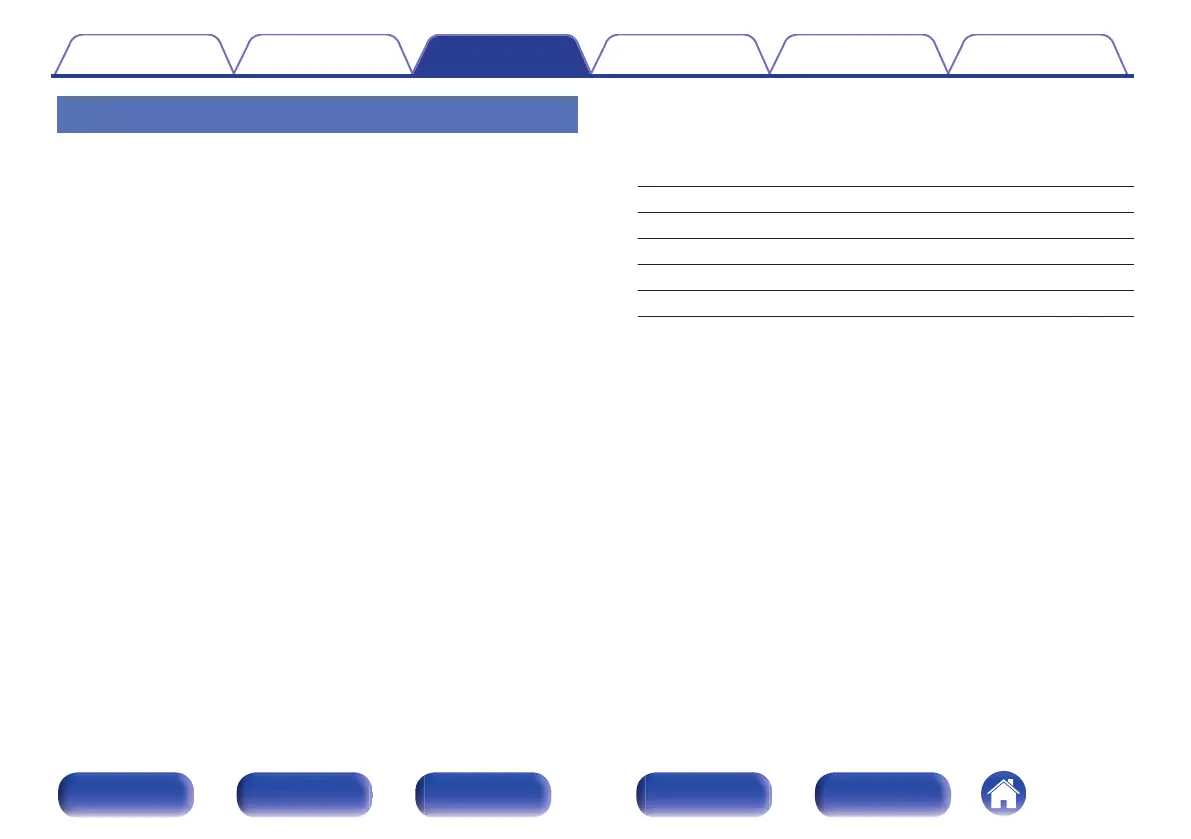RDS search
RDS is a broadcasting service which allows a station to send additional
information along with the regular radio program signal.
Use this function to automatically tune to FM stations that provide the RDS
service.
Note that the RDS function only works when receiving RDS compatible
stations.
1
Press TUNER to select “FM AUTO” or “FM MONO”.
2
Press DAB/RDS.
3
Use ui to select “RDS SEARCH”, then press ENTER.
4
Use o p.
Automatically begin the RDS search operation.
0
If no RDS station is found, “NO STATION” is displayed.
o
Viewing information during reception
Press INFO while receiving a RDS to display the information currently
being broadcast.
Freq. Frequency
PS Program service name
PTY Program type
CT Clock time
RT Radio text
Contents Connections Playback Settings Tips Appendix
35
Front panel Display Rear panel Remote Index