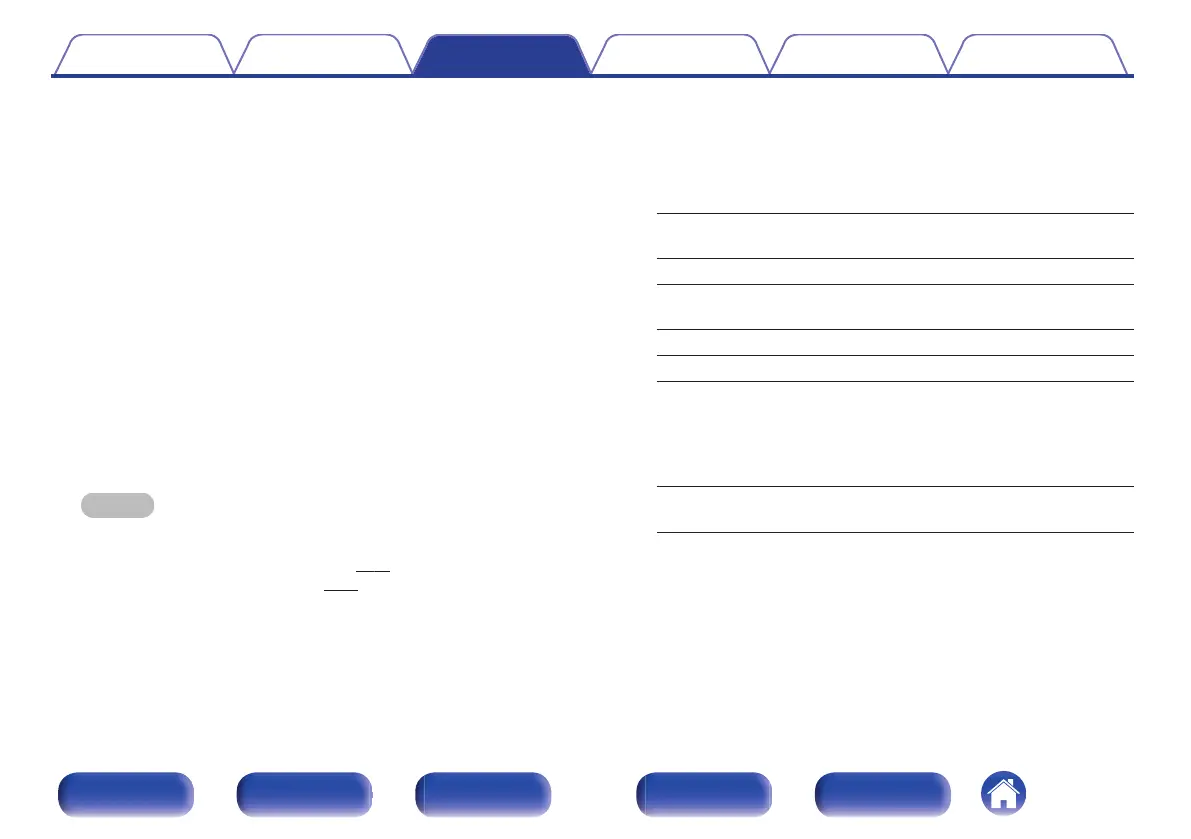n
About DAB+
0
The main difference between DAB and DAB+ is the type of audio
codec used.
DAB: MPEG2
DAB+: MAEG4 (AAC)
0
This unit can receive both DAB and DAB+ broadcasts.
o
Tuning in DAB stations
1
Press TUNER to select “DAB”.
0
When a DAB operation is performed for the first time after
purchase, auto scanning is performed automatically.
2
Use TUNE + or TUNE - to select the desired broadcast
station.
0
The broadcast stations are displayed in the order in which they
were scanned.
NOTE
0
DAB stations can be stored in the preset memory and played in the same way
as FM stations.
0
“Presetting FM stations manually” (v p. 33)
0
“Listening to preset stations” (v p. 34)
0
A maximum of 30 DAB broadcast stations can be preset.
o
Switching the reception information for the
currently tuned in DAB station
1
Press INFO during DAB reception.
Dynamic Label
Segment:
Text data included in the broadcast is
scrolled.
Station Name: The service station name is displayed.
Program Type:
The category of the tuned in station is
displayed.
Ensemble Name: The ensemble name is displayed.
Frequency: The frequency is displayed.
Signal Quality:
The reception signal intensity is
displayed (0 to 8).
0
If the reception signal intensity is 5 or
greater, the program can be received
without noise.
Audio Information:
The mode of the currently tuned in
station and its bit rate are displayed.
Contents Connections Playback Settings Tips Appendix
39
Front panel Display Rear panel Remote Index
