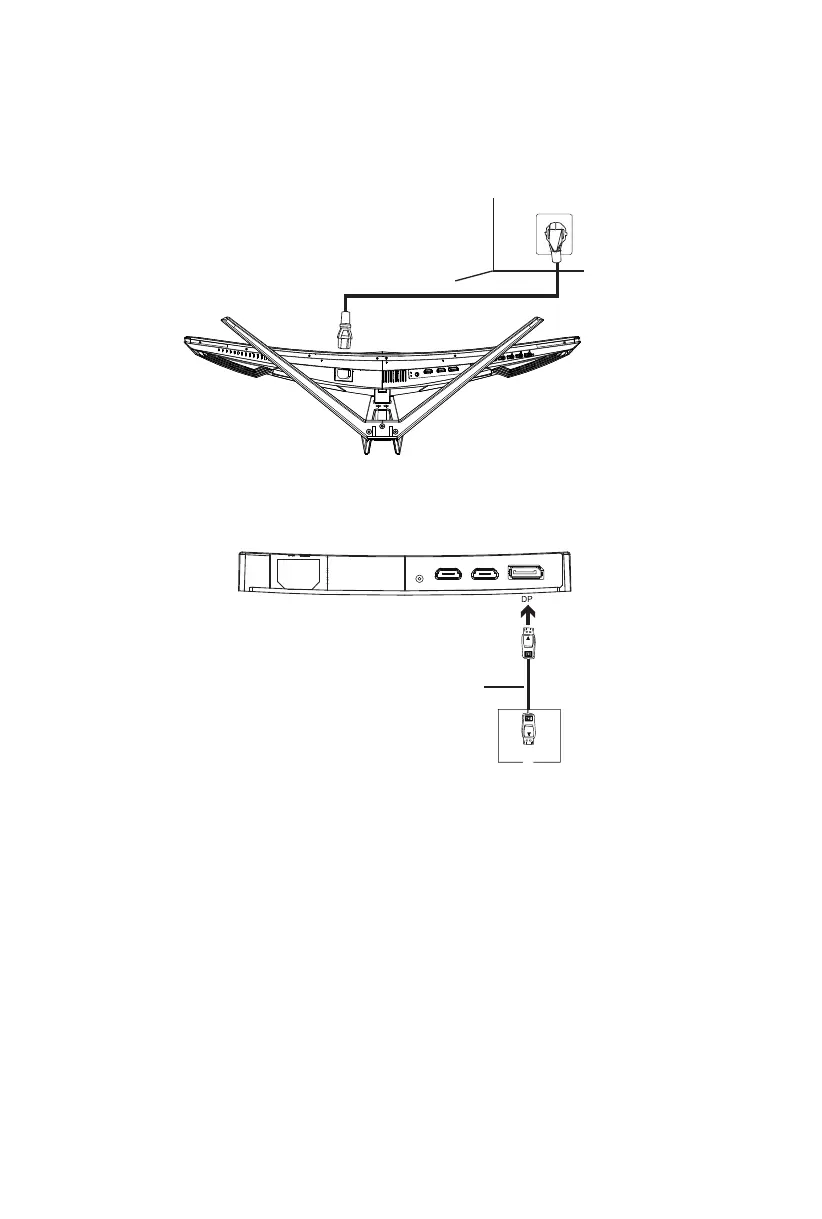Eng-6
Section 4: Connectivity Options
4.1 – Connecting the Power Cable
Connect the included power cable to the power connector, and then plug the other
end into an wall outlet.
Power Cable
4.2 – DP Connectivity
In order for the monitor to receive DP signals from the computer, use the DP
cable to connect the monitor to the computer.
DPCable (included)
DPOUTPUT
PC
