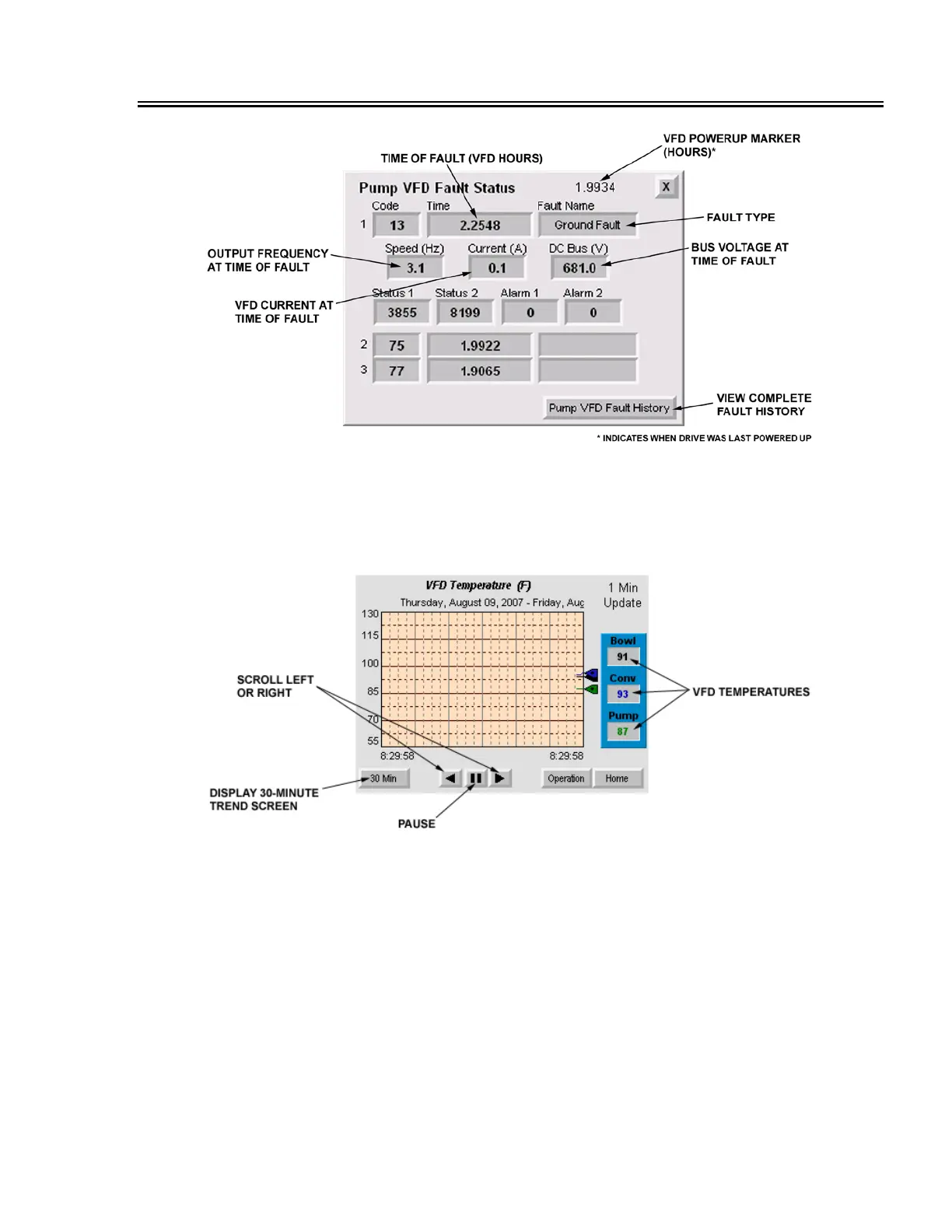OPERATING INSTRUCTIONS
30 Sep 13 4-17
DE-7200VFDCentrifuge
Figure 4-14. Pump VFD Fault Status Screen
VFD TEMPERATURE TRENDS
The historical temperature trends of all three VFDs are shown on the Temperature Trend screen
(Figure 4-15). This screen is accessible from the Bowl VFD screen.
Figure 4-15. VFD Temperature Trend Screen
VFD FAULT RESET
The Fault Reset screen (Figure 4-16) informs the operator of the readiness of each VFD—Faulted
or No Fault—and permits resetting a faulted VFD. The screen may be selected from either the
Home, Clean Out, or Operation screen. After a bowl or conveyor VFD fault, be sure that the
centrifuge has come to a complete stop before attempting to re-start.