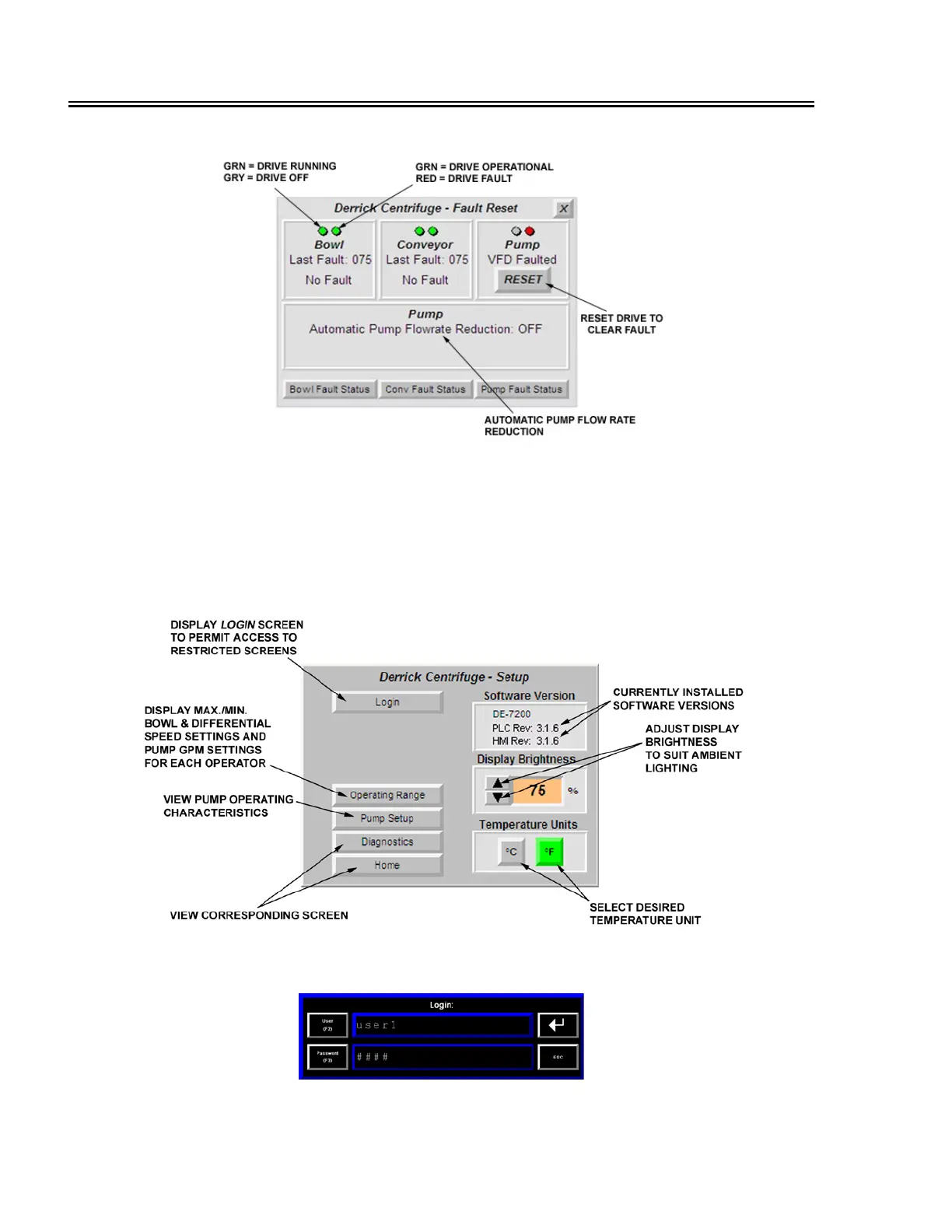OPERATING INSTRUCTIONS
4-18 30 Sep 13
DE-7200VFDCentrifuge
VFD FAULT RESET (CONT’D)
Figure 4-16. Fault Reset Screen
SETUP SCREEN
The Setup screen (Figure 4-17) permits the operator to view the software version installed in the
PLC and control panel (HMI), view feed pump characteristics, adjust panel brightness, select the
temperature units (°C or °F) that will be shown on other screens, and set personal preferences. In
addition, by selecting Login an authorized operator may access restricted screens. Options are
also provided to select the Pump Setup, Diagnostics, Home, or Login screens.
Figure 4-17. Setup Screen
If Login is selected, the following Login screen will appear: