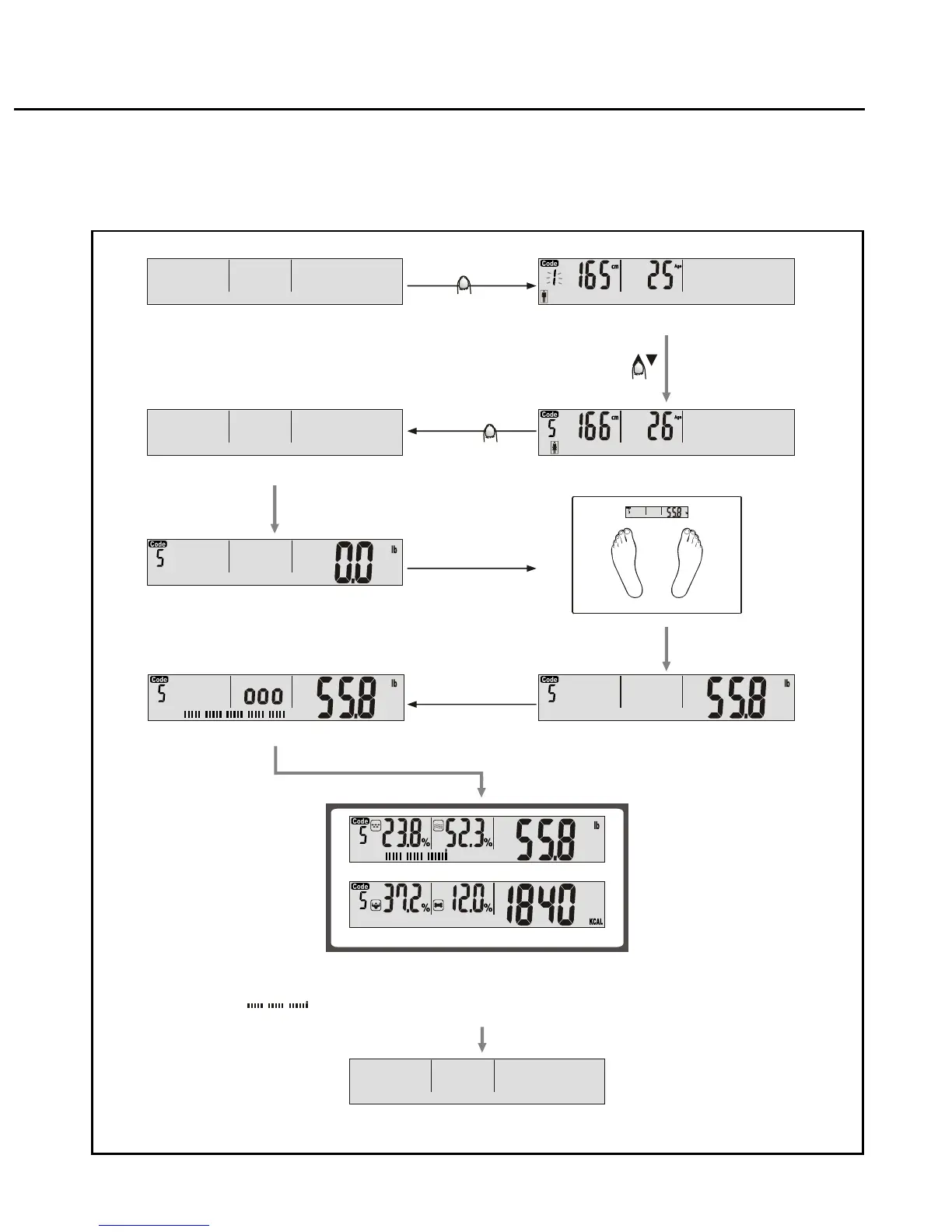Show parameters of the last user or
default parameters
LCD shows last measuring record of the
5th user (No record in the rst time of use)
If personal parameter is amended, the
body fat status may be dierent
Measured results (Repeat for 3 times and saved. The reading will re-appear at
next measuring for users’ reference):
Fat status Fat 23.8%, Hydration 52.3%, Muscle 37.2%, Bone 12%, Calorie 1840.
Your conditions are good. Keep your shape
Wait until LCD
shows “0.0”
Press
to s elect user
code or r eset
param eters
Your curre nt weight
Wa it until the
digits s tabilize
Fat% , Hy dration% and Wei ght
Muscle%, Bone% and Calorie intake suggestion
2. To Start Measuring
To ensure accuracy, please remove your shoes & socks before stepping on.
Example: the 5th user, female, 166cm, 26 years old can measure as follow:
