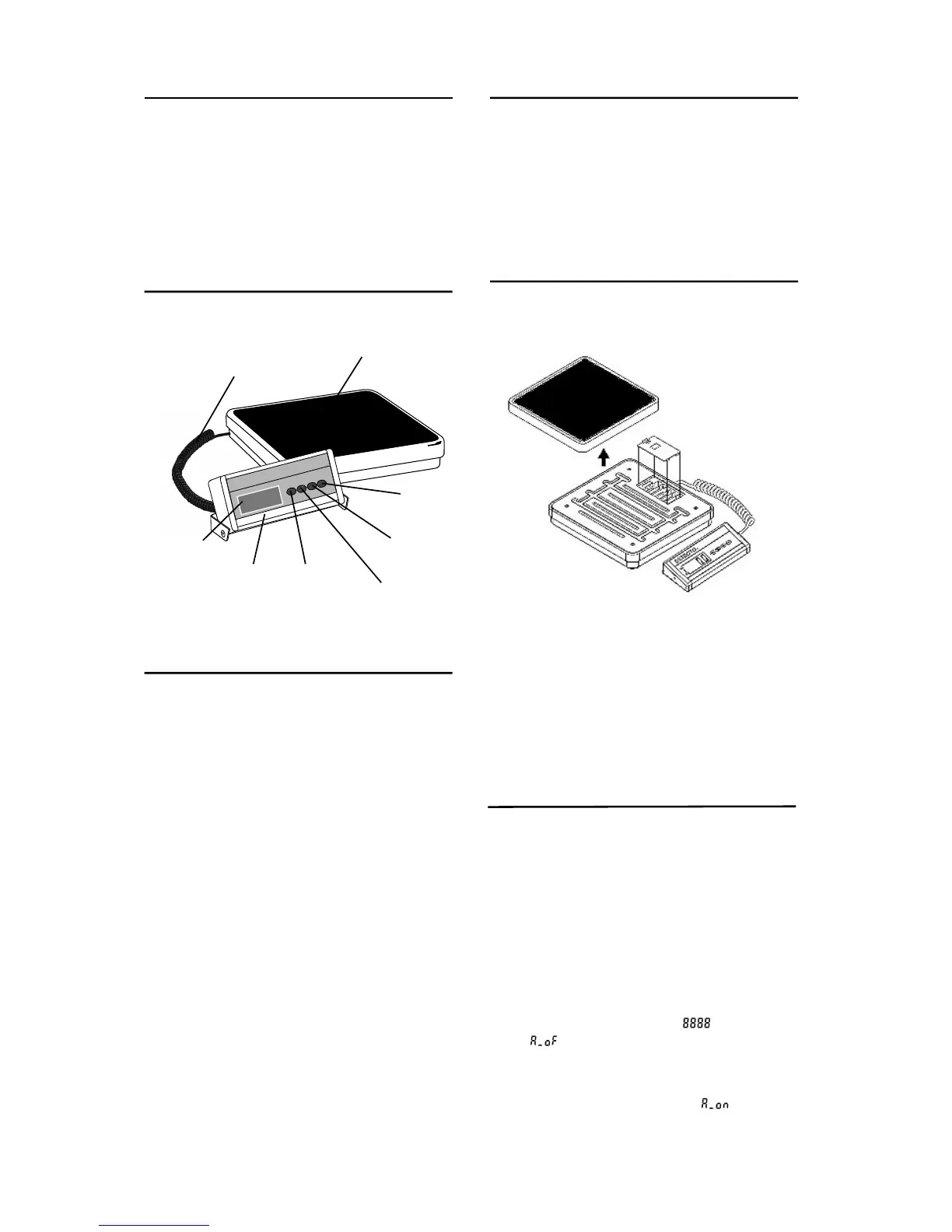1
Introduction
Congratulations on your purchase of the
Model DR400C Digital Platform Scale. Your
scale is an example of superior design and
craftsmanship. In order to optimize its
function, be sure to read this instruction
manual carefully before use. Keep
instructions handy for future reference.
Description of Parts
Model DR400C
Main Features
z LCD Display
1” digit size displays weight.
z Tare/Hold Button
When pressed, one time the scale will
tare (zero out) the load on the platform.
When pressed and held for 2/3 seconds
any load on the scale will continue to
show on the display even after the load
has been removed.
z Lb/kg Button
When pressed, converts weight display
from pounds to kilograms, or vice versa.
z ON Button
When pressed turns scale “ON”.
z OFF Button
When pressed turns scale “OFF”.
z Auto Shut Off
Powers off after 2 minutes of nonuse.
Before You Begin
1. Remove scale from its box along with
control panel and the 120V Adapter.
2. If using the 120V Adapter, plug one end
into the receptacle (connector) at the
rear of the scale. Insert the other end
(the adapter) into a 120V outlet.
Battery Installation
The Digital Platform Scale operates with (6)
“AA” batteries (Alkaline preferred).
1. Place unit upright on a flat surface and
lift platform from top of scale.
2. Remove battery compartment door and
insert batteries into compartment. Make
certain to observe the correct polarity.
3. Replace compartment door and platform
cover on scale.
Auto Shut-off Feature
This feature makes the scale shut-off after 2
minutes of nonuse to conserve the battery.
You can disable this feature and the scale
will operate continuously.
1. With the scale off, press the “UNIT
CONVERSION” button and hold down.
2. Press and hold “ON” button, while
holding the “UNIT CONVERSION”
button down.
3. The display will show “ ” and then
“ ” will appear. The auto-off feature
is now defeated. Release the buttons.
4. To make the auto-off active again,
repeat step 1 and 2 and “ ” will
appear. The auto-off is now functional.
DETECTO
lb/kg
ON
Capacity 400lb x 0.5 lb
181 kg x 0.2 kg
OFF
DR 400
T
A
R
E
H
O
L
D
00
Platform
Coiled Cord
Control
Panel
OFF
Button
ON
Button
Tare/Hold
Button
lb/kg
Button
LCD
Display