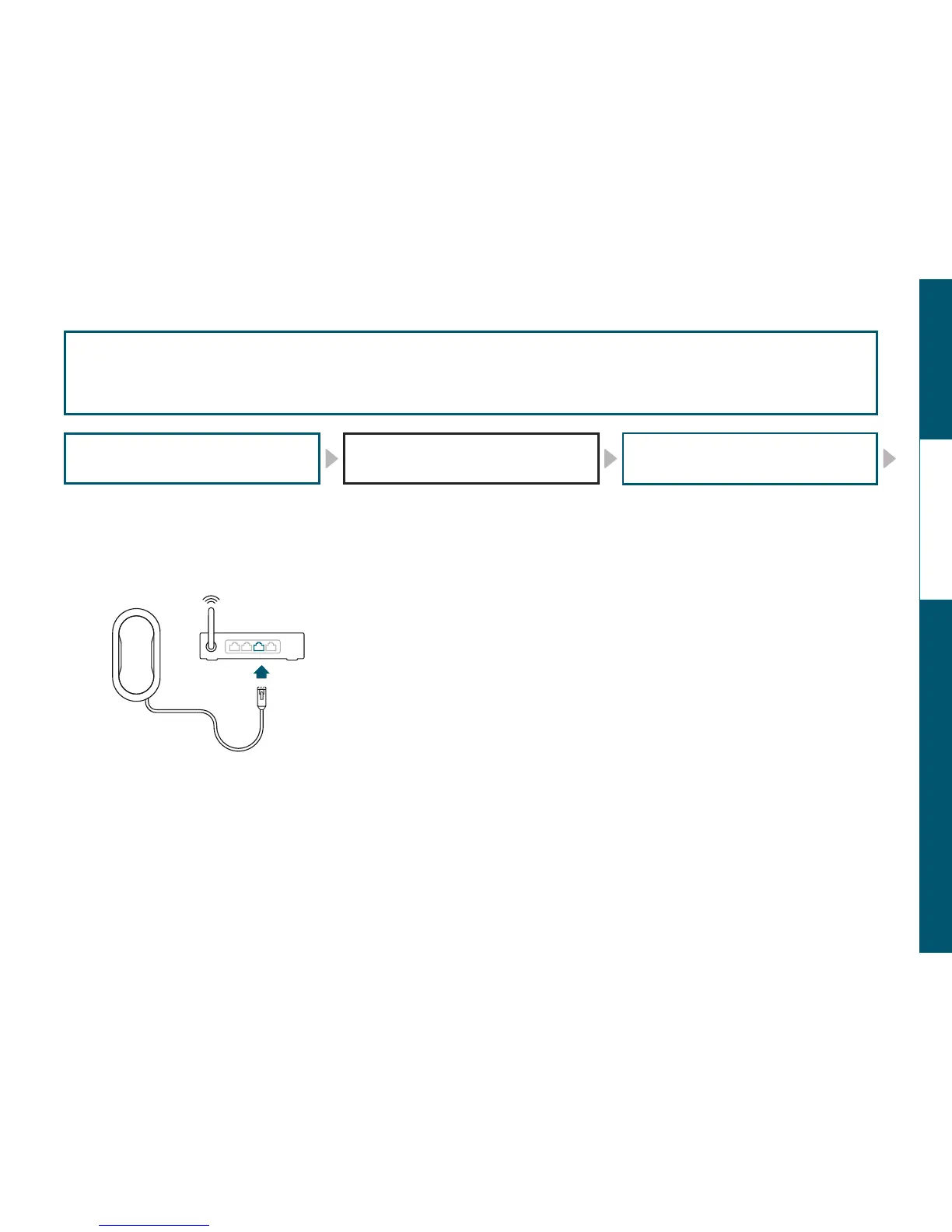INTRODUCTIONPHANTOM WITH DIALOG
7
PHANTOM WITHOUT DIALOGSPARK
Unbox DIALOG.
Connect DIALOG to your router or Wi-Fi
broadband using an Ethernet cable.
Connect DIALOG to a power outlet using
the power cable supplied.
CONGRATULATIONS!
DIALOG is installed.
START PHANTOMINSTALL DIALOG
Unbox Phantom
Place your hands under the PHANTOM,
lift it from its base and place it on a
stable surface*.
Connect your PHANTOM to a power
outlet using the yellow power cable.
If you want to use PHANTOM with your TV
or CD/DVD/Blu-Ray player, you will need to
connect your TV or player to PHANTOM or
DIALOG, before you connect the yellow power
cord. To connect them you will need to use a
TOSLINK optical cable (cf see «TOSLINK digital
audio output»).
Wait 15 secondes. A subtil breathing sound
signals PHANTOM start-up.
CONGRATULATIONS!
PHANTOM is now ON.
5
6
7
+
8
9
1
2
3
4
INSTALL PHANTOM WITH DIALOG
Before you start your PHANTOM setup ,make sure your device (computer, smartphone, tablet) is connected to your home internet Wi-Fi network.
INSTALL SPARK
You now need to download SPARK on our
website www.devialet.com/spark (from your
computer, smartphone or tablet).
Open SPARK, touch START to launch
the setup.
Accept the Terms & Conditions by touching
I AGREE.
SPARK will recognize automatically all your
PHANTOM. When all your PHANTOM
have been found, touch YES.
CONGRATULATIONS!
You have completed the second step :
PHANTOM is now connected to your
internet Wi-Fi network.
10
11
12
13
14
1/3
* Please do not put your PHANTOM on waxed wood.