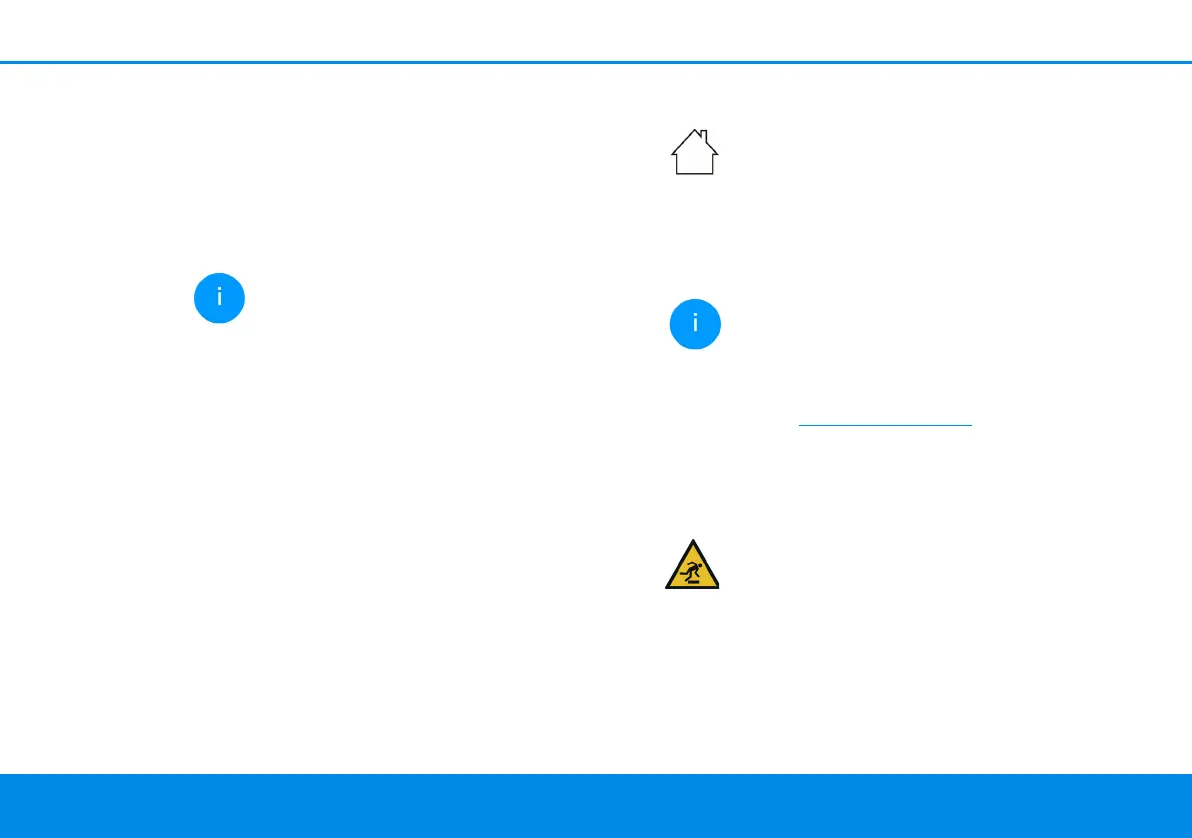Installation 16
devolo dLAN 1200+
3.3.4Integrated electrical socket
If you connect additional network devices using a
multiple socket, plug this multiple socket into the
electrical socket of the dLAN 1200+. The integra-
ted mains filter eliminates any noise of connected
devices and significantly improves data transmissi-
on in the home network.
Please note that all dLAN devices to be
connected to your network are also
connected to your household electrical
wiring. A dLAN device switches to Standby
mode after a short while if no active
network device such as a computer is
connected to the network port. In Standby
mode, the dLAN device cannot be accessed
via the power supply grid. As soon as the
network device (e.g. computer) connected
to the network interface is switched on
again, your dLAN device can also be
reached again via the electrical wiring.
3.4 Connecting the dLAN 1200+
CAUTION! Damage to the device caused
by ambient conditions
Only use device indoors in dry conditions
This section describes how to connect your
dLAN 1200+ to a computer or another network
device.
For the permitted voltage range for
operating the device and the power
consumption, refer to the label on the rear
side of the device. Additional technical
information is available in the download
area at www.devolo.global
.
1 Use the included network cable to connect the
dLAN 1200+ to the network port of your run-
ning computer or another network device.
CAUTION! Tripping hazard
Lay the network cable in a barrier-free
manner and ensure that the electrical
socket and the connected network de-
vices are easily accessible
2 Plug the dLAN 1200+ into a free electrical out-
let.