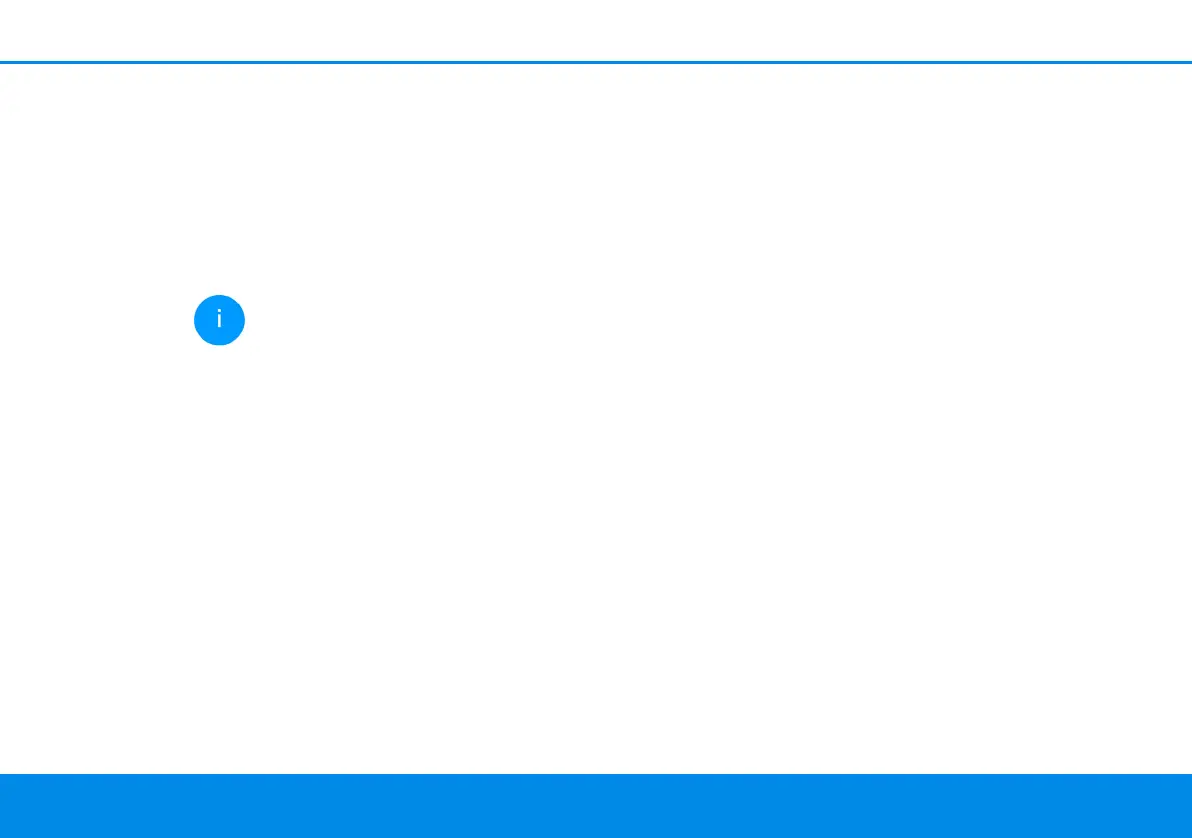15 Installation
devolo dLAN 1200+
3.2 System requirements
b Operating systems supported by
devolo Cockpit:
a from Windows 7 (32-bit/64-bit),
a from Ubuntu 13.10 (32-bit/64-bit),
a from Mac (OS X 10.9)
b Network connection
Please note that your computer or other de-
vice must have a network card or network
adapter with a network interface.
To set up a devolo network, you need at
least two devolo adapters.
3.3 Functions
The dLAN 1200+ has a monitoring light (LED), one
network jack and an encryption button.
3.3.1Monitoring light
The monitoring light (LED) shows all of the statuses
for the dLAN 1200+ by illuminating and/or flash-
ing in different ways:
b The LED flashes quickly in red at uniform
intervals if the dLAN 1200+ is connected to the
mains supply but there is no dLAN connec-
tion.
b The LED lights up in white if the dLAN 1200+
is ready to operate and there is a dLAN con-
nection.
b The LED flashes quickly in white at uniform
intervals if the encryption process (pairing) is
being performed in the dLAN network.
b The LED flashes in white at irregular intervals
if the dLAN 1200+ is in PowerSave mode.
b The LED flashes in red at uniform intervals if
the data transmission rate of the dLAN 1200+
is not optimal. For information to improve the
data transmission rate, please see the chapter
5.1 Bandwidth optimization.
3.3.2Network connection
This is the connection point on the dLAN 1200+ for
connecting it to a computer or another network
device with the network cable (included).
3.3.3Encryption button
Data encryption at the touch of a button; For more
information on the functions of the encryption
button, please see the chapter 4.2 dLAN network
encryption at the touch of a button.