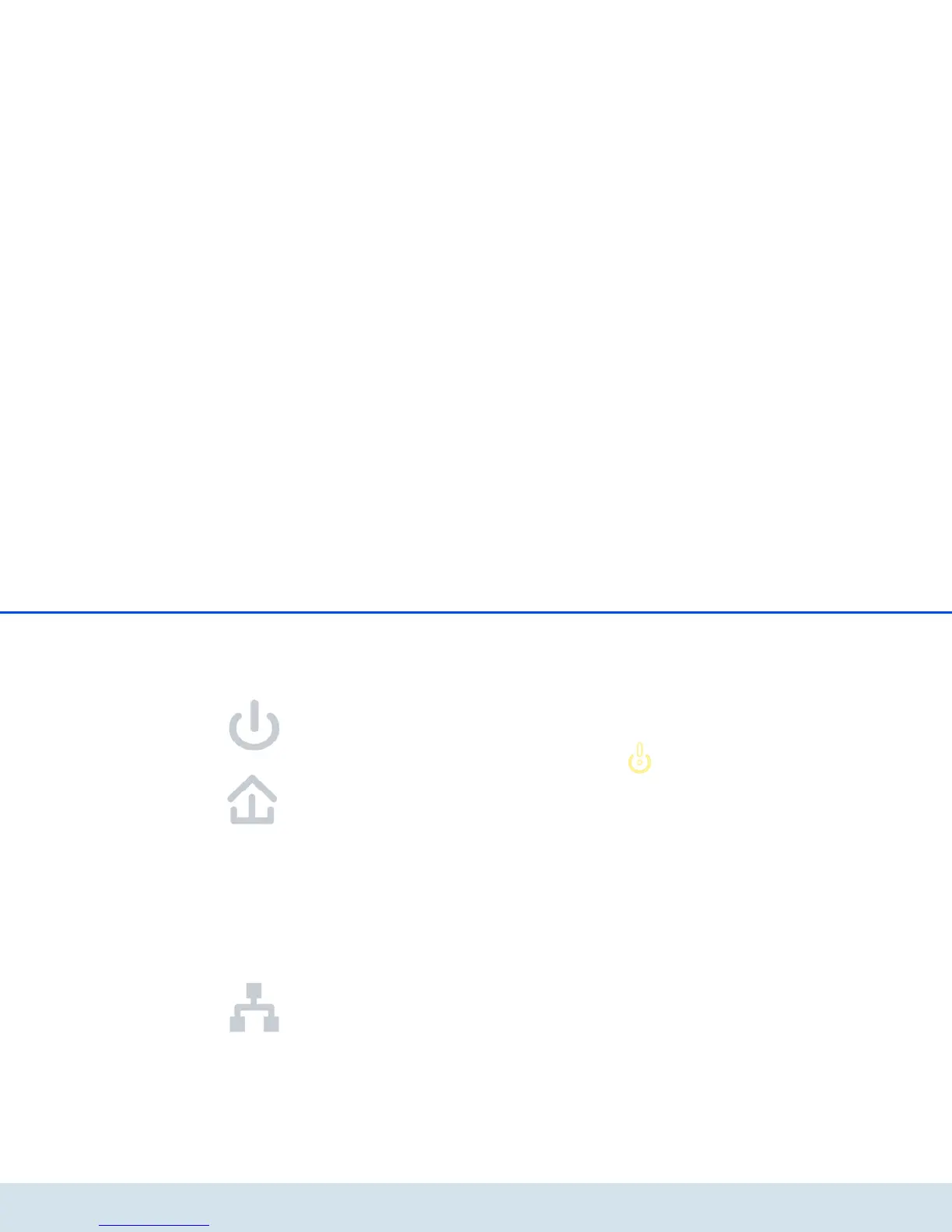Initial use 12
devolo dLAN 200 AVmini
3.3 Functions
The dLAN 200 AVmini features 3 control LEDs as well
as a network port and an encryption button:
Power
green: Lit steady when dLAN 200 AVmini is ready for
operation; flashes when it is in standby mode.
dLAN
green: The network connection is suitable for HD video
streaming; flashes when data is being transmitted.
orange: The network connection is suitable for SD vi-
deo streaming and online gaming; flashes when data
is being transmitted.
red: The network connection is suitable for simple data
transfer and Internet access; flashes when data is
being transmitted.
Ethernet
green: A 100 Mbps or 10 Mbps connection to the
Ethernet network exists; flashes when data is being
transmitted.
Network connection
This is the connection point on the dLAN 200 AVmini
for connecting it to a computer or another network de-
vice with the network cable (included).
Encryption button
Data encryption at the touch of a button; For more in-
formation on the functions of the encryption button,
please see the chapter 4.1 dLAN 200 AV network en-
cryption at the touch of a button.
Please note that all dLAN 200 AV de-
vices to be connected to your network
are also connected to your household
electrical wiring. A dLAN 200 AV de-
vice switches to Standby mode after a
short while if no active network de-
vice such as a computer is connected
to the network port. In Standby mode,
the dLAN 200 AV device cannot be ac-
cessed via the power supply grid. As
soon as the network device (e.g. com-
puter) connected to the network inter-
face is switched on again, your dLAN
200 AV device can also be reached
again via the electrical wiring.
3.4 Connecting the
dLAN 200 AVmini
This section describes how to connect your
ddLAN 200 AVmini to a computer or other network de-
vice.
