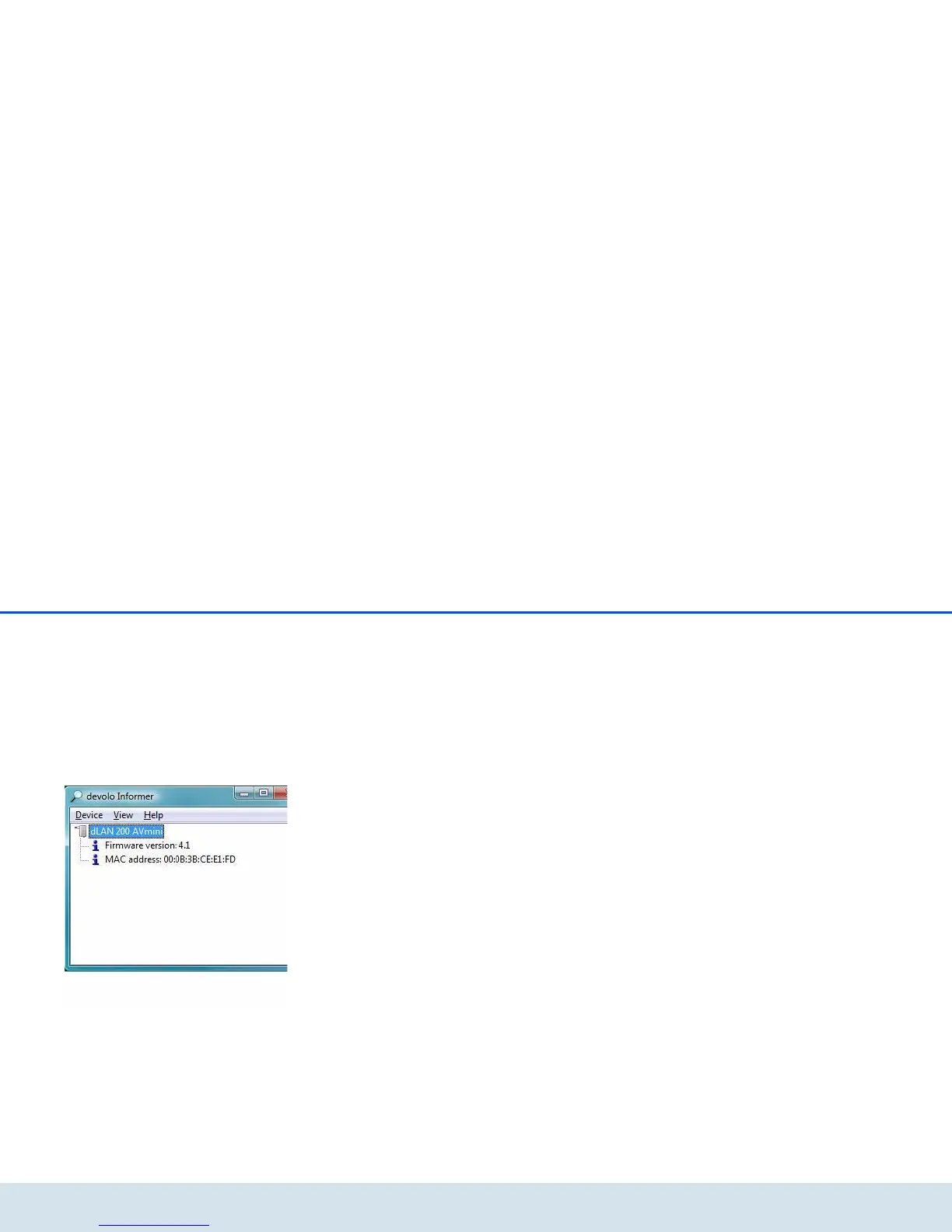Security in the dLAN 22
devolo dLAN 200 AVmini
integrate a new adapter into the network, you must re-
register all previously entered dLAN adapters using the
security ID.
Once you have entered the security IDs of your dLAN
adapters, your dLAN network is complete. All compu-
ters and other network devices connected to the adap-
ters by cable should now be able to communicate with
one another in the network.
4.3 devolo Informer
devolo Informer can detect all available dLAN adapters
in your home network and display device information
in an overview. After installing the devolo software, it
can be found in the Start Programs devolo pro-
gram group. When the Informer is launched, it initially
scans your home network for all available dLAN de-
vices. This may take a moment. All found adapters are
listed with their names and MAC addresses in the over-
view window. Their firmware versions are also display-
ed, as are the transfer speeds of active connections
between the adapters. devolo Informer generally up-
dates the list of found dLAN devices automatically. If
newly-added adapters do not appear in the window,
refresh the display with F5 or via the View menu.
Use the Device menu or the context menu that opens
with a right-click on the name of the displayed dLAN
device to rename the adapter or launch the dLAN Con-
figuration Wizard.
Multiple instances of devolo Informer installed in your
network can be set to exchange information about
found dLAN adapters under View Options…. You
may also specify whether information on the perfor-
mance of your dLAN adapters will be transferred to de-
volo here. The data sent to devolo pertains only to the
performance values of your dLAN devices. The data is
anonymized and will be used exclusively for statistical
purposes. By providing it, you can help us improve our
products.