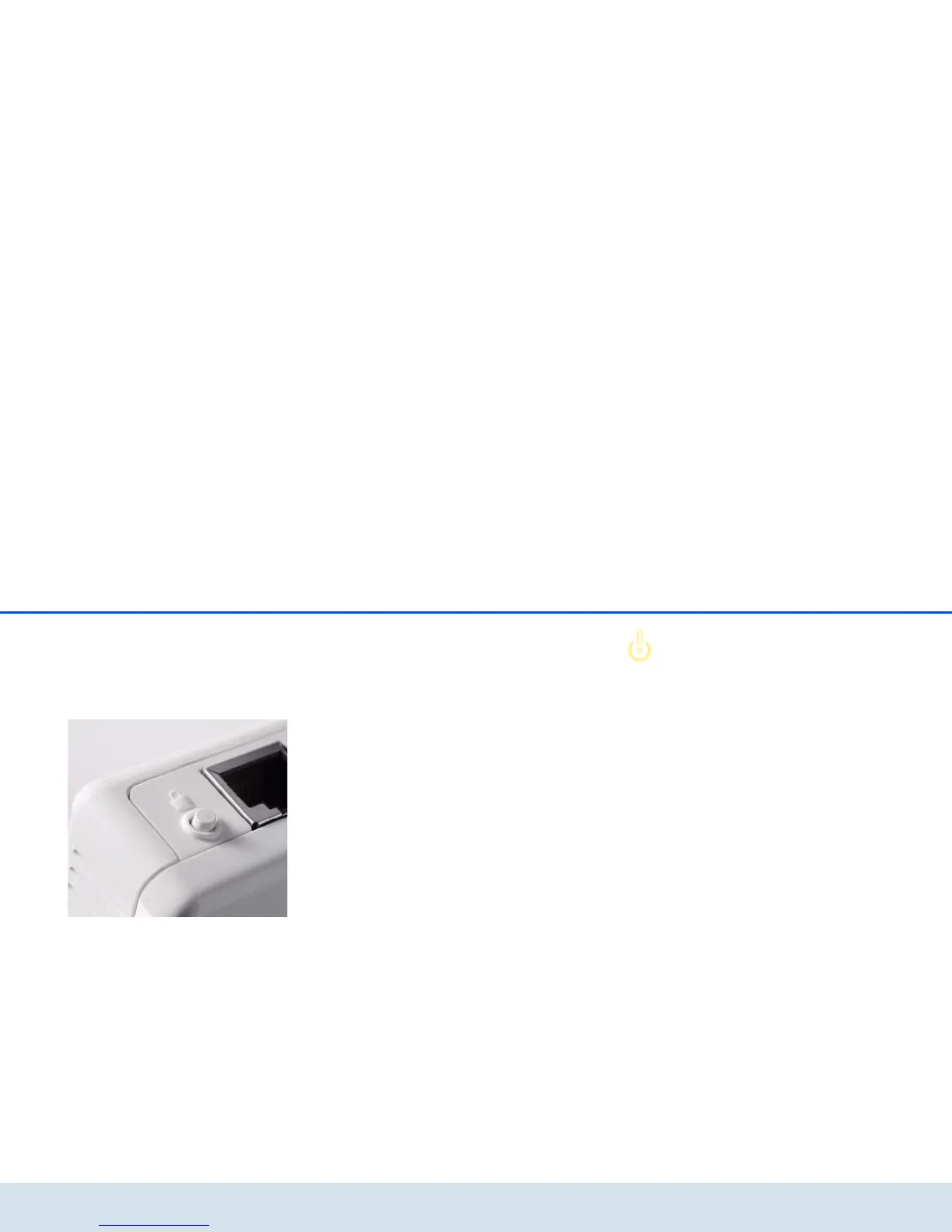Security in the dLAN 16
devolo dLAN 200 AVmini
4 Security in the dLAN
Data communication via the household power grid is
encrypted to ensure the privacy of your dLAN 200 AV
network. The following section describes data encryp-
tion options—either using the encryption button or
the dLAN Configuration Wizard.
Please note the following basic principle when choo-
sing your encryption method:
쎲 In dLAN 200 AV networks, data encryption is as
simple as touching a button, since all correspon-
ding dLAN 200 AV devices are equipped with an
encryption button.
쎲 For dLAN 200 AV networks that include devices
with and without encryption buttons, data
encryption must be set up using the dLAN Confi-
guration Wizard.
4.1 dLAN 200 AV network encryp-
tion at the touch of a button
To encrypt a dLAN 200 AV network, in which all asso-
ciated devices are equipped with an encryption button,
simply press the encryption button that is located on
the device. Pressing this button will encrypt your dLAN
200 AV network with a randomly generated password.
Adapters cannot be configured while
in Standby mode.
The following section contains exact instructions on
the basis of possible network scenarios:
Encrypting a new dLAN 200 AVmini network con-
sisting of two dLAN 200 AVmini adapters (fig. 4)
Once both dLAN 200 AVmini adapters have been suc-
cessfully connected, press each encryption button for 1
second within two minutes of one another.
That's it! Your dLAN 200 AV network is now protected
against unauthorized access.