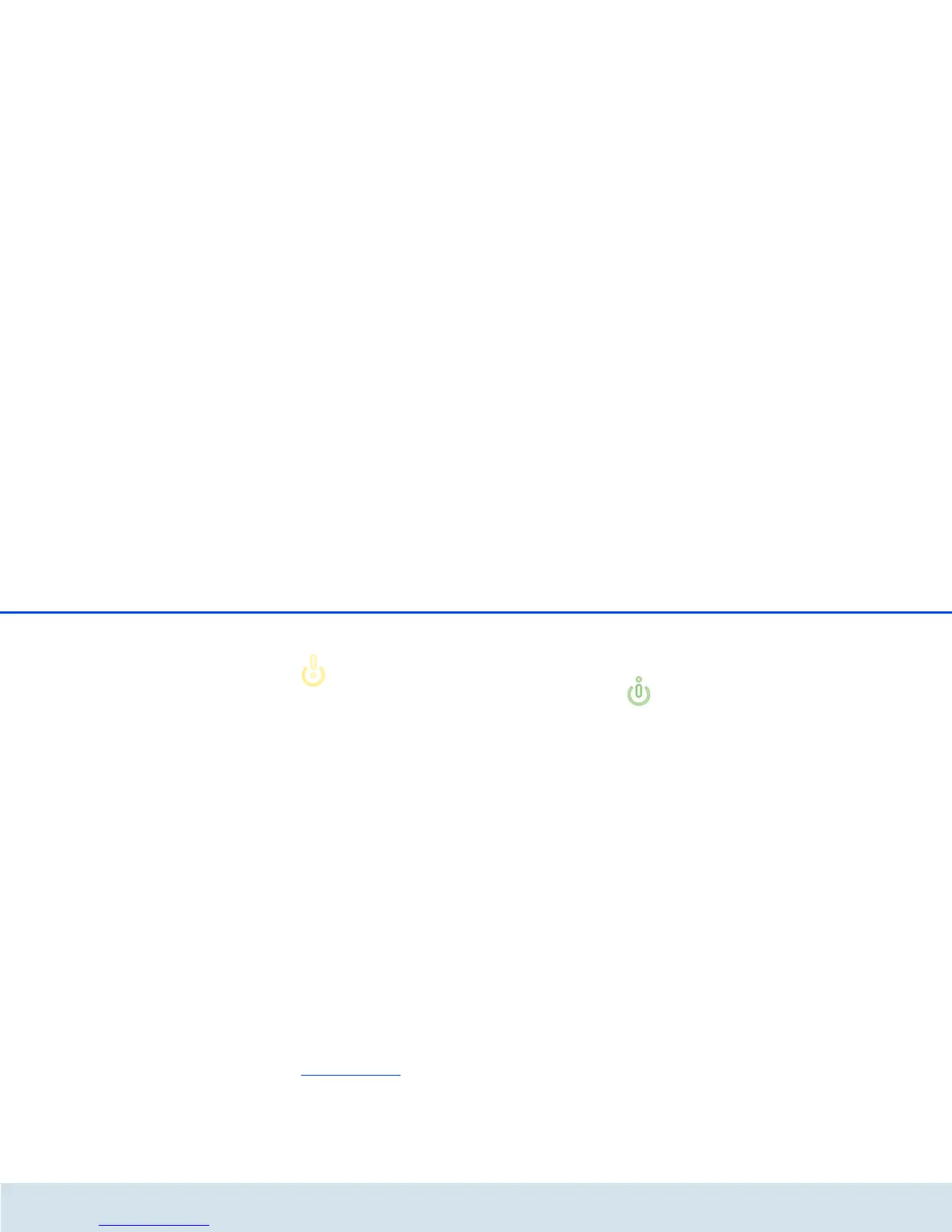13 Initial use
devolo dLAN 200 AVmini
3.4.1 Firmware update
If you would like to combine a
dLAN 200 AVmini with older devolo
dLAN 200 AV devices in a network,
please update the firmware of the
dLAN 200 AV devices first. Connect
each dLAN 200 AV device to the com-
puter and insert the included CD-ROM
into your CD drive.
If autoplay is installed on your computer, the installati-
on will start automatically. Otherwise, open the folder
with the Windows Explorer by right-clicking on Start
and selecting Explorer from the context menu. Now,
select your CD-ROM drive. Double-click to start the in-
stallation wizard manually.
Select the Firmware update for dLAN 200 AV
products item in the Install dLAN 200 AVmini main
menu to perform the firmware update. When the
update is complete, return the device to its usual
location. The firmware updater application can also be
found in the download section of our website at
www.devolo.com
.
햲 Use the included network cable to connect the
dLAN 200 AVmini to the network port of your run-
ning computer or other network device.
햳 Plug the dLAN 200 AVmini into a free electrical
outlet.
If possible, do not plug the adapter into a po-
wer strip. This may impair the transmission of
the dLAN signals. A free wall outlet is prefe-
rable.
햴 Once you have connected at least two
dLAN 200 AVmini adapters as described above,
your dLAN 200 AVmini network has been set up.
To secure your dLAN 200 AV network, continue
with the configuration as described in chapter 4
Security in the dLAN.
3.5 Software installation
3.5.1 Software for Windows
Use the installation wizard to set up the following soft-
ware components for using the adapter with the Win-
dows operating system:
쎲 The devolo dLAN Configuration Wizard lets you
set up custom encryption for your dLAN 200 AV
network.
쎲 devolo Informer finds dLAN adapters in a dLAN
network and displays information on the devices
found.
