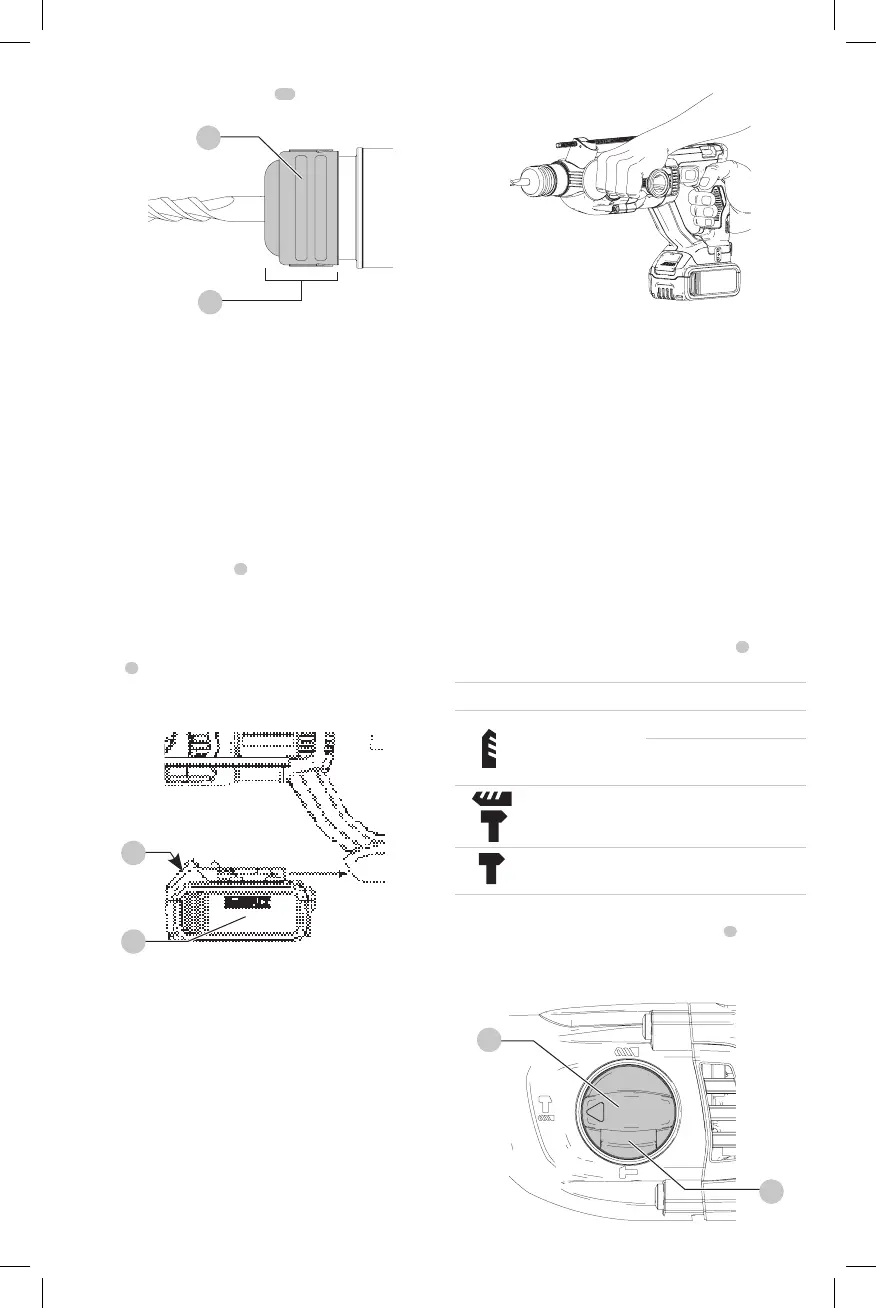ENGLISH
33
3. To release bit, pull the sleeve
14
back and remove
thebit.
Fig. F
11
14
OPERATION
WARNING: To reduce the risk of serious personal
injury, turn unit off and remove the battery pack
before making any adjustments or removing/
installing attachments or accessories. An
accidental start-up can causeinjury.
Installing and Removing the Battery Pack
(Fig. G)
NOTE: For best results, make sure your battery pack is
fullycharged.
To install the battery pack
1
into the tool handle, align the
battery pack with the rails inside the tool’s handle and slide
it into the handle until the battery pack is firmly seated in
the tool and ensure that it does notdisengage.
To remove the battery pack from the tool, press the release
button
2
and firmly pull the battery pack out of the tool
handle. Insert it into the charger as described in the charger
section of thismanual.
Fig.G
1
2
Proper Hand Position (Fig. H)
WARNING: To reduce the risk of serious personal injury,
ALWAYS use proper hand position as shown.
WARNING: To reduce the risk of serious personal
injury, ALWAYS hold securely in anticipation of a
suddenreaction.
Proper hand position requires one hand on the side handle,
with the other hand on the mainhandle. Hold tool firmly
with both hands to control the twisting action of the drill.
Fig. H
Overload Clutch
In case of jamming of a drill bit, the drive to the drill spindle
is interrupted by the overload clutch. Due to the resulting
forces, always hold the tool with both hands and take a
firmstance. After the overload, release and depress the
trigger to re-engage drive.
WARNING: Drill may stall if overloaded causing a
sudden twist. Always expect the stall. Grip the drill
firmly to control the twisting action and avoidinjury.
Operation Modes (Fig. I)
WARNING: Do not select the operating mode when
the tool isrunning.
CAUTION: Never use in Rotary Drilling or Rotary
Hammering mode with a chisel bit in the bit holder.
Personal injury and damage to the the tool may result.
Your tool is equipped with a mode selector dial
6
to
selectthe mode appropriate to desired operation.
Symbol Mode Application
Rotary Drilling
Screwdriving
Drilling into steel, wood
andplastics
Rotary
Hammering
Drilling into concrete
and masonry
Hammering
only
Lightchipping
To Select an Operating Mode:
1. Depress the mode selector release button
7
.
2. Rotate the mode selector dial so that the arrow points to
the symbol corresponding for the desired mode.
Fig. I
7
6
