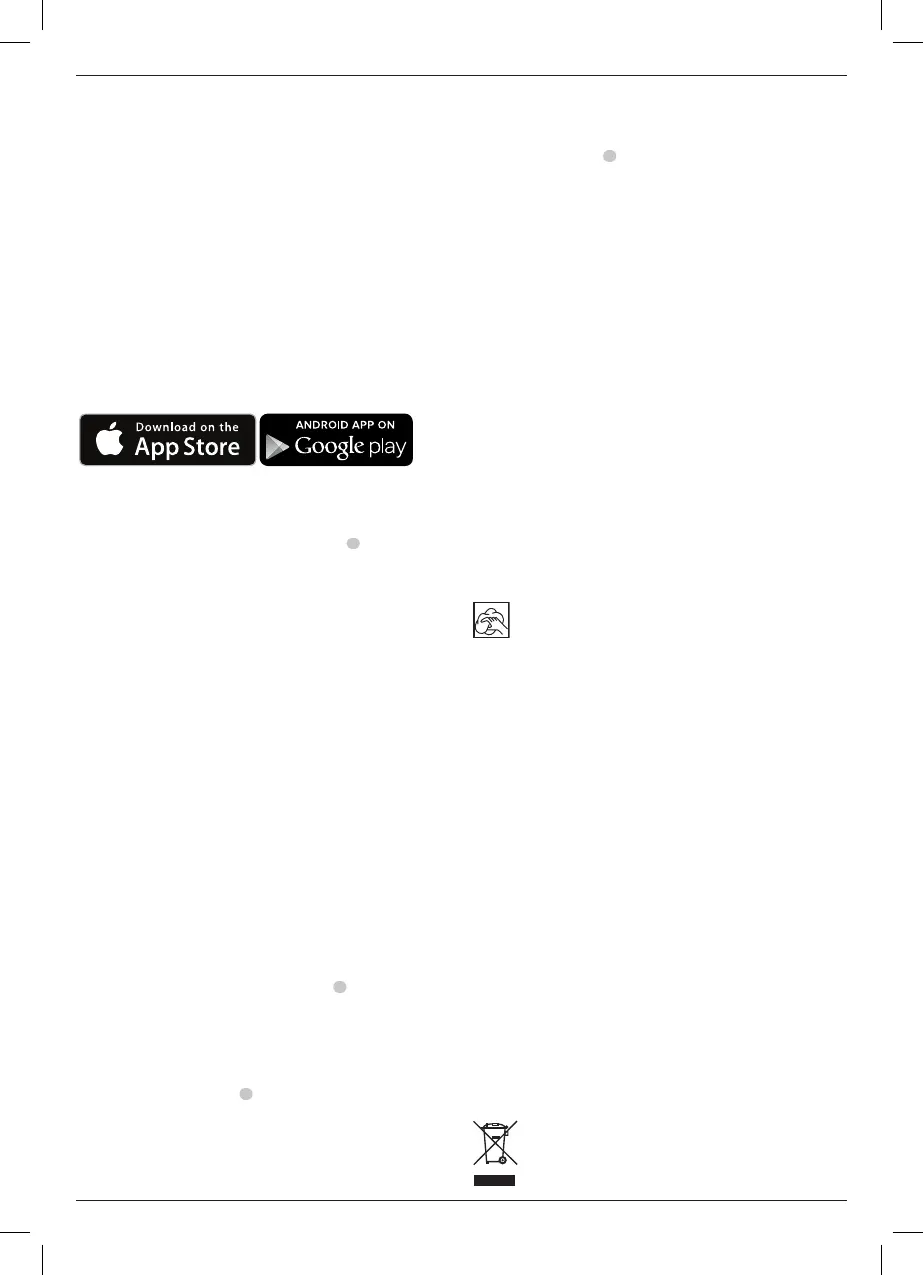26
ENGLISH
Tool Connect™
This area light is capable of connecting with mobile devices
that support Bluetooth® Smart (or Bluetooth® 4.0) technology.
(To see if your mobile device is compatible, visit: http://www.
bluetooth.com/Pages/Bluetooth-Smart-Devices-List.aspx).
Tool Connect™ is an optional application for your smart
device (such as a smart phone or tablet) that can connect and
control your arealight.
NOTE: The Bluetooth® word mark and logos are registered
trademarks owned by the Bluetooth®, SIG, Inc. and any use of
such marks by
is under license. Other trademarks and
trade names are those of their respectiveowners.
NOTE: The Tool Connect™ App is governed by separate
terms and conditions available for viewing through the
mobileapplication.
Download the
Tool Connect™ applicationat:
• Follow the instructions in the app to create your Tool
Connect™account.
• Connect your area light with the
Tool Connect™ app
first by pressing the Tool Connect™ button
3
on the front
of the light until it begins to blink. Then go to the Home
screen of the app and select "+". Select "LED Light". The area
light can only be connected to one Tool Connect™ account
at atime.
• Once the connection is established, you will be prompted
to give the product an individual name as well as confirm
that you would like to register the product on your
.
comaccount.
CAUTION: When using the scheduler, ensure the
illuminated area is free of personnel before a scheduled
turnoff.
For more information on
WALT Tool Connect™ functionality
and features, please visit www.
.com or view the FAQ
page and help screens located inside the mobileapplication.
Using and Controlling the Area Light (Fig. A)
NOTE: For best results, make sure your battery pack is
fullycharged.
On/Off Button (Fig.A)
CAUTION: Do not stare into the area light lens.
Serious eye injury couldresult.
To turn the light on, press the power button
4
. To turn it off,
press the power buttonagain.
Brightness Levels
The area light has 3 brightness levels, up to 5000 lm. To set light
levels, first press the power button to turn the light on. You can
press the brightness button
5
to change to one of the three
brightness levels or set a custom brightness level using the Tool
Connect™application.
ECO Mode
The area light's ECO Mode feature gradually reduces brightness
to extend battery run time. To turn ECO mode off, press and hold
the brightness button
5
and the green indicator will gooff.
The brightness levels and ECO mode are also controllable using
the
Tool Connect™application.
Low Battery Indicator
As the battery nears a fully discharged state, the light will blink
twice. The light will continue to blink twice every 45 seconds
until the battery is fully discharged at which time the light will
turn off. Indication time will vary based on battery packcapacity.
WARNING: Stop work and replace the battery when
thisoccurs.
MAINTENANCE
Your
power tool has been designed to operate
over a long period of time with a minimum of maintenance.
Continuous satisfactory operation depends upon proper tool
care and regularcleaning.
WARNING: To reduce the risk of serious personal
injury, turn tool off and disconnect battery pack
before making any adjustments or removing/
installing attachments or accessories. An accidental
start-up can causeinjury.
The charger and battery pack are notserviceable.
Cleaning
WARNING: Blow dirt and dust out of the main housing
with dry air as often as dirt is seen collecting in and around
the air vents. Wear approved eye protection and approved
dust mask when performing thisprocedure.
WARNING: Never use solvents or other harsh chemicals
for cleaning the non-metallic parts of the tool. These
chemicals may weaken the materials used in these parts.
Use a cloth dampened only with water and mild soap.
Never let any liquid get inside the tool; never immerse any
part of the tool into aliquid.
Optional Accessories
WARNING: Since accessories, other than those offered
by
, have not been tested with this product, use
of such accessories with this tool could be hazardous.
To reduce the risk of injury, only
recommended
accessories should be used with thisproduct.
The DCL074 area light can be mounted on the DW0881
1/4"tripod.
Consult your dealer for further information on the
appropriateaccessories.
Protecting the Environment
Separate collection. Products and batteries marked
with this symbol must not be disposed of with normal
householdwaste.