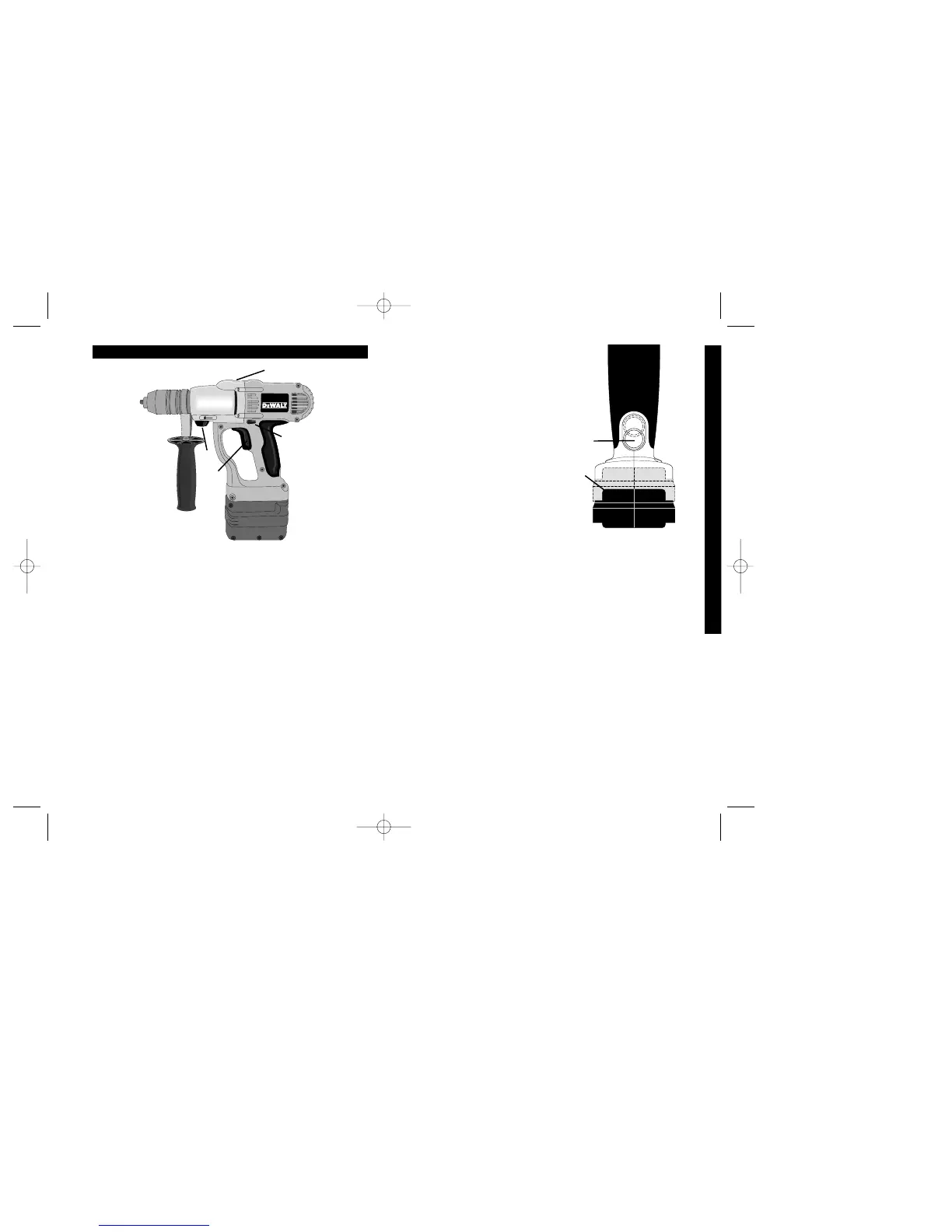7
SECTION C: 13mm CORDLESS HAMMERDRILL DW006
SECTION C: 13MM CORDLESS HAMMER DRILL
DW006
Additional Safety Rules for Hammer Drills
Hold tool by insulated gripping surfaces when performing an operation where the
cutting tool may contact hidden wiring. Contact with a ‘live’ wire will make exposed
metal parts of the tool ‘live’ and shock the operator.
Wear safety goggles or other eye protection. Hammering and drilling operations
cause chips to fly. Flying particles can cause permanent eye damage.
Wear ear protectors when hammering for extended periods of time. Temporary
hearing loss or serious ear drum damage may result from high sound levels
generated by hammer drilling.
Always use the side handle supplied with the tool. Keep a firm grip on the tool at all
times. Do not attempt to operate this tool without holding it with both hands.
Do not overreach while operating the tool. Maintain a balanced working stance at all
times. When necessary, use only properly positioned, safe, platforms and
scaffolding. WORK SAFE.
Hammer bits and tools get hot during operation. Wear gloves when touching them.
Installing and Removing the Battery
Pack (Fig. C2)
NOTE: Make sure your battery pack is fully
charged. To install the battery pack into the
tool, lock the trigger switch (See Forward/Reverse
Control Button), align the base of the tool with
notches inside the tool’s handle and slide the
battery pack firmly into the handle until you hear the
lock snap into place.
To remove the battery pack from the tool, lock
the trigger switch, slide the release button (A)
away from the battery pack (B) and the battery
may be removed from the tool handle. Insert it into
the charger as described in the charging section of
this manual.
CAUTION: DO NOT TOUCH ANY METAL
PARTS OF THE TOOL when drilling or driving
into walls, floors or wherever live electrical wires
may be encountered! Hold the tool only by insulated grasping surfaces to prevent
electric shock if you drill or drive into a live wire.
WARNING: Use of this tool can generate dust containing chemicals known to
cause cancer, birth defects or other reproductive harm. Use appropriate respiratory
protection.
Motor
Your DEWALT tool is powered by a DEWALT-built motor. Be sure your power supply
battery agrees with the nameplate markings.
All D
EWALT tools are factory tested; if this tool does not operate, check your battery
pack.
Side Handle Fig. C1 (A)
CAUTION: Always use side handle when provided and hold hammerdrill with both
hands. A side handle is supplied with this hammerdrill. It clamps to the front of the
gear case as shown in Figure C1 and can be rotated 360° to permit right or left hand
use.
Variable Speed Switch Fig. C1 (B)
To turn the tool on, squeeze the trigger switch. To turn the tool off, release the trigger
switch. Your tool is equipped with a brake. The chuck will stop as soon as the trigger
switch is fully released.
C1
A
D
E
B
C
C2
A
B
