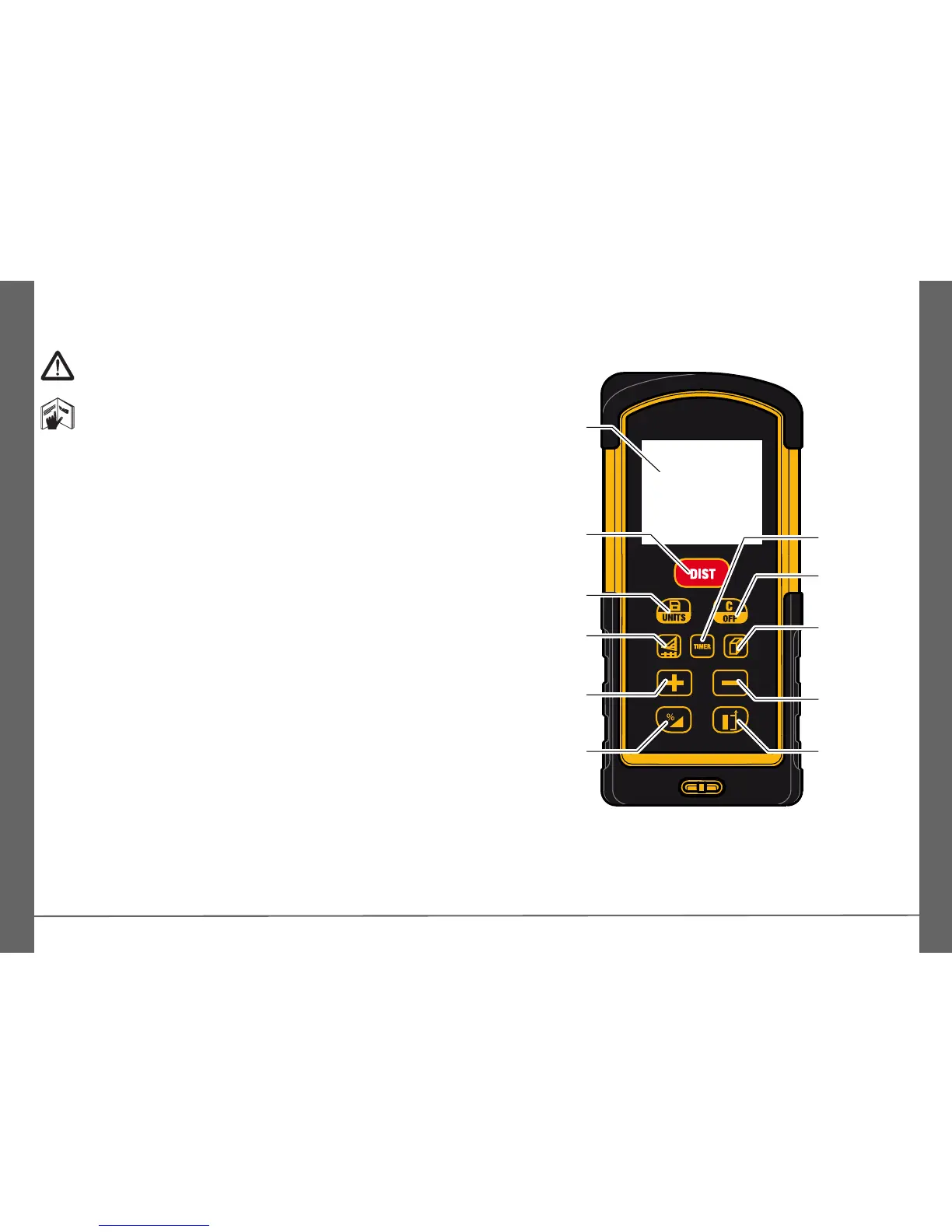Dewalt DW03101
2
EN
Instrument Set-up
Introduction
The safety instructions and the user manual should be
read through carefully before the product is used for the
first time.
The person responsible for the product must ensure that
all users understand these directions and adhere to them.
The symbols used have the following meanings:
WARNING
Indicates a potentially hazardous situation or an unintended use
which, if not avoided, will result in death or serious injury.
CAUTION
Indicates a potentially hazardous situation or an unintended use
which, if not avoided, may result in minor injury and/or appreci-
able material, financial and environmental damage.
Important paragraphs which must be adhered to in practice
as they enable the product to be used in a technically
correct and efficient manner.
i
Overview