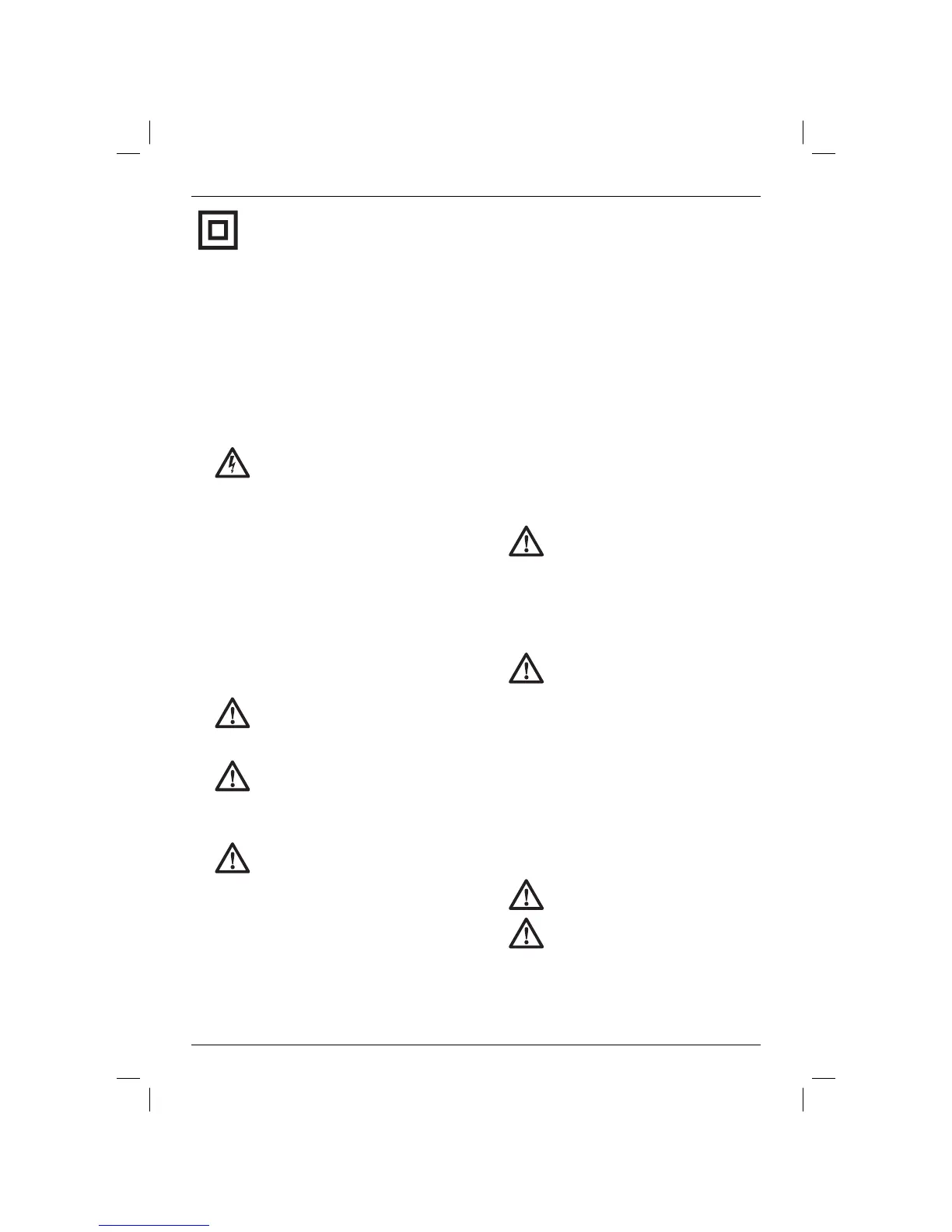ENGLISH
10
Your DEWALT charger is double insulated
in accordance with EN 60335; therefore
no earth wire is required.
If the supply cord is damaged, it must be replaced
by a specially prepared cord available through the
DEWALT service organization.
Mains Plug Replacement
(U.K. & Ireland Only)
If a new mains plug needs to be fitted:
• Safely dispose of the old plug.
• Connect the brown lead to the live terminal in
the plug.
• Connect the blue lead to the neutral terminal.
WARNING: No connection is to be
made to the earth terminal.
Follow the fitting instructions supplied with good
quality plugs. Recommended fuse: 3 A.
Using an Extension Cable
An extension cord should not be used unless
absolutely necessary. Use an approved extension
cable suitable for the power input of your charger
(see technical data). The minimum conductor size is
1 mm
2
; the maximum length is 30 m.
When using a cable reel, always unwind the cable
completely.
ASSEMBLY AND ADJUSTMENT
WARNING: Prior to assembly and
adjustment, always remove the battery
pack. Always switch off the tool before
inserting or removing the battery pack.
WARNING: Use only DEWALT battery
packs and chargers.
Inserting and Removing the
Battery Pack
WARNING: To reduce the risk of
serious personal injury, turn tool off
and disconnect battery pack before
making any adjustments or removing/
installing attachments or accessories.
An accidental start-up can cause injury.
NOTE: Make sure your battery pack is fully charged.
1. Insert the battery pack (e) into the grip until it
clicks in place.
2. To remove the battery pack, press the two
release buttons (f) simultaneously and pull the
pack out of the grip.
Inserting and Removing a Bit
(fi g. 1, 4)
DW052, DW056
The tool uses 1/4" hex. drive system with locking
sleeve.
1. Pull the sleeve/tool holder (c) forward and
insert the bit into the sleeve as far as it will go.
Release the sleeve to secure the bit.
2. To remove the bit, pull sleeve forward and pull
the bit out firmly.
Forward/reverse Slider (fi g. 3)
To select forward or reverse rotation, use the
forward/reverse slider (b) as shown (see arrows
on tool).
CAUTION: Always wait until the motor
has come to a complete stand still
before changing the direction of rotation.
The first time the tool is run after changing the
direction of rotation, a click may be heard on
start up.
Instructions for Use
WARNING: Always observe the safety
instructions and applicable regulations.
Prior to operation, make sure your battery pack is
(fully) charged.
PRIOR TO OPERATION
1. Depending on your tool, select the appropriate
bit or socket.
2. To run the tool, press the variable speed switch
(a). The pressure exerted on the variable speed
switch determines the tool speed.
3. To lock the tool in off position, move the
forward/reverse slider (b) to the central position.
OPERATION
WARNING: Always observe the safety
instructions and applicable regulations.
WARNING: To reduce the risk
of serious personal injury, turn
tool off and disconnect tool from
power source before making any
adjustments or removing/installing
attachments or accessories.
