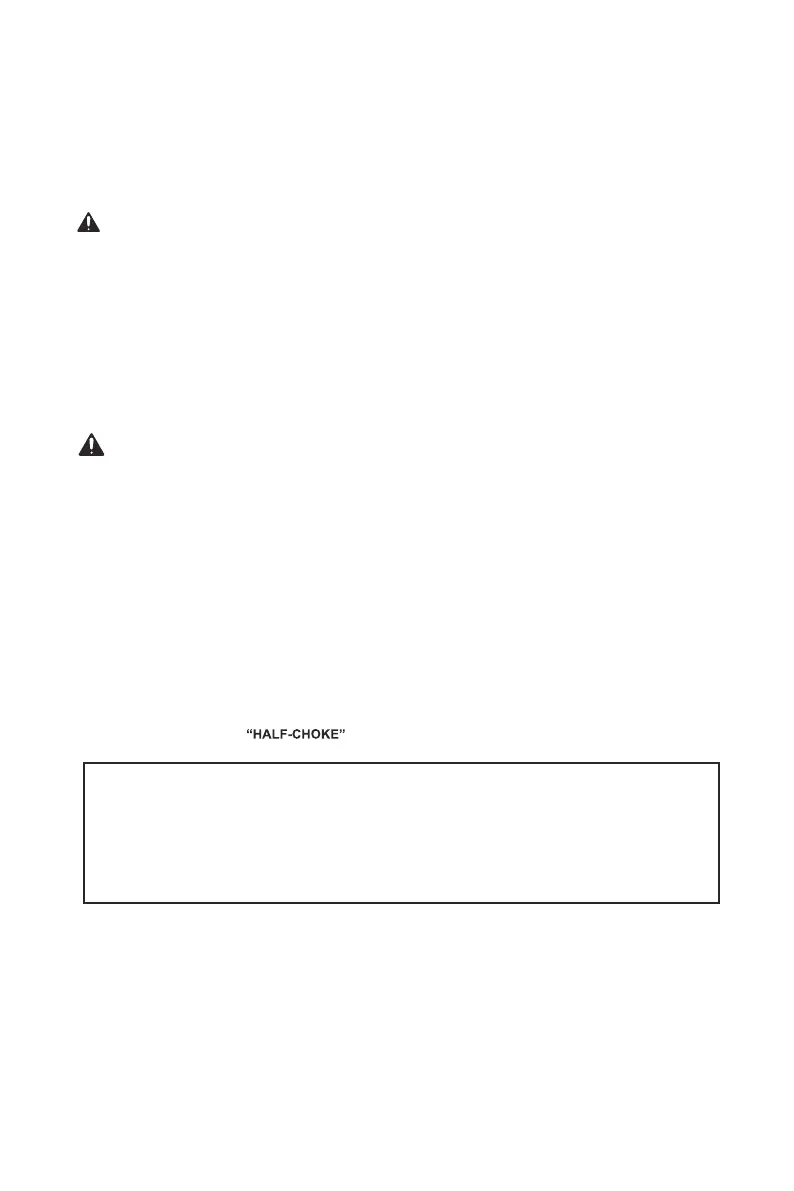14
Connecting Electrical Loads
Familiarize yourself with the engine controls, power panel and how to start the engine before using the
generator. Calculate the wattage of the products you will use with the generator and verify that the
generator can handle the total load.
WARNING! Connect only properly wired plugs to the generator. A plug that is spliced onto a different
cord may be hazardous.
Only a qualified electrician should wire a plug onto a cord.
CAUTION Never exceed the rated capacity for this Generator, as serious damage to the Generator and/
or appliances, tools, and equipment could result from an overload. Starting and running wattage
requirements should always be calculated when matching this
Generator’s wattage capacity to the appliance, tool, or equipment.
Use the DC12V Receptacle to power 12V DC equipment.
WARNING! Do not charge batteries without a proper charge controller. Do not overcharge.
a. Connect the items that require the most wattage first.
b. Connect “inductive” load appliances, tools, and equipment next. Inductive
loads are small hand tools and some small appliances.
c. Connect any lights next.
d. Voltage sensitive appliances, tools, and equipment should be the last to be connected to the Generator.
Plug voltage sensitive items such as TVs, DVD players, microwaves, and cordless telephones into a
voltage surge protector (not included). Then, connect the surge protector into the Generator.
IMPORTANT! Failure to connect and operate appliances, tools, and equipment in this sequence can cause
damage to the Generator, appliance
s, tools, and equipment and will void the Warranty of this Generator.
Note: If Engine speed or voltage fluctuates with a load below the Generator’s running watts, move the
Engine Choke Lever to the
position.
IF ANY CIRCUIT BREAKERS TRIP CHECK THE FOLLOWING:
1. Make sure that ALL circuit breakers are reset before starting the generator again.
2. Adjust the plugs so the loads are shared across outlet circuits.
To achieve rated output from the generator, distribute loads over outlets.
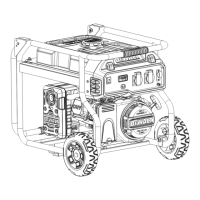