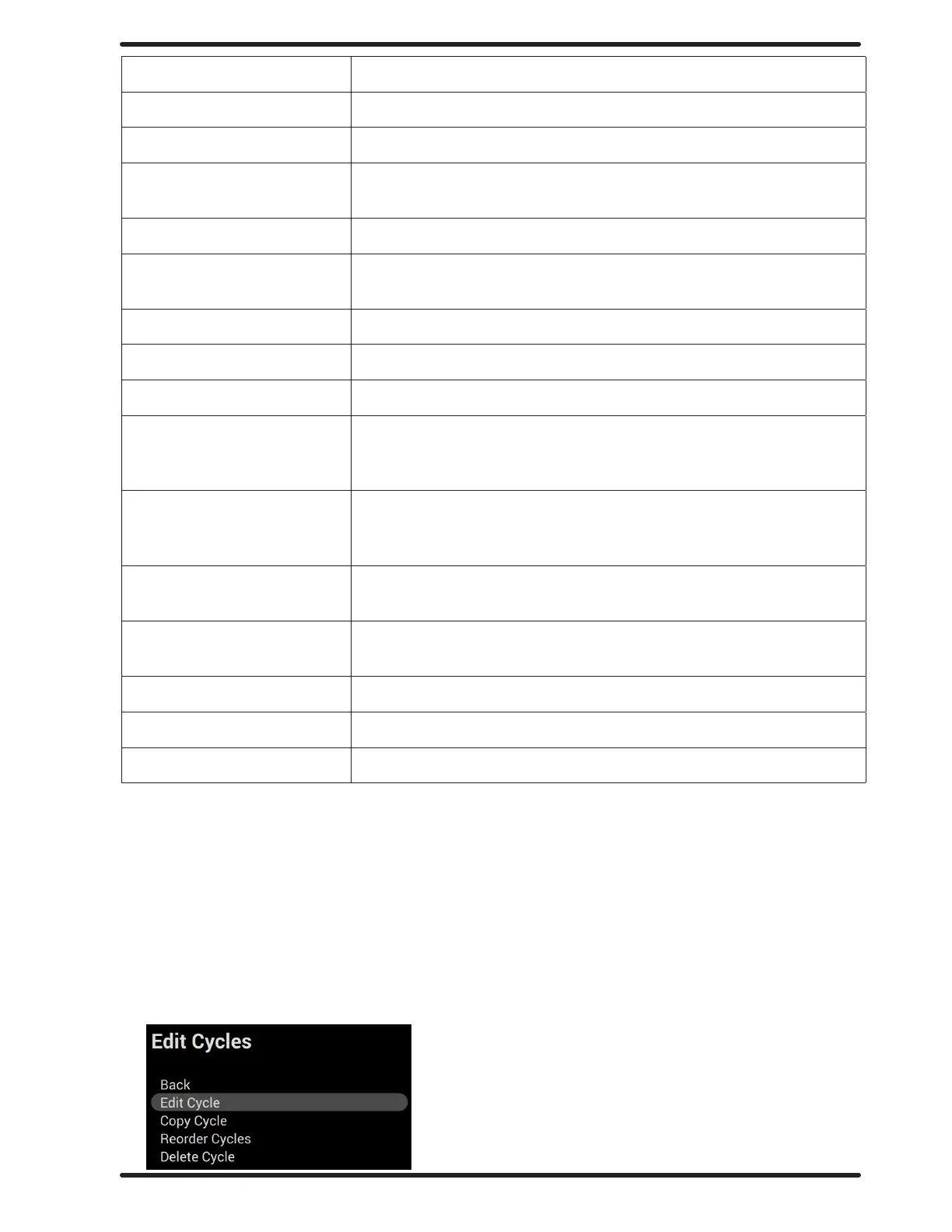37
DexterLive ID Unique DexterLive identication for the control
Language Sets the global language for the machine
Passcode Passcode for entry into the management screens. Default is 0000.
Temperature Units Selects how the temperature will be displayed – Fahrenheit or
Celsius
Time Format Select between 12-hour or 24-hour time
Time Zone Select the location’s time zone. This will be updated for daylight
savings time, depending on the time zone selected.
Date Set the current date
Time Set the correct time
Out of Service Puts the machine out of service
Motor1 Hours This tracks the hours the motor has been in use. If you change the
motor, you can adjust this up or down as appropriate. 000000 –
999999
Motor2 Hours This tracks the hours the motor has been in use and can be used
to continue tracking total machine usage, even if Motor1 has been
reset to 000000. Input is 000000 – 999999.
Non-Critical Error Codes Turns o display of non-critical error codes such as no heat rise.
These errors will still be recorded in the error log.
Simple Cycle Sets where in the cycle list Simple Cycle is displayed. If set for “0”,
Simple Cycle will not be displayed.
Button Sound Turns on / o audible feedback when button selections are made
Add Cycle Time Turns on / o the ability to add time during or at the end of a cycle
End of Cycle Sound Turns on / o end of cycle audible notication
Edit Cycles
Note: We recommend using DexterLive.com to edit, copy, reorder, or delete cycles.
O-SERIES DRYER MANAGEMENT VIEW
Model identifier – this is determined by the model jumper on the control
board
The version of firmware controller is using. Tip: Check on DexterLive.com
or Go.Dexter for the latest firmware versions
Variable frequency drive identification. Only on reversing models.
Unique DexterLive identification for the control
Sets the global language for the machine
Passcode for entry into the management screens. Default is 0000.
Selects how the temperature will be displayed – Fahrenheit or Celsius
Select between 12-hour or 24-hour time
Select the location’s time zone. This will be updated for daylight savings
time, depending on the time zone selected.
Puts the machine out of service
This tracks the hours the motor has been in use. If you change the motor,
you can adjust this up or down as appropriate. 000000 – 999999
This tracks the hours the motor has been in use and can be used to
continue tracking total machine usage, even if Motor1 has been reset to
000000. Input is 000000 – 999999.
Turns off display of non-critical error codes such as no heat rise. These
errors will still be recorded in the error log.
Sets where in the cycle list Simple Cycle is displayed. If set for “0”, Simple
Cycle will not be displayed.
Turns on / off audible feedback when button selections are made
Turns on / off the ability to add time during or at the end of a cycle
Turns on / off end of cycle audible notification
Edit Cycles
Note: We recommend using DexterLive.com to edit, copy, reorder, or delete cycles.
Part # 8533-112-001 7/21
