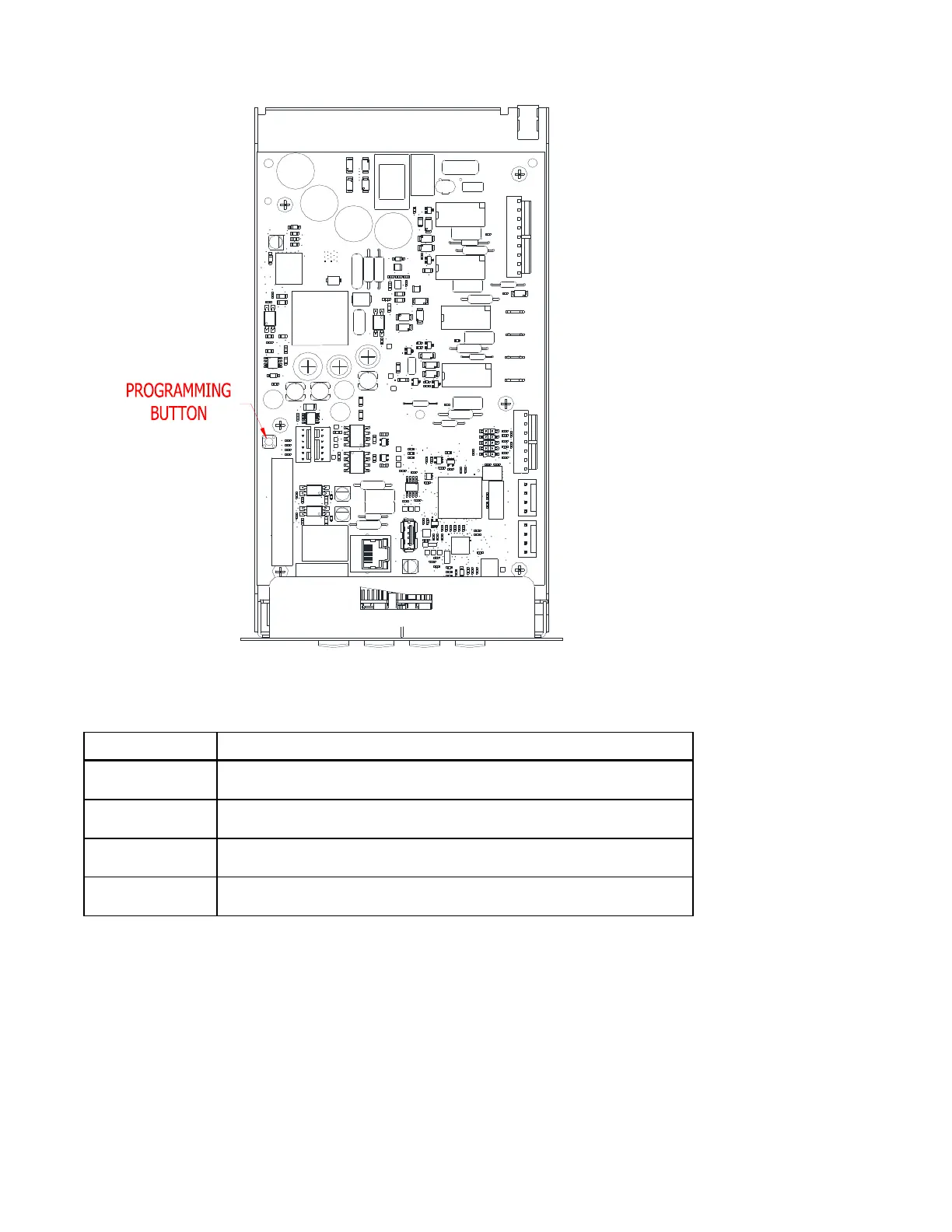8514-234-001 REV N page 27
For T-120 this is the location of the programming button on the control tray:
When manual programming mode is entered, the “Start”, “High”, “Medium” and “Low” buttons perform alternate
functions.
Button Name Alternate Function in Programming Mode
Start
Becomes the action to accept the displayed option or the “Enter”
key
High
Becomes the action to move UP through displayed options (Press
& hold for accelerated scrolling)
Medium
Becomes the action to move DOWN through displayed options
(Press & hold for accelerated scrolling)
Low
Becomes the action to move back a step (1 press) or EXIT from
programming mode (press for 3 seconds)
These alternate functions allow the user to move through a menu of options to choose various programmable
settings.
