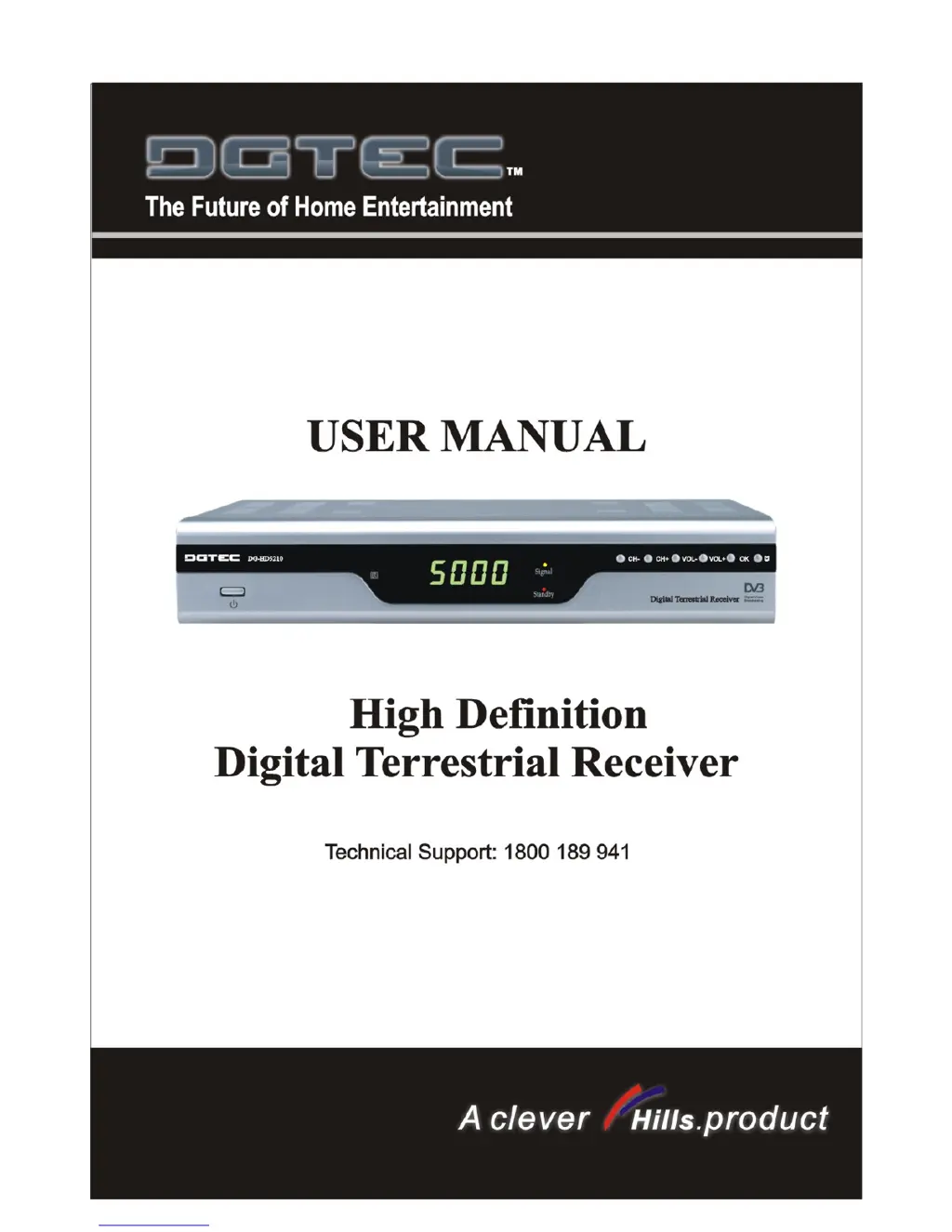What to do if my DGTEC DG-HD5210 Receiver screen displays 'No signal'?
- JJennifer CobbAug 1, 2025
If your DGTEC Receiver displays a 'No signal' message, first, ensure the aerial is correctly installed or re-install it. Check that the antenna cable is securely connected. Interference may also be the issue, so power off the unit and restart it. Finally, make sure your television is set to the correct AV input using the television remote control unit.