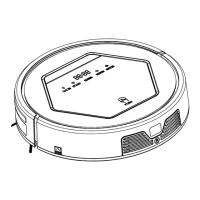What to do if dibea Vacuum Cleaner won’t back off and starts cleaning when charging?
- CChristina MasonAug 4, 2025
If, when charging your dibea Vacuum Cleaner, you press the START button and the vacuum doesn’t back off and starts cleaning, and the light turns red with 3 beeps, it could be due to a couple of reasons: * The switch button is turned off. Turn on the switch button and press the START button again. * The vacuum is connected to the adaptor directly for charging. Cut off the power and turn on the switch button.