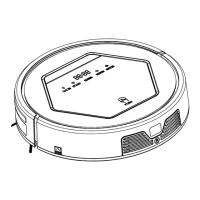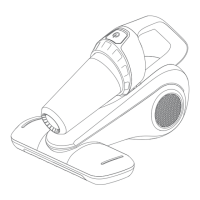What to do if my dibea Vacuum Cleaner shows Exx8 error?
- BBrittany WilkinsonAug 2, 2025
If your dibea Vacuum Cleaner displays error code Exx8, it indicates that the right infrared sensors in the front bumper have detected an obstacle. The suggested solution is to clean the front bumper sensor lens.