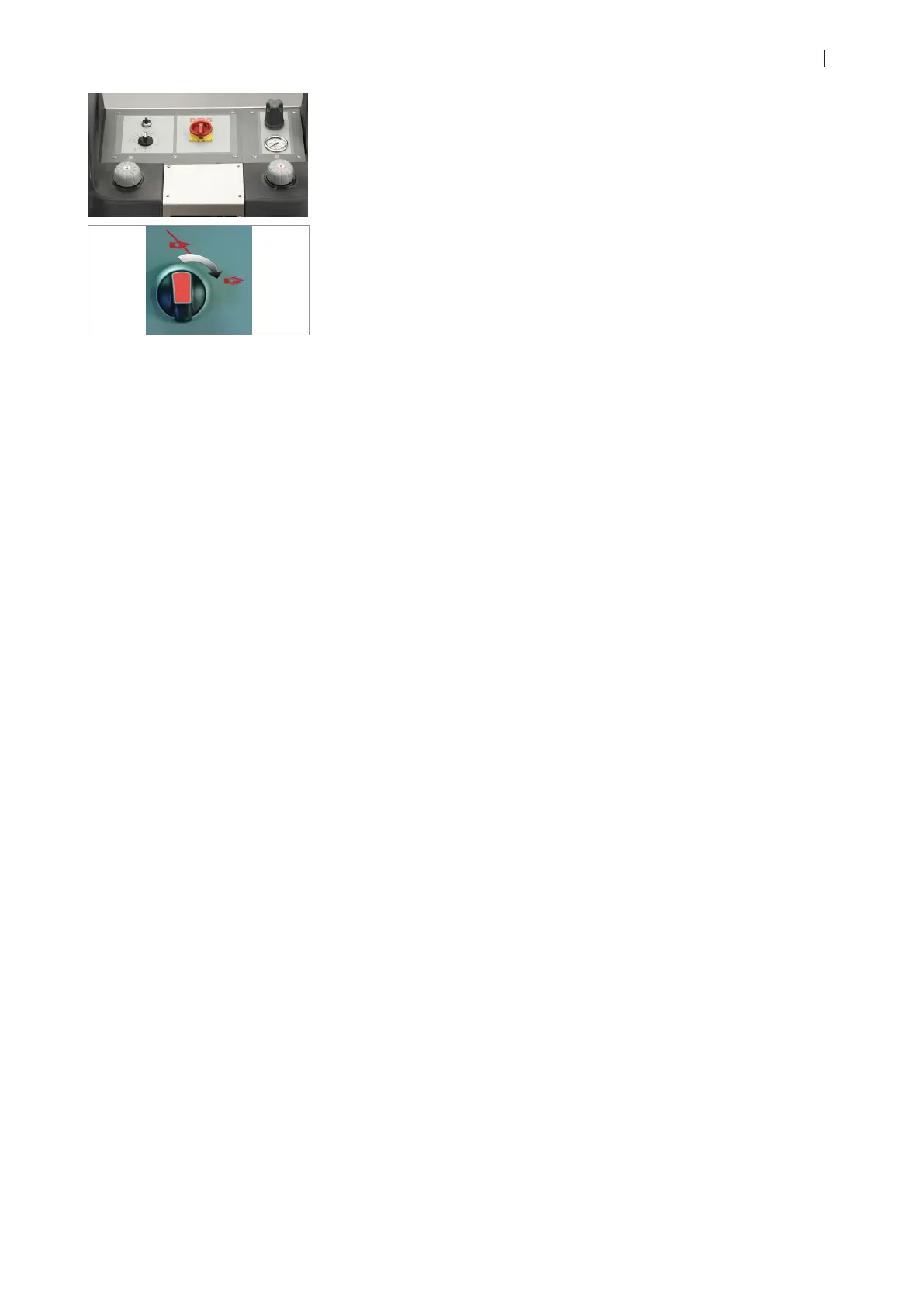OPERATION EN
DiBO 19
Operation
There are two possible serving panels for the type of IBH: The serving panel for
the ECO version and the serving panel for the FULL version. In this chapter both
serving possibilities will be explained.
OPERATING COMPONENTS ECO VERSION
1 BURNER SWITCH
These is situated left on top of the ECO panel and has two positions with LED
element inside the switch:
• Turn to the right: burner on
• Turn back to the left: burner o
2 TEMPERATURE REGULATING BUTTON
The temperature regulating button has been carried out as a turning button.
With the temperature regulating button the maximum temperature of the
cleaning water can be adjusted:
• Turning button to the left is minimum temperature (1°C).
• Turning button to the right is maximum temperature (150°C).
Determine experimental with which spray pressure and at which temperature
the best can be cleaned, without damaging the object (for example: rubber -
don’t turn the button over 50°C). A cleaning temperature of more than 95°C
can only be reached by reduce the flow which provides the high pressure
pump. By moving the pressure regulator to left one reduces the number of l/
min. The temperature will rise maximum to the adjusted value indicated on
the thermostat. If the flow becomes too low, the flow switch will switch o the
burner, this way the system prevents that the temperature can exceed the
critical value (= overheating).
3 MAIN SWITCH
The main switch is mounted centrally on the serving panel and has a red colour
with a yellow border. The main switch has two positions:
• 0: OFF - stop
• 1: ON - Start (working position)
4 MANOMETER
On the manometer one can read the spray pressure.
5 PRESSURE REGULATOR
The pressure regulator is mounted on the serving panel at the right side on
top. To adjust the pressure regulator, you have to open the protective cap of
the cleaner.On the pressure regulator is a grey turning button, which can adjust
the spray pressure infinitely variable. Turning the button to the right is a higher
pressure (+). Turning the button to left is a lower pressure (-). The pressure can
only be adjusted if the spray gun is served.