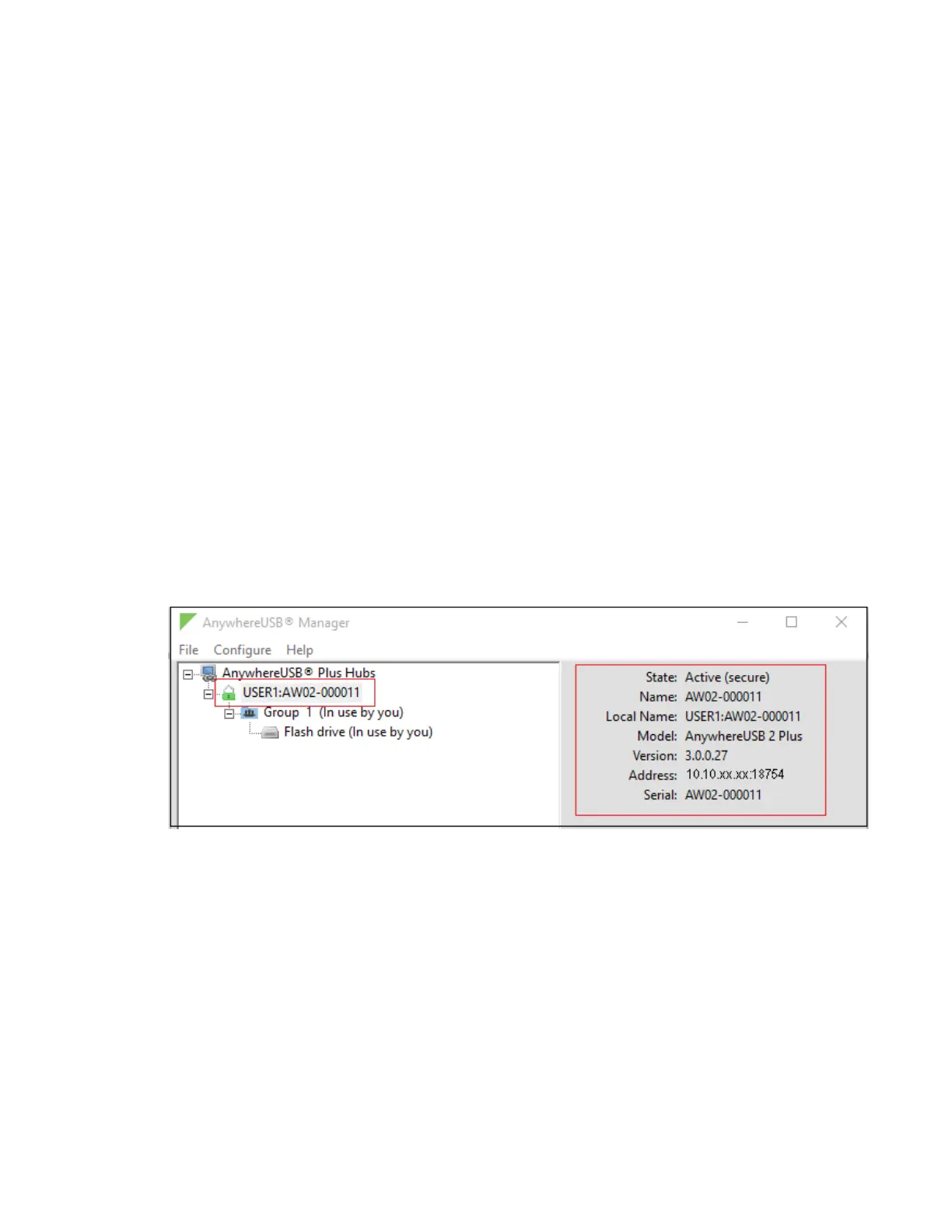Manage the Hubs using the AnywhereUSB Manager AnywhereUSB Manager window
AnywhereUSB® Plus User Guide
48
AnywhereUSBManager group menu options
Right-click on a group name in the AnywhereUSB Manager to configure and maintain the group.
n Connect to Group
n Disconnect from Group
n Enable Auto Connect
n Disable Auto Connect
n Assign Local Name
AnywhereUSB Manager USBdevice menu options
Right-click on a USBdevice name in the AnywhereUSB Manager to configure and connect to the USB
device.
n Connect to Device
n Connect to Group
n Disconnect from Device
n Assign Local Name
AnywhereUSBManager Hub Status pane
When you select an AnywhereUSB® Plus Hub in the AnywhereUSB Manager, information about the
Hub displays in the Hub Status pane.
