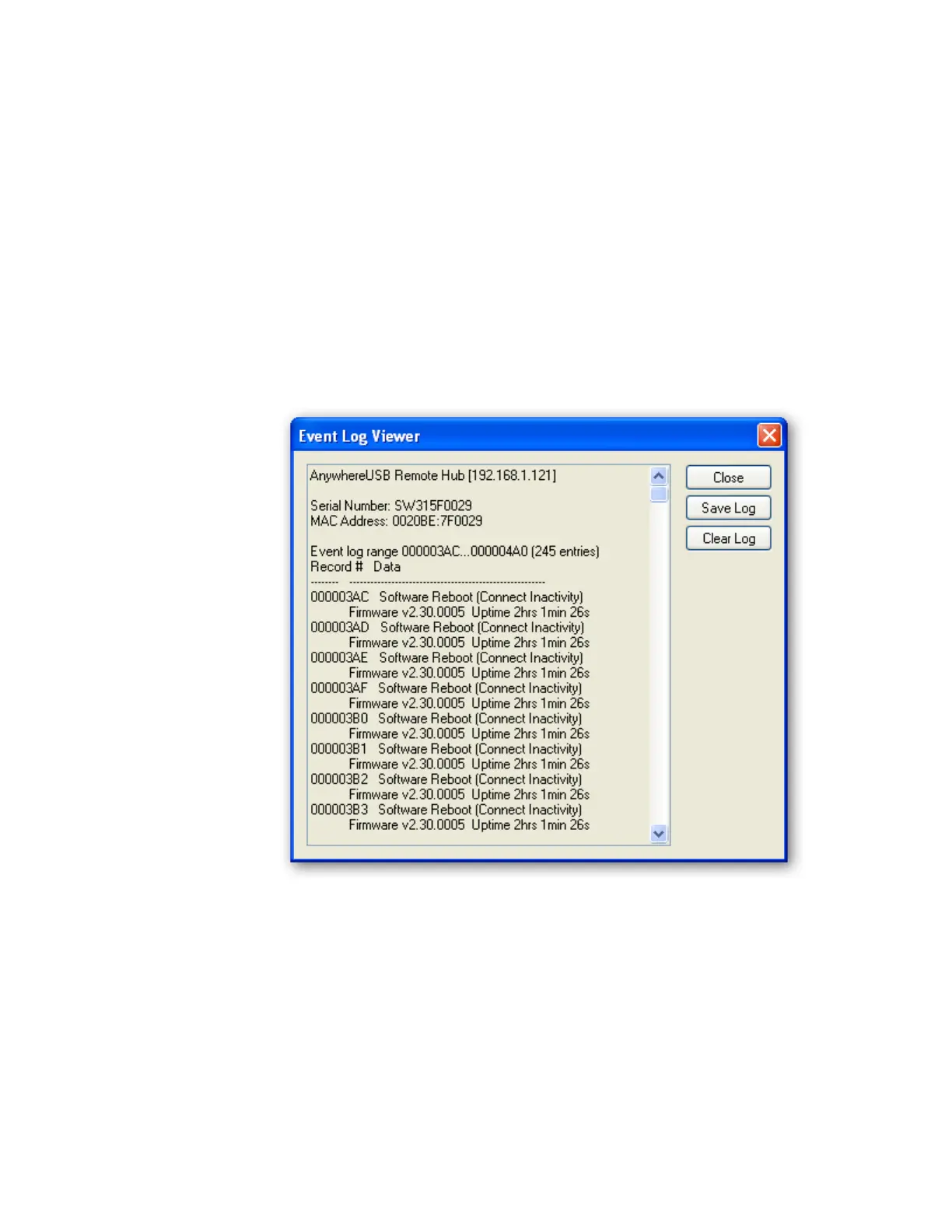AnywhereUSB User Manual (90001085_F1) 32
Command Menu: Connect
This command allows the IP Address of the AnywhereUSB to be added to
the connection list once the AnywhereUSB is selected in the Main
Window.
Command Menu: Event Log
This command retrieves event information from AnywhereUSB. Use this
to gather information for Technical Support. This dialog is used to save
and clear the event log. Note that some models of AnywhereUSB do not
support the event log. The Event Log is only available on the
AnywhereUSB/5 First Generation model.
