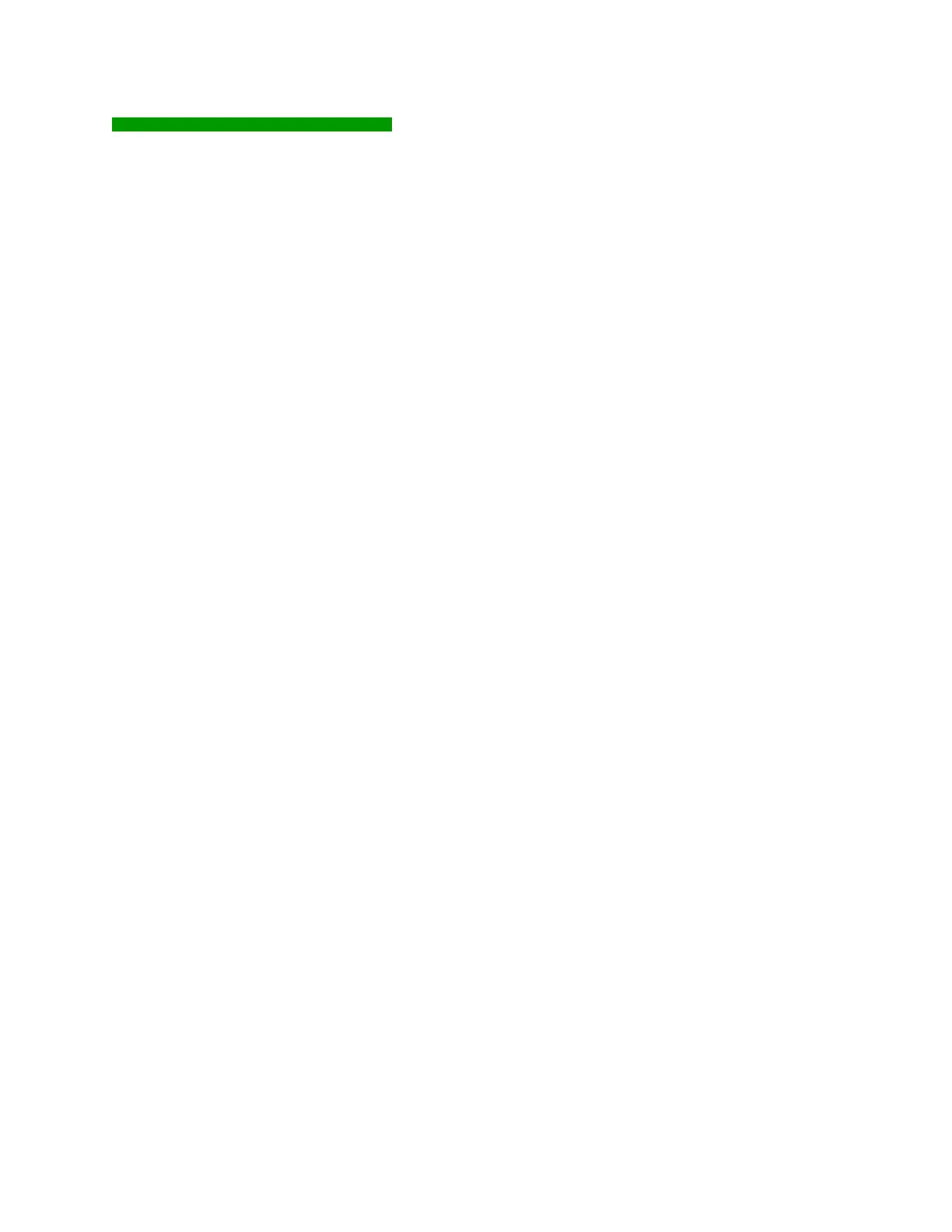AnywhereUSB User Manual (90001085_F1) 5
Contents
1 Introduction 7
Product Overview 7
AnywhereUSB/2 8
Interpreting the Status LEDs 9
AnywhereUSB/5 (G2) 10
Interpreting the Status LEDs 11
AnywhereUSB/5 (First Generation) 12
Interpreting the Status LEDs 13
AnywhereUSB/14 14
Interpreting the Status LEDs 14
AnywhereUSB/14 15
Features 16
User Interfaces 16
IP Address Assignment 16
Security Features 17
Configuration Management 17
2 Getting Started 18
In the Box 18
Cabling 19
3 Installing the Software 20
Installing the Drivers 20
Uninstalling the Drivers 21
4 Initial AnywhereUSB Configuration 22
Initial Configuration 22
5 Configuring the PC to Connect to an
AnywhereUSB 24
Connecting to the AnywhereUSB 24
6 Using the Configuration Utility
Program 26
Configuration Utility Main Window 26
Menu Options 27
7 Discovering AnywhereUSB Devices
on Other Subnets 34