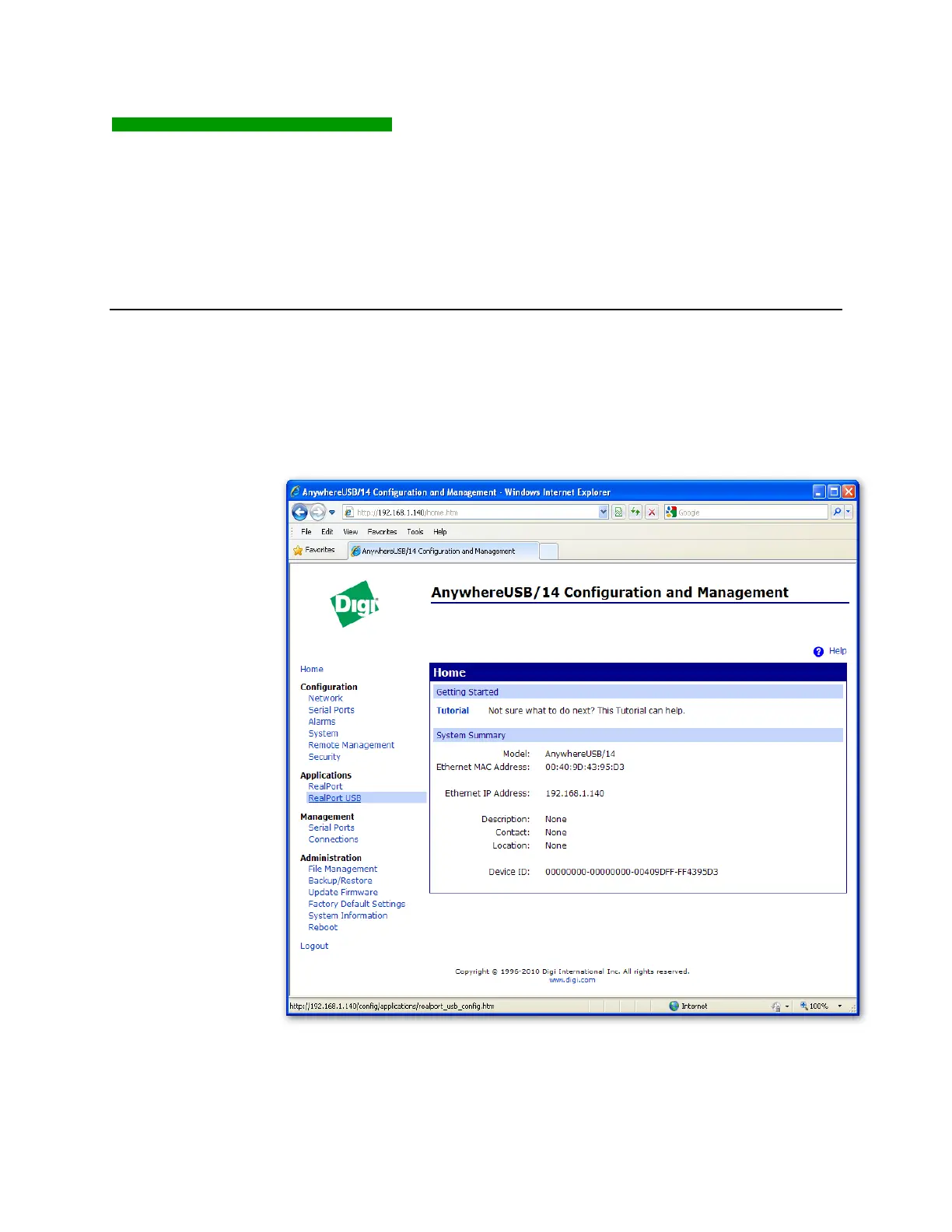AnywhereUSB User Manual (90001085_F1) 58
9 Multi-Host Connections
This chapter describes the Multi-Host Connections feature which is
available on the AnywhereUSB/14.
AnywhereUSB Configuration
The Multi-Host Connections feature allows multiple hosts to establish
concurrent connections with the AnywhereUSB unit. Each host PC
requests a group of USB ports, where the group assignments have been
previously configured on the AnywhereUSB unit.
1. To configure the AnywhereUSB unit’s physical USB Port
assignments, select RealPort USB from the Web interface menu.
