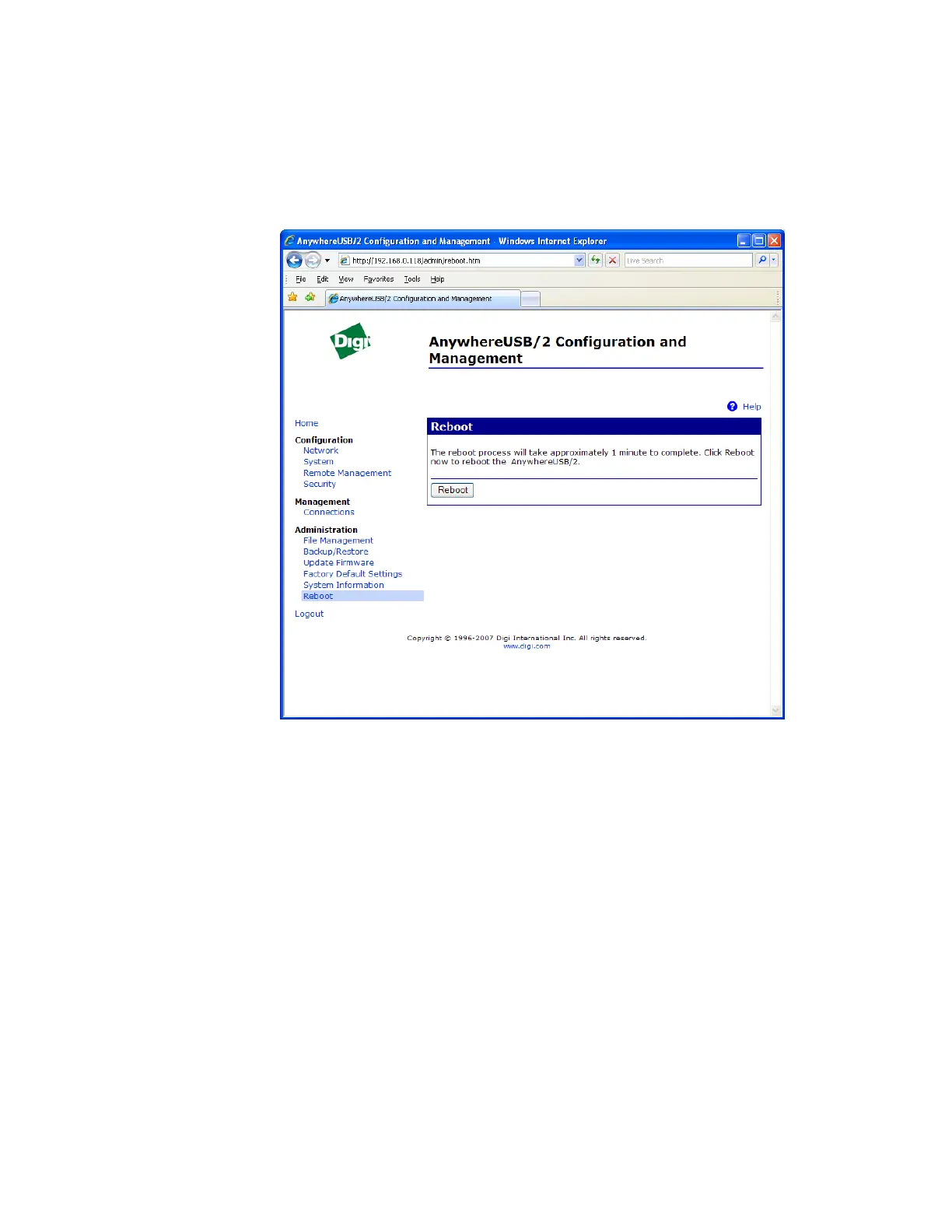AnywhereUSB User Manual (90001085_F1) 57
Reboot the AnywhereUSB
Changes to some device settings require saving the changes and
rebooting the AnywhereUSB.
To Reboot the Unit:
1. From the Web interface menu, select Administration > Reboot.
2. On the Reboot page, click the Reboot button. Wait approximately
1 minute for the reboot to complete.
