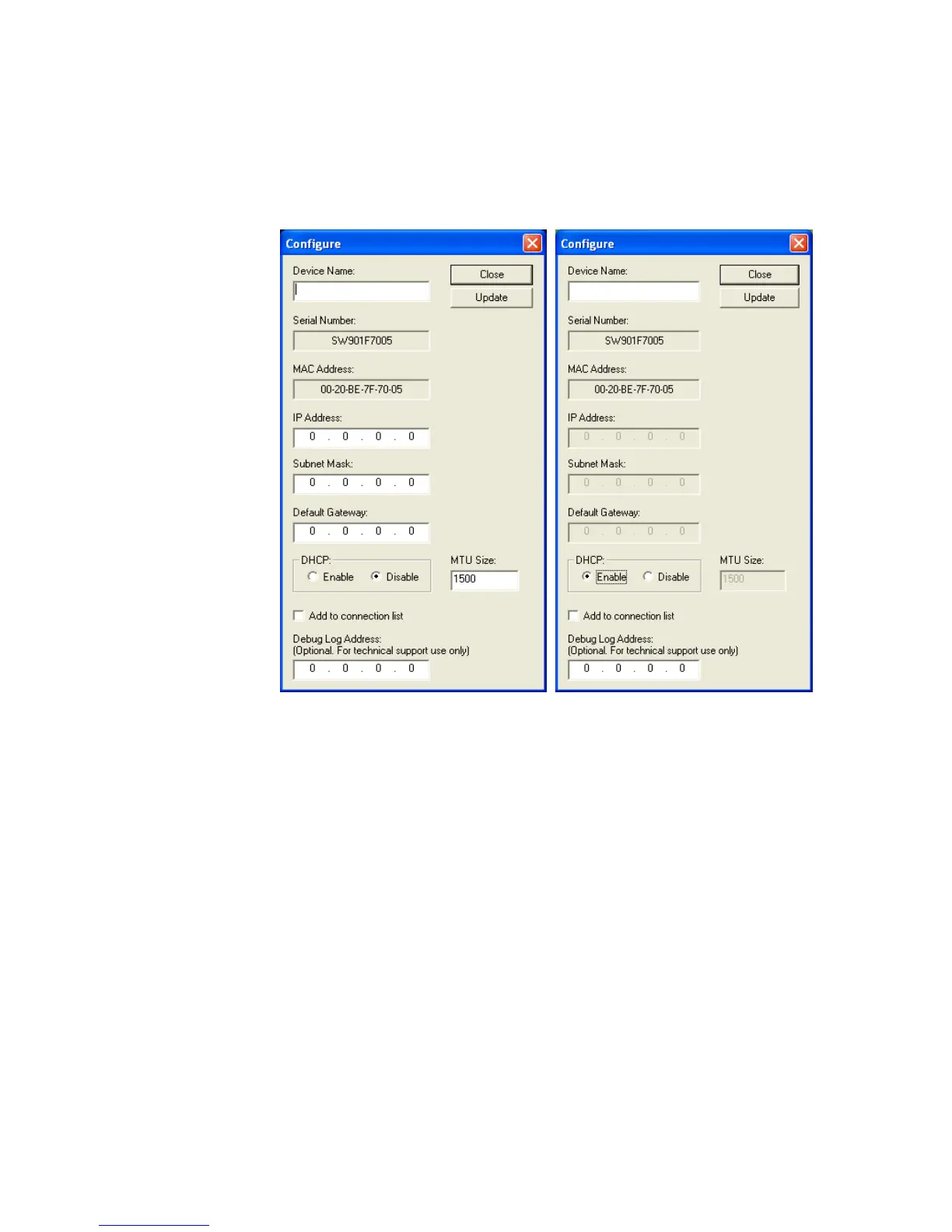AnywhereUSB User Manual (90000405 Rev. J) 13
2. Double click on the Unconfigured AnywhereUSB entry, or select the
Unconfigured AnywhereUSB entry and click the Configure button.
3. Enter a Device Name that easily identifies the AnywhereUSB.
Figure 5-DHCP Enabled Configuration Figure 6-Static IP Address Configuration
To Configure DHCP:
1. Select the Enable button
2. When DHCP is enabled, the AnywhereUSB will wait for up to four
DHCP requests. If a DHCP response is not received, they
AnywhereUSB will default to its initial unconfigured state. Also,
AnywhereUSB will look for option 26 in order to determine the MTU
size (with 1500 being the default).