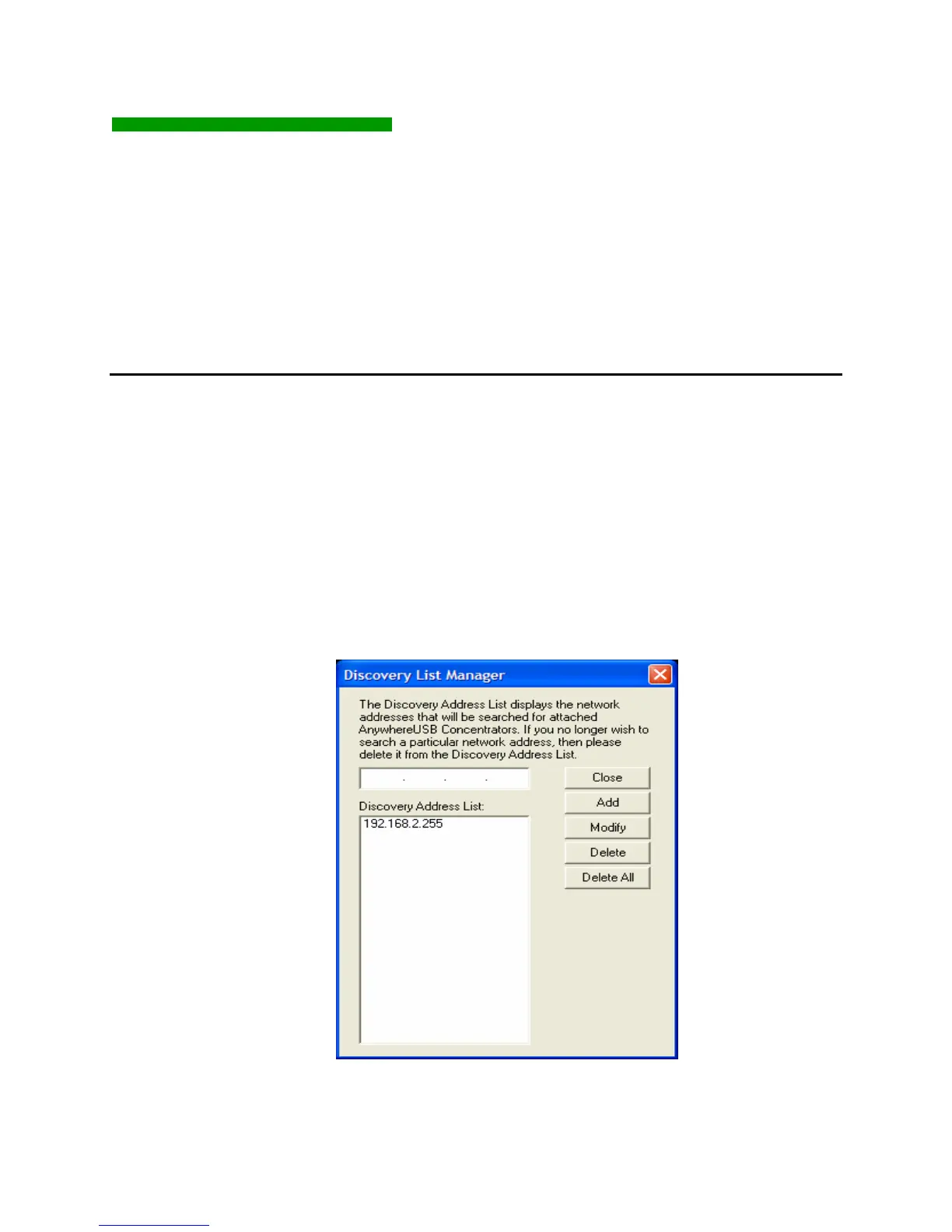AnywhereUSB User Manual (90000405 Rev. J) 24
7 Discovering AnywhereUSBs on Other
Subnets
This section explains how to enable the Configuration Utility to discover
AnywhereUSB units on additional IP subnets.
Adding IP addresses to the Discovery List Manager
To discover AnywhereUSBs on other subnets, add their addresses to the
Discovery List in the Discovery List Manager dialog box.
1. Select Discovery List from the Edit menu.
2. Add the Subnet addresses or the IP Address of the individual
device to the Discovery List Manager (see Figure 17). For
example, to add the Class C network 192.168.2.x, enter
192.168.2.255. Note that the routers must be configured to pass
subnet broadcasts.
Figure 17
