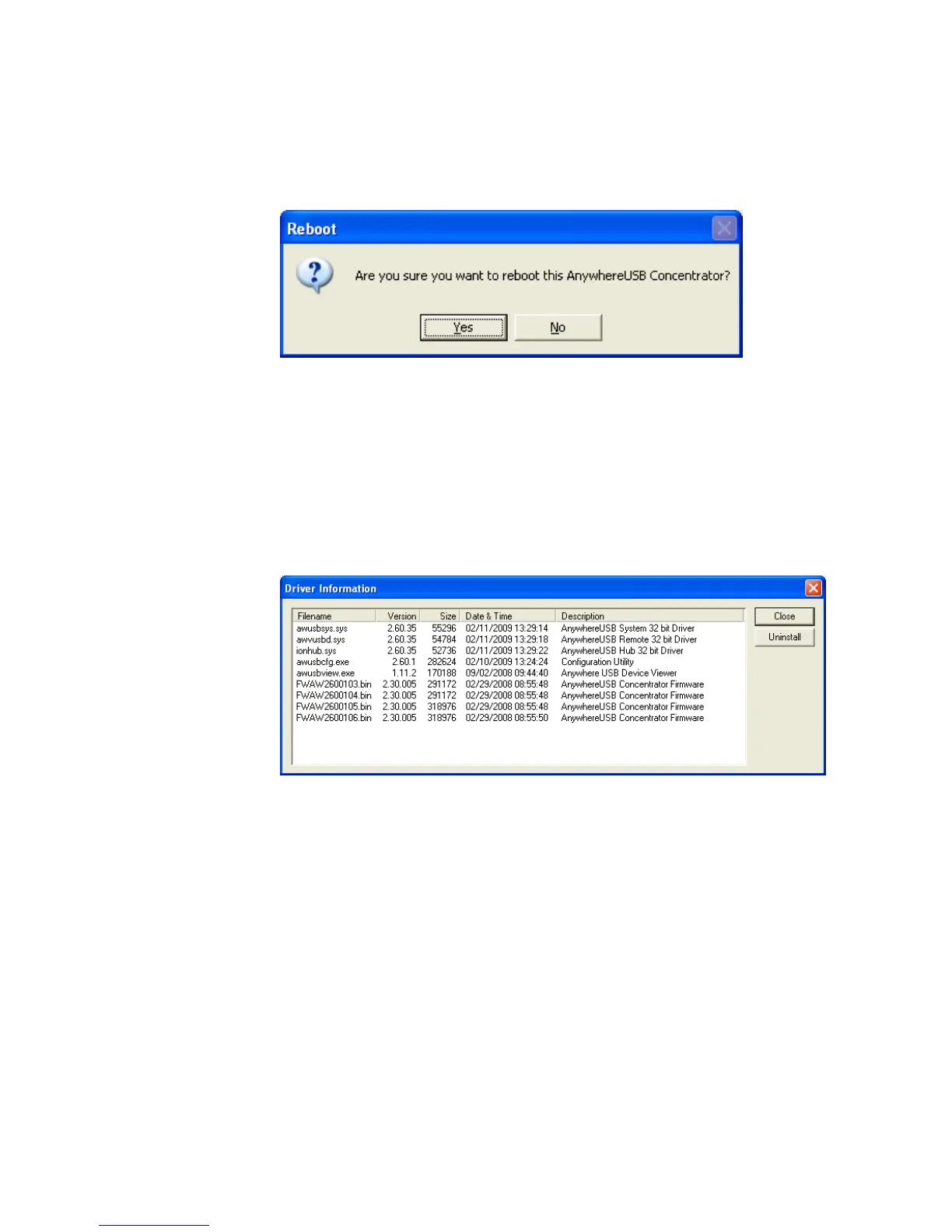AnywhereUSB User Manual (90000405 Rev. J) 23
Command Menu: Reboot
This command causes the AnywhereUSB to reboot.
Figure 15
View Menu: Driver Information
This command displays the version numbers of the AnywhereUSB drivers
and firmware and allows for the uninstalling of the drivers.
Figure 16
View Menu: Refresh (F5)
This command updates the discovered AnywhereUSB listed in the Main
Window.