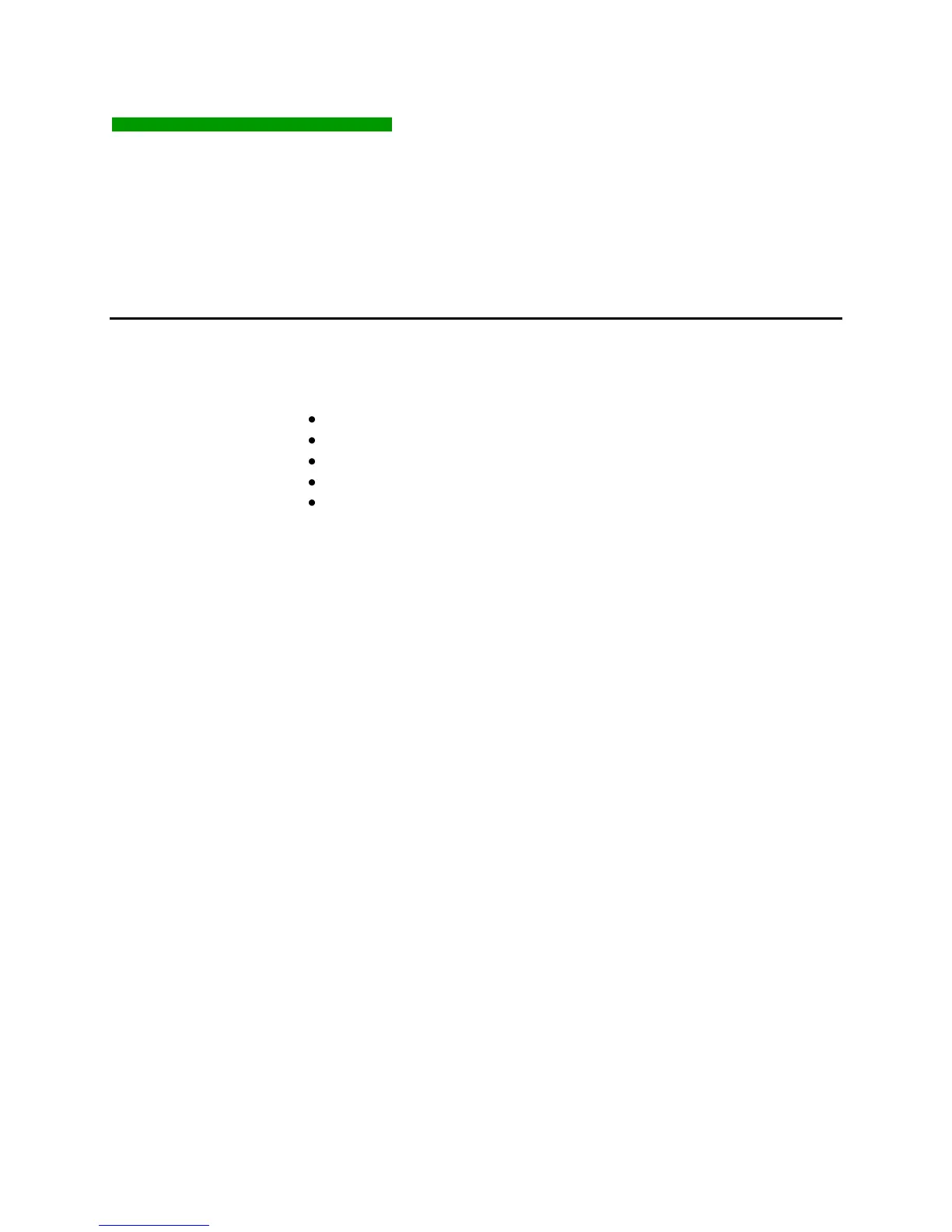AnywhereUSB User Manual (90000405 Rev. J) 9
2 Getting Started
This section explains what comes with the AnywhereUSB and how to
connect it to a Network.
In the Box
AnywhereUSB/5
Digi AnywhereUSB USB over IP Installation CD v2.60
Power Supply
Ethernet Cable
Ethernet Crossover Cable
Cabling
To connect your AnywhereUSB to a Network:
1. Connect a standard Ethernet Network to your AnywhereUSB.
2. Connect the other end of the Ethernet cable to a 10/100/1000
BaseT switch or hub.
3. Connect one end of the power supply into the back of the
AnywhereUSB and the other end into an AC outlet.