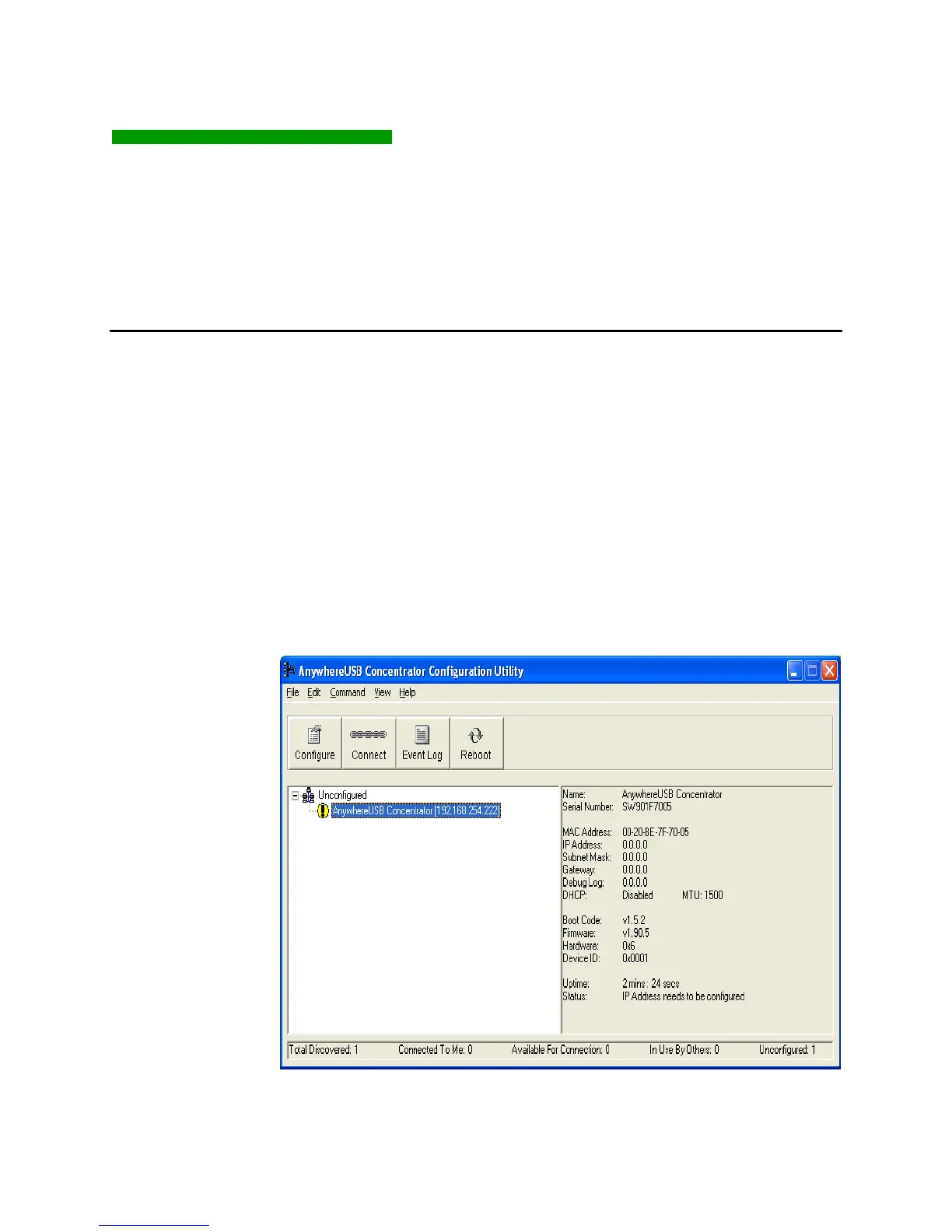AnywhereUSB User Manual (90000405 Rev. J) 12
4 Initial AnywhereUSB Configuration
This section explains how to configure the IP address in a new
AnywhereUSB unit.
Initial Configuration
To begin the initial configuration:
1. Launch the AnywhereUSB Configuration Utility from the Start
menu. A new AnywhereUSB will have a default IP address of
0.0.0.0 (see Figure 4) and must be configured before it can be
used by the host PC. Each AnywhereUSB is identified by its IP
address. If the AnywhereUSB is unconfigured, then the serial
number can be used for identification. Unconfigured
AnywhereUSBs are listed separately. For example, the
AnywhereUSB with serial number SW901F7005 below has not
been configured.
Figure 4