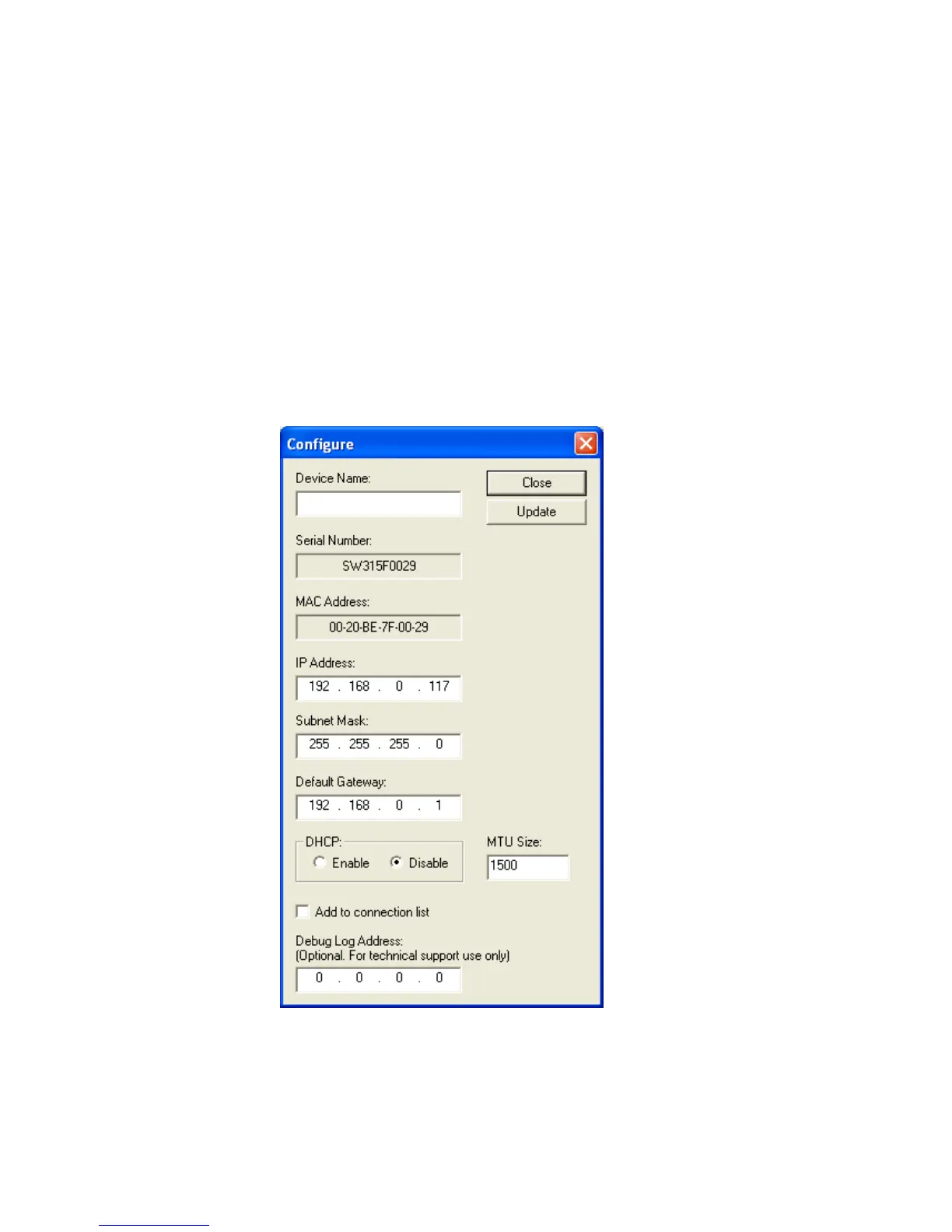AnywhereUSB User Manual (90000405 Rev. J) 21
Command Menu: Configure
This command allows configuration of the TCP/IP parameters in the
AnywhereUSB. In a static IP address configuration the MTU size is
configurable between 576 and 1500 bytes, with 1500 being the default.
Note that when DHCP is enabled the AnywhereUSB looks for DHCP
option 26 in order to determine the MTU size (with 1500 being the
default).
Checking the Add to connection list box adds the IP address to the
connection list.
The Device Name field allows for a unique name to be given to the
AnywhereUSB.
Figure 13
