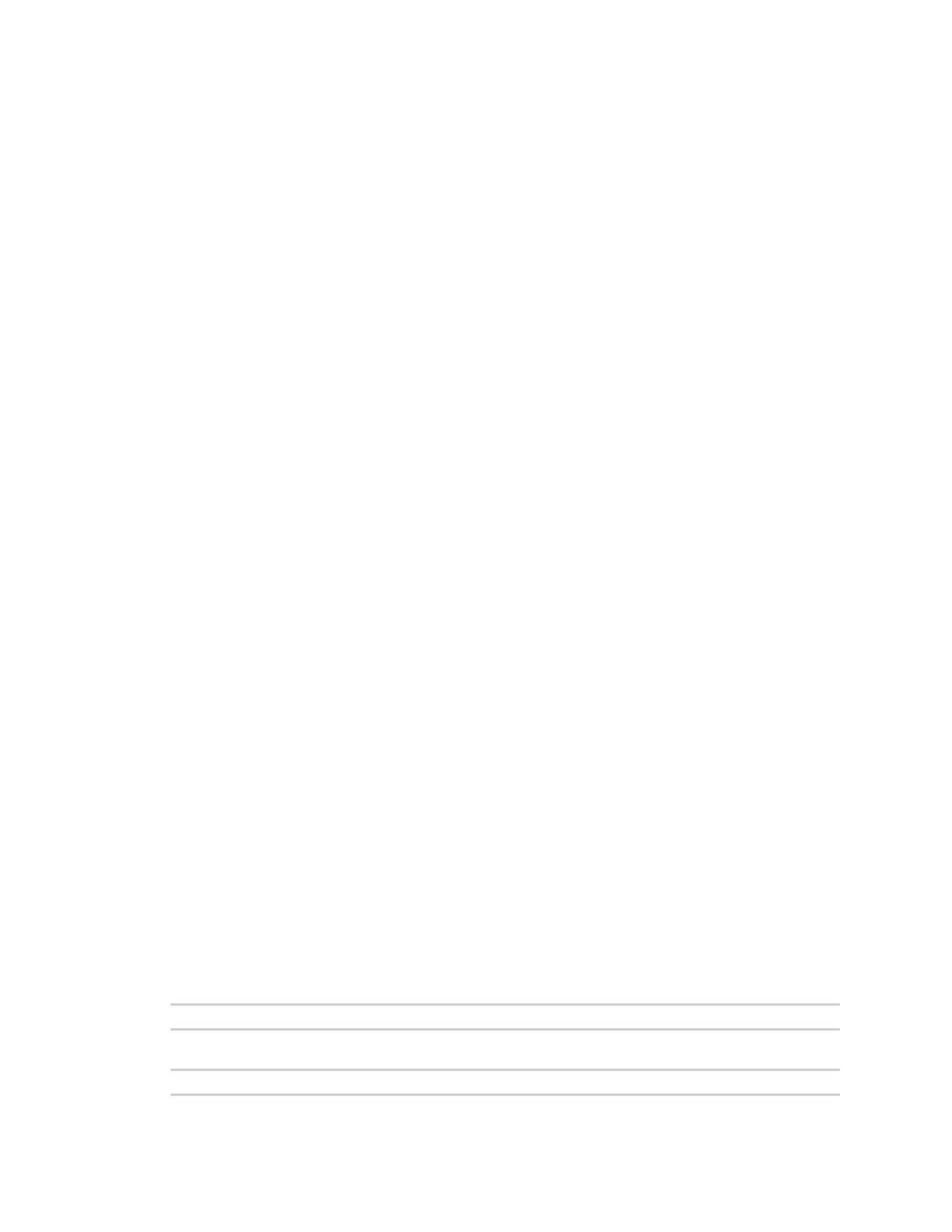Command descriptions set xbee
ConnectPort® LTS Command Reference
160
on
The XBee RF module can be managed from the command-line interface. That is, you can
issue AT commands to the XBee RF module from the command-line interface.
off
Release exclusive mode.
The XBee RF module cannot be managed via the command-line interface. AT commands
cannot be issued the XBee RF module via the CL. However, the XBee RF module can be
accessed via a network service such as Telnet.
The default is “off.”
load={host:filename}
Loads firmware to the Xbee module.
host
The IP address of a host with new firmware. The host must be running a TFTP server.
filename
The name of a firmware file.
address=(id|address}
Specify Xbee module using one of these value types:
id
The ID number of the Xbee module.
address
The name of a firmware file.
<CC>[[=]param]
Run an AT command on the XBee RF module. Supported AT commands include: AI, AR, BH, CH, DD, DB,
EA, EE, EO, HV, ID, II, KY, LT, MP, NC, NP, NJ, NH, NK, NI, NT, MY, OI, OP, PL, PM, SC, SD, SH, SL, SM, SN,
SO, SP, ST, VR, ZS. D5 is not supported.
CC
A 2 character AT command, entered in uppercase.
param
Parameters for the AT command. Parameter values can be of type <decimal>, 0x<hex>,
or "string."
Examples
Set Xbee state ON (Exclusive mode is turned on)
#>set xbee state=on
Run the AT command “NI”
#>set xbee NI
