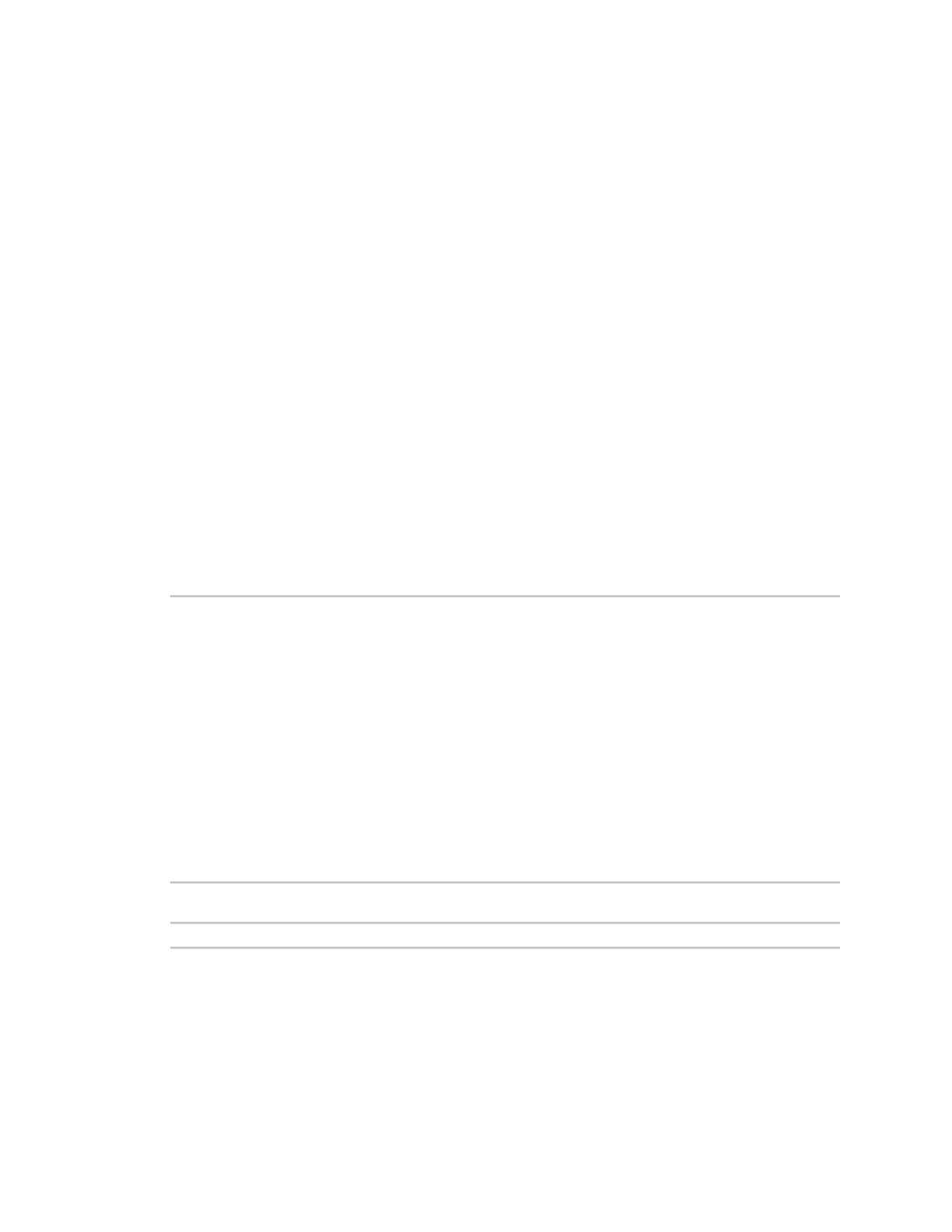Command descriptions set sysauth
ConnectPort® LTS Command Reference
131
set sysauth
Purpose
Configures or displays authentication settings for the command-line interface or web server. The
following authentication options are provided:
n Local
n Radius
n LDAP
Required permissions
Permissions must be set to one of the following:
n For a user to display the authentication settings for CLI or Web server:
“set permissions s-sysauth=read”
n For a user to display and set the authentication settings for CLI or Web server:
“set permissions s-sysauth=rw”
Syntax
Configure authentication settings of CLI or Web server
set sysauth index=(1-2)
authmethod={local|radius_server|
radius local|local radius|radius down local|
ldap_server|ldap_local|local_ldap|
ldap_downlocal}
[accountingsocket=0-65535]
[authsocket=0-65535]
[primary authsvr={
hostname
|
ip address
}]
[secondary authsvr={
hostname
|
ip address
}]
[primary_acctsvr={
hostname
|
ip address
}]
[secondary acctsv={
hostname
|
ip address
}]
[secret=
password
]
[timeout=0-300]
[retries=1-50]
[searchbase=
string
]
[domainname={
hostname
|
ip address
}]
[ldapsecopt={off|start tls}]
Display current authentication settings of CLI or Web server
set sysauth
Options
index=1-2
