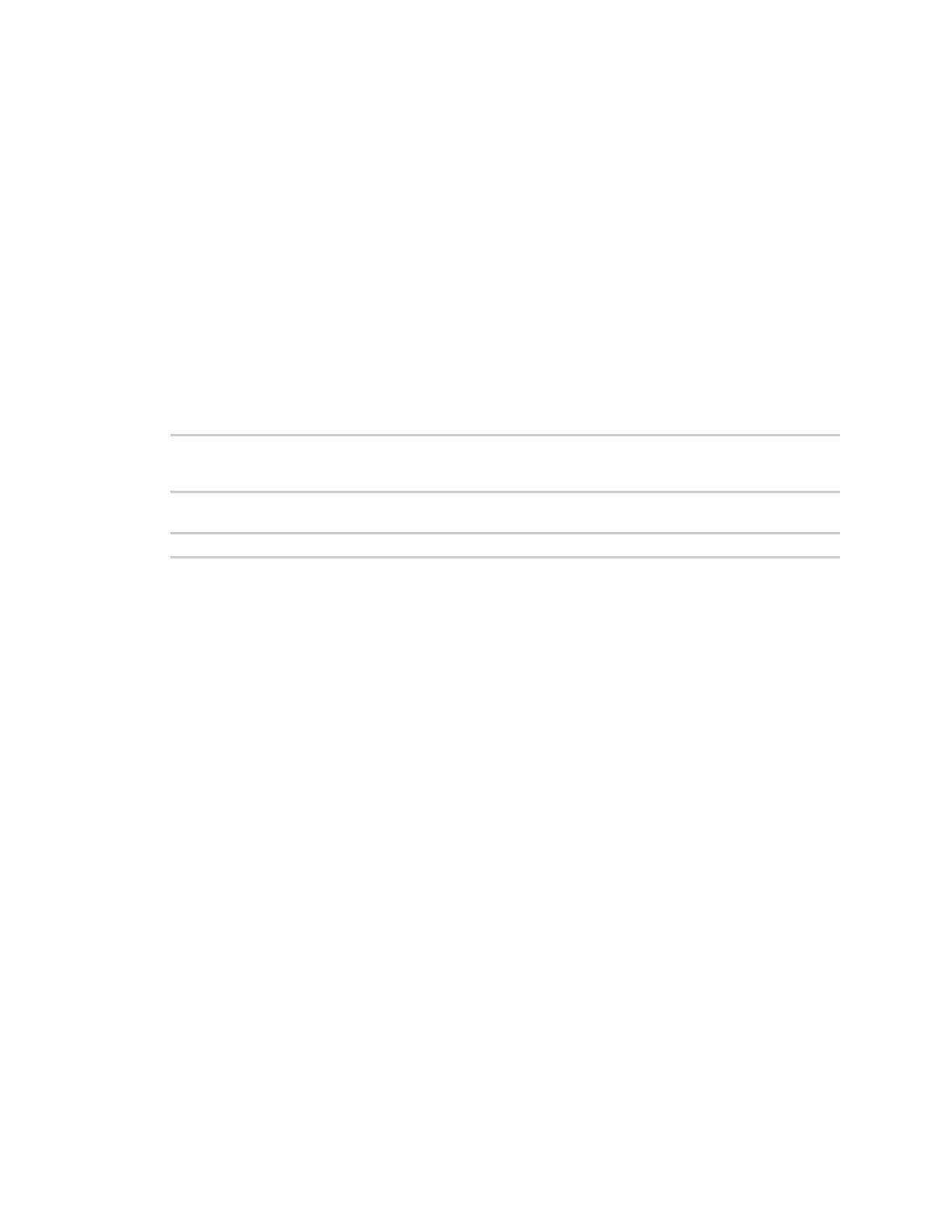Command descriptions wan
ConnectPort® LTS Command Reference
168
wan
Purpose
Initiates and controls wide-area network (WAN) connections, or displays the status of current WAN
connections.
Required permissions
Anyone can display the status of WAN connections. Root privileges are required to initiate or control
WAN connections.
Syntax
Initiate and control WAN connections
wan [close=
username
]
[start=
username
]
[range=
range
]
Display status of WAN connections
wan [range=
range
]
Options
close=username
Closes the specified WAN interface
start=username
S the specified WAN interface
range=range
The range of ports to which the command applies. This range begins with 0, which is the internal
modem, or, if there is no internal modem, with the first serial port.
