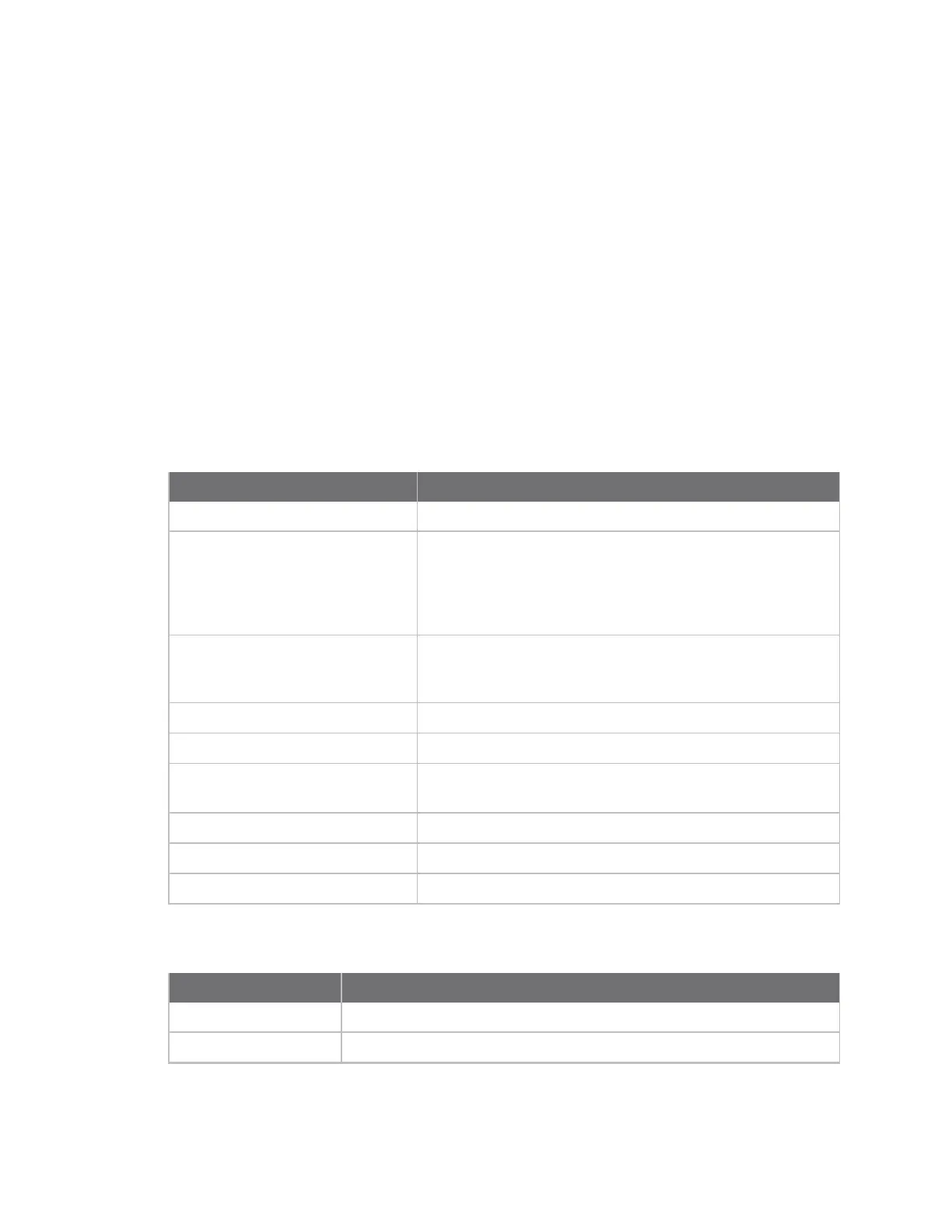Command descriptions info
ConnectPort® LTS Command Reference
32
Displays statistics from the serial table. For descriptions of these statistics, see "Output" section
below.
tcp
Displays statistics from the TCP table.
udp
Displays statistics from the UDP table.
zigbee_sockets
Displays statistics from the Zigbee socket information.
Output
Following are descriptions of the statistics displayed for each “info” command option. The statistics
displayed include data, event, and error counts. These statistics are useful in understanding how the
device is operating and can be helpful in finding problems. In particular if an error counter is found to
be increasing you may have a problem with the device. To reset the statistics, reboot the device.
Device statistics
Device Information Description
Product The model of the device.
MAC Address #1 & #2 A unique network identifier for Ethernet interface #1 & #2,
respectively. All network devices are required to have their
own unique MAC address. The MAC address is on a sticker on
your device. The number is
displayed as 12 hexadecimal digits, usually starting with D.
Firmware Version The current firmware version. This information may be used
to help locate and download new firmware. Firmware updates
may be downloaded from the Digi Support website.
Bios Version The current bios version.
CPU Utilization The amount of CPU resources being used by the device.
Uptime The amount of time the device has been running since it was
last powered on or rebooted.
Total Memory The total amount of memory (RAM) available.
Free Memory The amount of memory (RAM) currently not used.
Used Memory The amount of memory (RAM) currently in use.
Ethernet statistics
Statistic Description
InBytes Number of bytes received.
OutBytes Number of bytes sent.