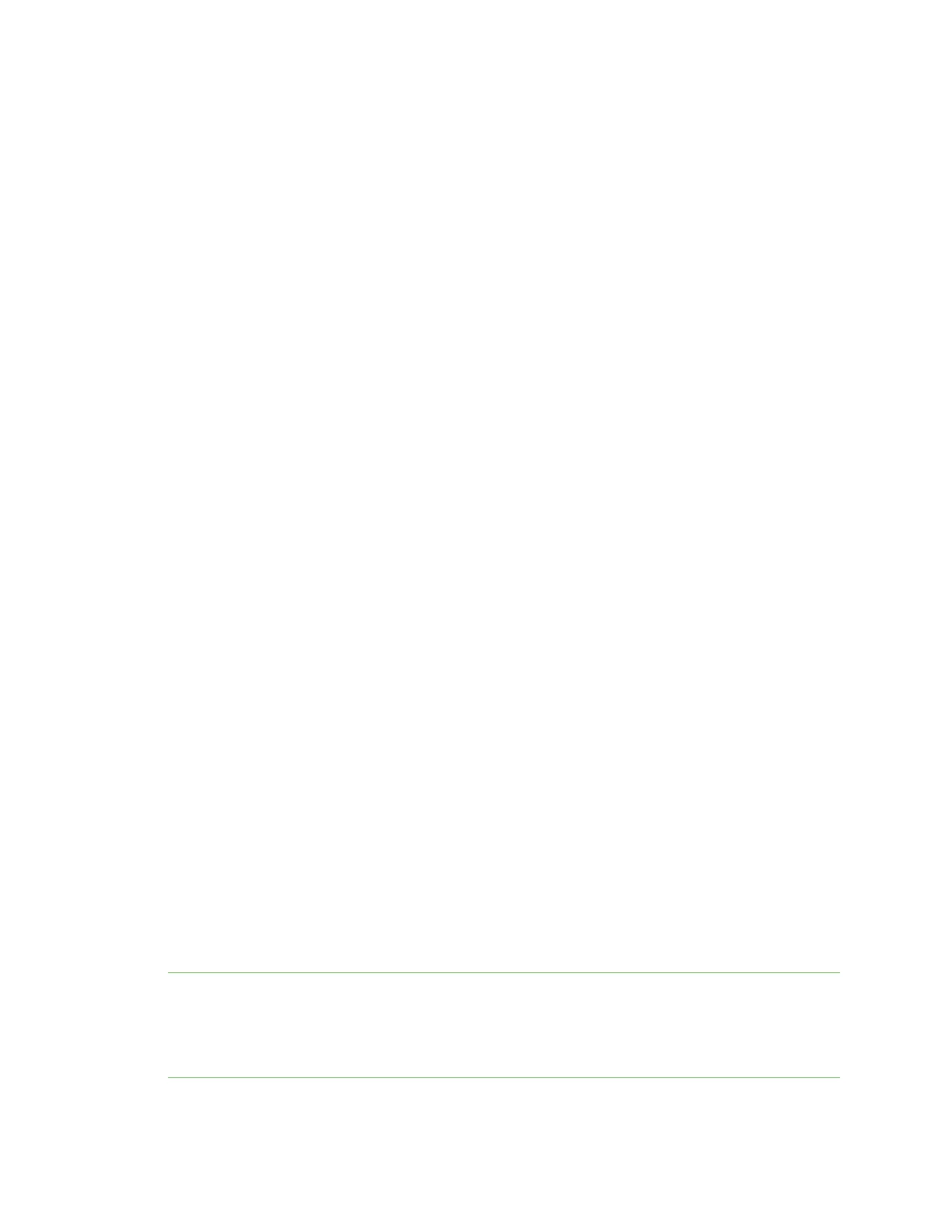Command descriptions set autoconnect
ConnectPort® LTS Command Reference
54
ssl
A secure connection conforming to SSL (Secure Sockets Layer) Version 3 and Transport
Layer Security (TLS) Version 1 will occur.
telnet
A connection with Telnet processing will occur.
ssh
A SSH(Secure Shell) connection will occur. The default is “raw.”
description=string
A name for descriptive purposes only.
ipaddress=ip address
The IP address of the network destination to which a connection will be made.
ipport=ip port
The TCP port of the network destination to which a connection will be made.
connect_on_string=string
When the value of the “trigger” option is string, this option specifies the string that must be found in
the serial data in order for a connection to occur. The maximum length of this string is 32 characters,
including escape sequences for special characters. For more details on the escape sequences, see
"Entering Special Characters in String Values". The maximum parsed length of this string is 32
characters. That is, this string must reduce down to a 32-character string when the escape sequences
are processed.
flush_string={on|off}
Indicates whether the connect string, specified by the “connect_on_string” option, is flushed or sent
over the newly established connection.
on
The connect string is flushed.
off
The connect string is sent over the newly established connection.
The default is “on.”
keepalive={on|off}
Indicates whether or not TCP keepalives are sent for the specified range of clients. If set to on,
keepalives are sent, if it is off, keepalives are not sent. Configurable TCP keepalive parameters, for
example, how many keepalives to send and when to send them, are configured globally via the “set
network” command (see "set network").
nodelay={on|off}
Used to allow unacknowledged or smaller than maximum segment sized data to be sent.
Note The “nodelay” option disables Nagle’s algorithm, which is on by default for some TCP services.
Nagle's algorithm reduces the number of small packets sent. It instructs to hold on to outgoing data
when there is either unacknowledged sent data or there is less than maximum segment size (typically
around 1500 bytes for Ethernet) worth of data to be sent. While this algorithm keeps transmission
efficient, there are times when disabling it is desirable.