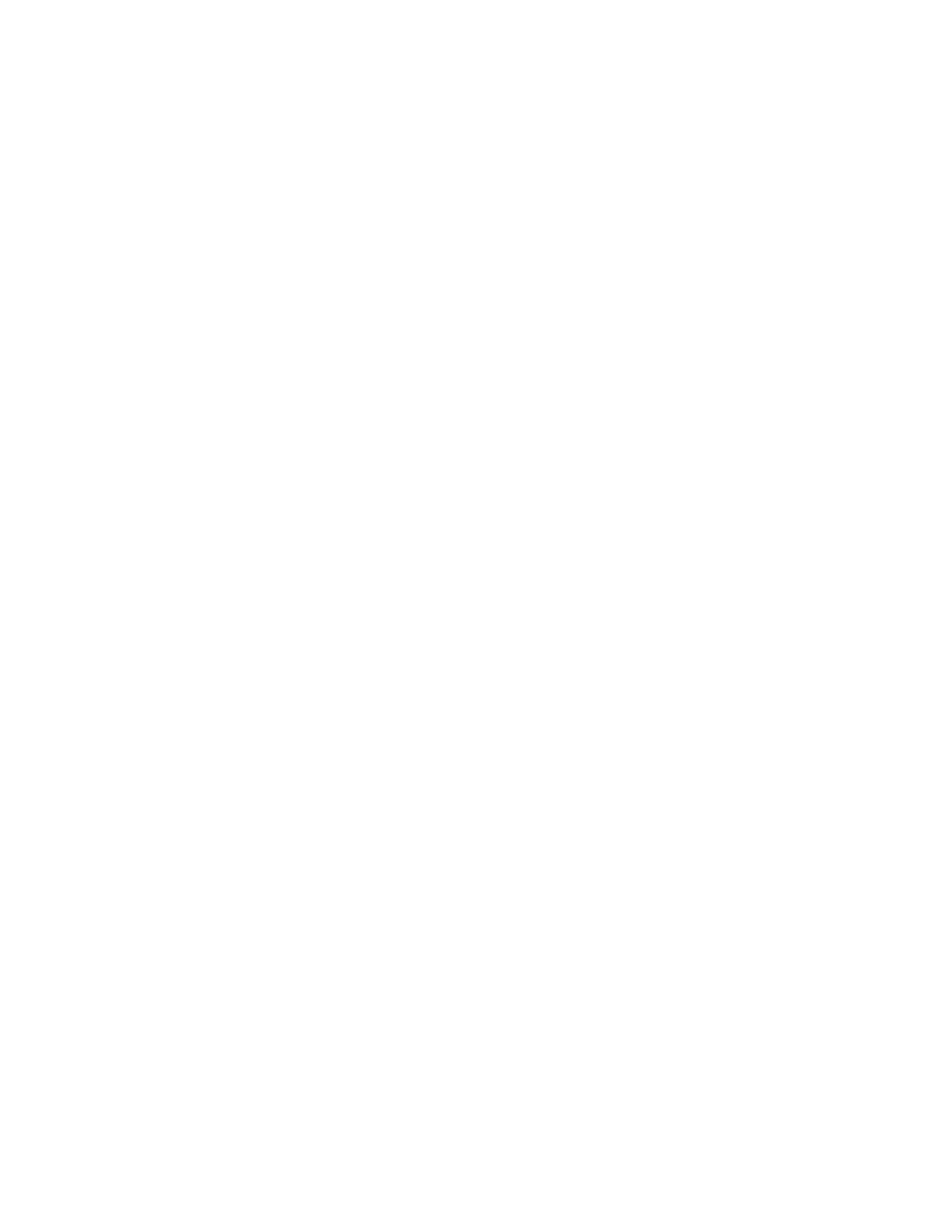Command descriptions set permissions
ConnectPort® LTS Command Reference
80
r-self
The user can execute the "display" portions for both commands if the user is logged in
on the specified line.
read
The user can execute the "display" and "set" portions for both commands if the user is
logged in on the specified line.
w-self-r
The user can execute the "display" portions for both commands for any line and the
"set" portions for both commands if the user is logged in on the specified line.
rw
The user can execute the "display" and "set" portions for both commands for any line.
type={user|group}
Specifies whether the command applies to users or groups. This option defaults to “user.”
id=range
Specifies the ID or the range of IDs of the users or groups to be acted on. If omitted, the “name”
option must be specified.
name=string
Specifies the name of the user or group to be acted on. If omitted, the “id” option must be specified.
backup={none|execute}
Permissions for the “backup” command. (See "backup".)
boot={none|execute}
Permissions for the “boot” command. (See "boot".)
buffers={none|r-self|read|rw-self|w-self-r|rw}
Permissions for the “display buffers” and “set buffer” commands. (See "display buffers" and "set
buffer")
connect={none|execute}
Permissions for the “connect” command. (See "connect")
display={none|execute}
Permissions for the “display” command. (See "display")
filesys={none|read|rw}
Permissions for user access to the product’s file system.
none
The user cannot access the file system.
read
The user can read the file system.
rw
The user can read and write the file system.
kill={none|execute}